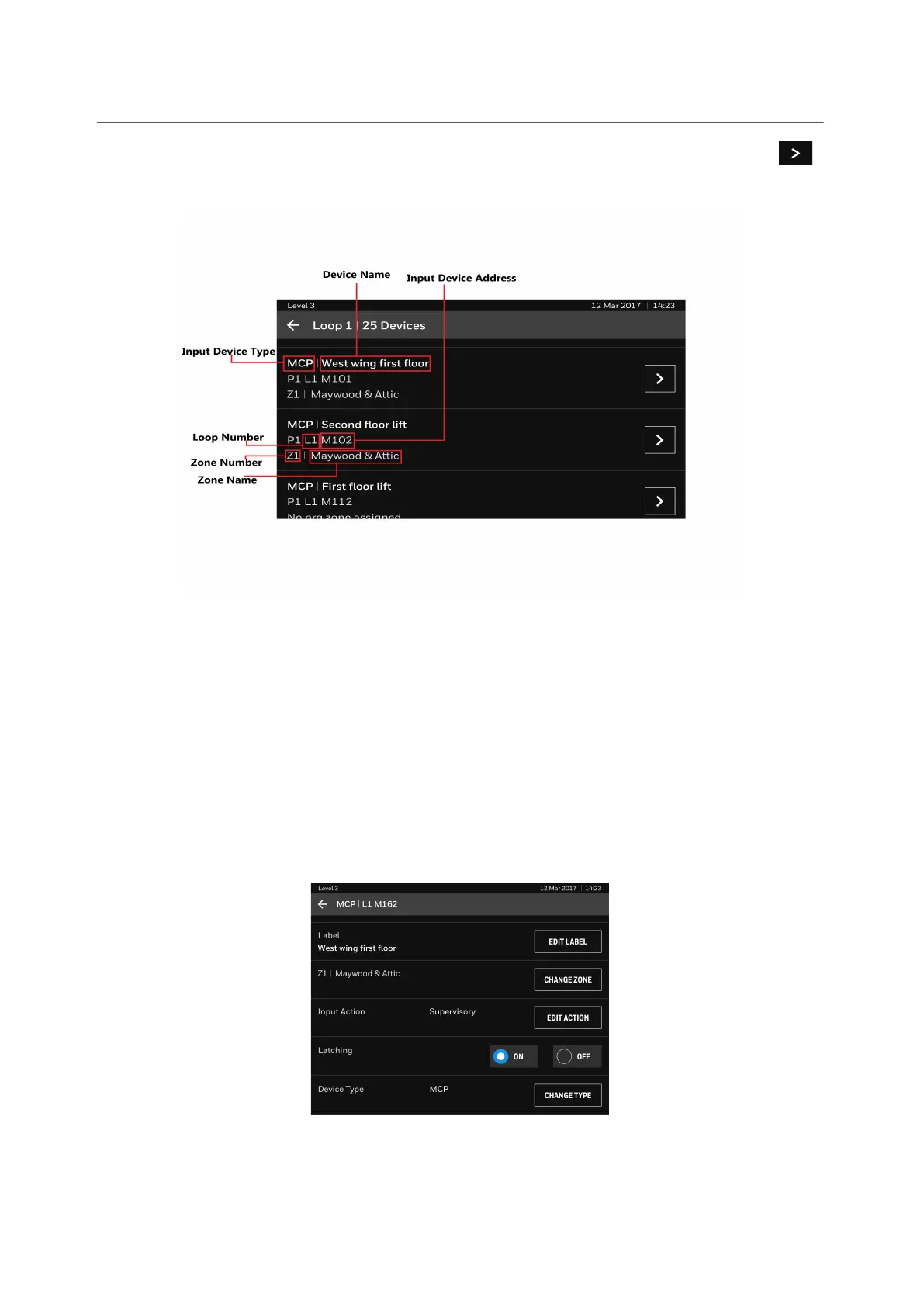20
Commissioning
13. The following image appears with All the connected input devices to the loop. Tap
next to the selected device.
Figure 5.9 Loop Devices
14. For example, in the following image MCP device is selected
15. Tap ADD LABEL to assign a new label to the device, then enter a new label and tap
SAVE.
16. Tap EDIT LABEL to modify an existing label, and tap SAVE.
17. Tap CHANGE ZONE to change the zone. Select a zone and tap ASSIGN.
18. Tap EDIT ACTION, select an Input Action to assign a new action.
19. Choose the Latching either ON or OFF.
20. Tap CHANGE TYPE to change the device type.
Figure 5.10 Device Details
