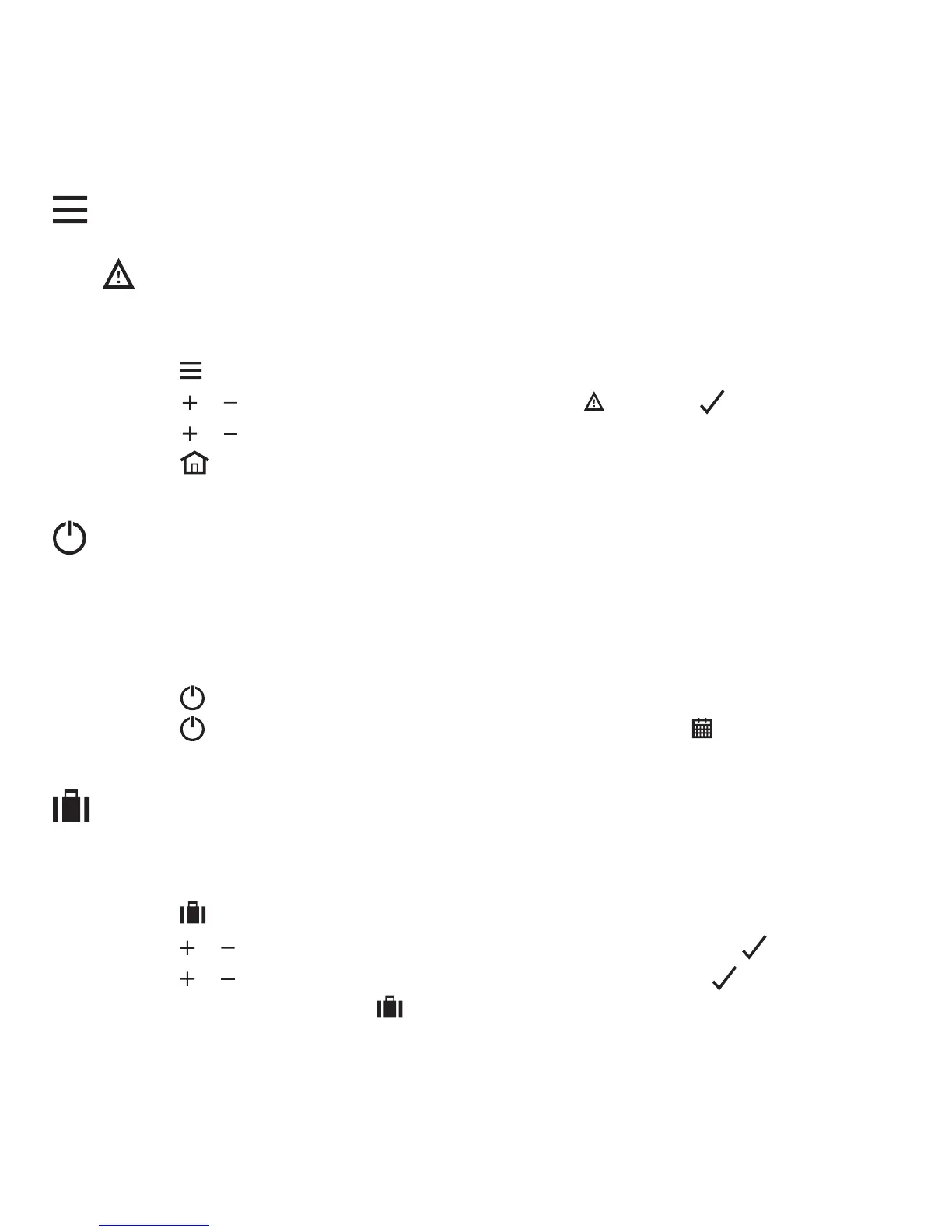10
Save energy by switching the heating off for a set period of time while
you are away from home - and back on again in time for your return.
1. Press
to enter the away mode menu.
2. Press
or to select the number of days you will be away and press
3. Press or to set the temperature while you are away and press
4. To cancel Away mode press again from the home screen.
Save energy by switching the heating off when not required - e.g.
during warmer summer months, or when doors and windows are
open for extended periods of time. If the temperature drops to 5°C
the heating will come on to prevent the heating pipes freezing.
1. Press
to switch the heating off - the display will show
OFF
.
2. Press
a gain to switch the heating on - the display will show .
OpenTherm® boiler alerts (T4M only)
If you have T4M Thermostat fitted to an OpenTherm® boiler, you can view alerts
received form the boiler about your heating system.
1. Press
to enter the main menu.
2. Press
or to select the OpenTherm alerts menu and press
3. Press or to cycle through the list of boiler alerts.
4. Press
to return to the home screen.
Menu
Standby mode (with frost protect)
Away mode
