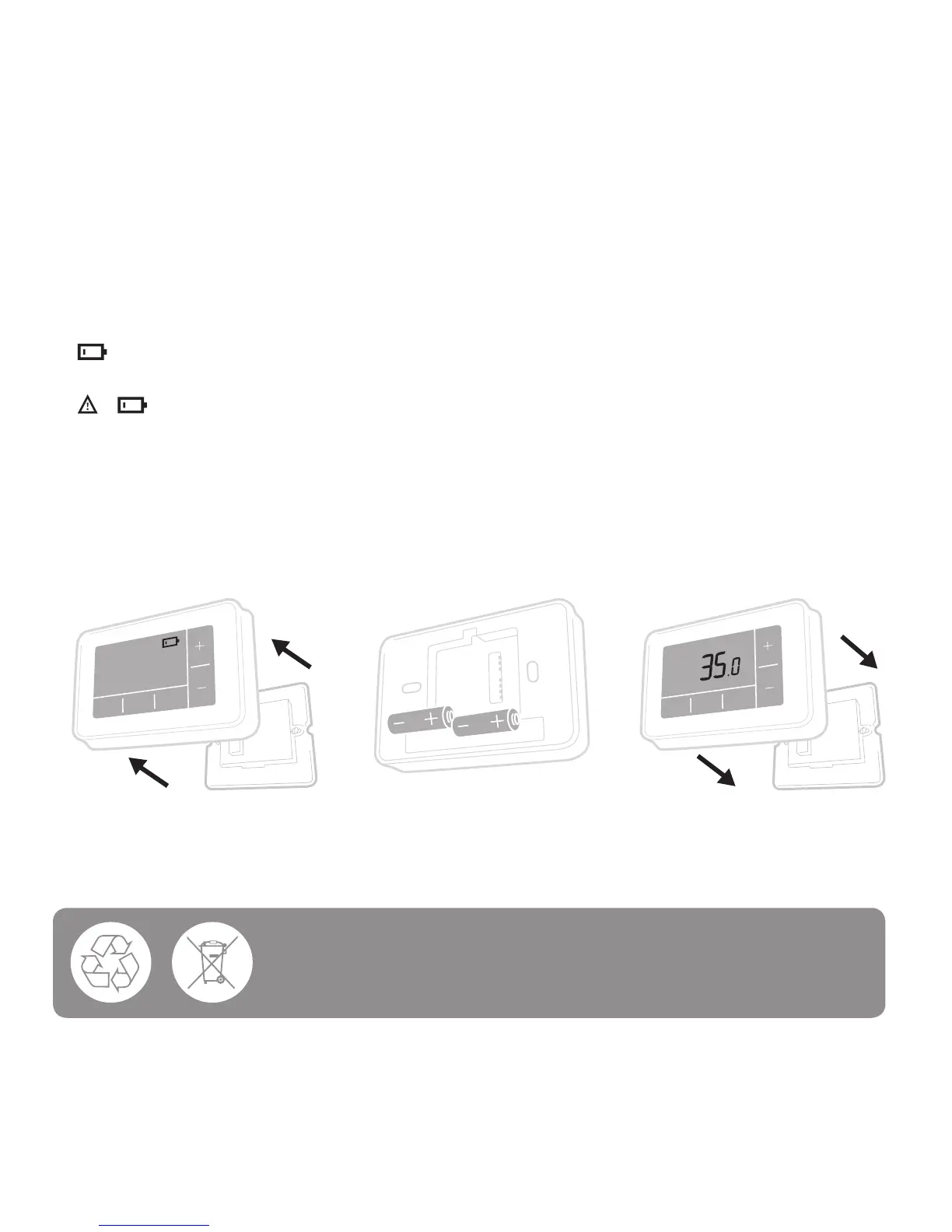12
Changing the Batteries (T4 & T4R only)
The Thermostat is powered by batteries, although a battery icon
is not shown on the display during normal use. The only time you
will see the battery icon is when they get low on power.
•
is displayed when battery power has reached approximately 10% - you should be
prepared to change them soon.
•
+ will flash when battery power has become critically low - you should change
them immediately to make sure there is no disruption to your heating system.
• Replace with 2 new 1.5V LR6 AA Alkaline batteries only - which should last
approximately 2 years depending on Thermostat use.
1. Pull Thermostat off the wall
bracket or table stand.
2. Remove old batteries
and insert new ones.
3. Clip Thermostat onto wall
bracket or table stand.
Please help to protect the environment by recycling old
batteries in accordance with local regulations.
