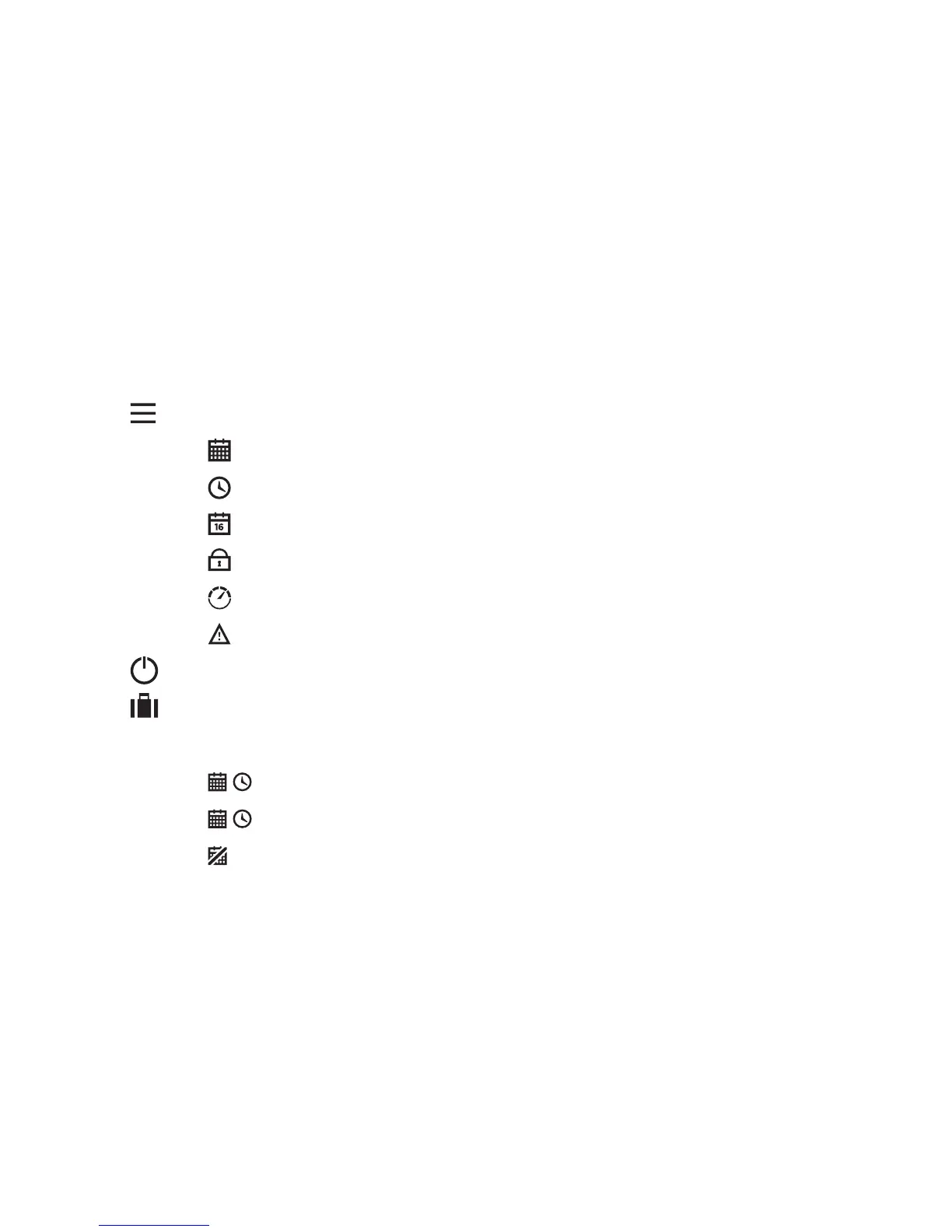3
Contents
Thermostat Interface .....................................................................................4
Status Icons .........................................................................................4
Menu & Navigation Icons .............................................................5
Navigating the menu ...................................................................... 5
Menu ................................................................................................................ 6
Heating Schedule .......................................................................6
Clock ..................................................................................................8
Date ....................................................................................................8
Keypad lock ....................................................................................8
Optimisation .................................................................................. 9
OpenTherm® boiler alerts (T4M only) ............................10
Standby mode..........................................................................................10
Away mode .................................................................................................10
Schedule Override ........................................................................................11
Temporary Override ............................................................. 11
Timed Override ...................................................................... 11
Turn Schedule Off ..................................................................... 11
Changing the Batteries (T4 & T4R only) .......................................... 12
Wireless Receiver Box (T4R only) ......................................................... 13
Troubleshooting ............................................................................................ 14
