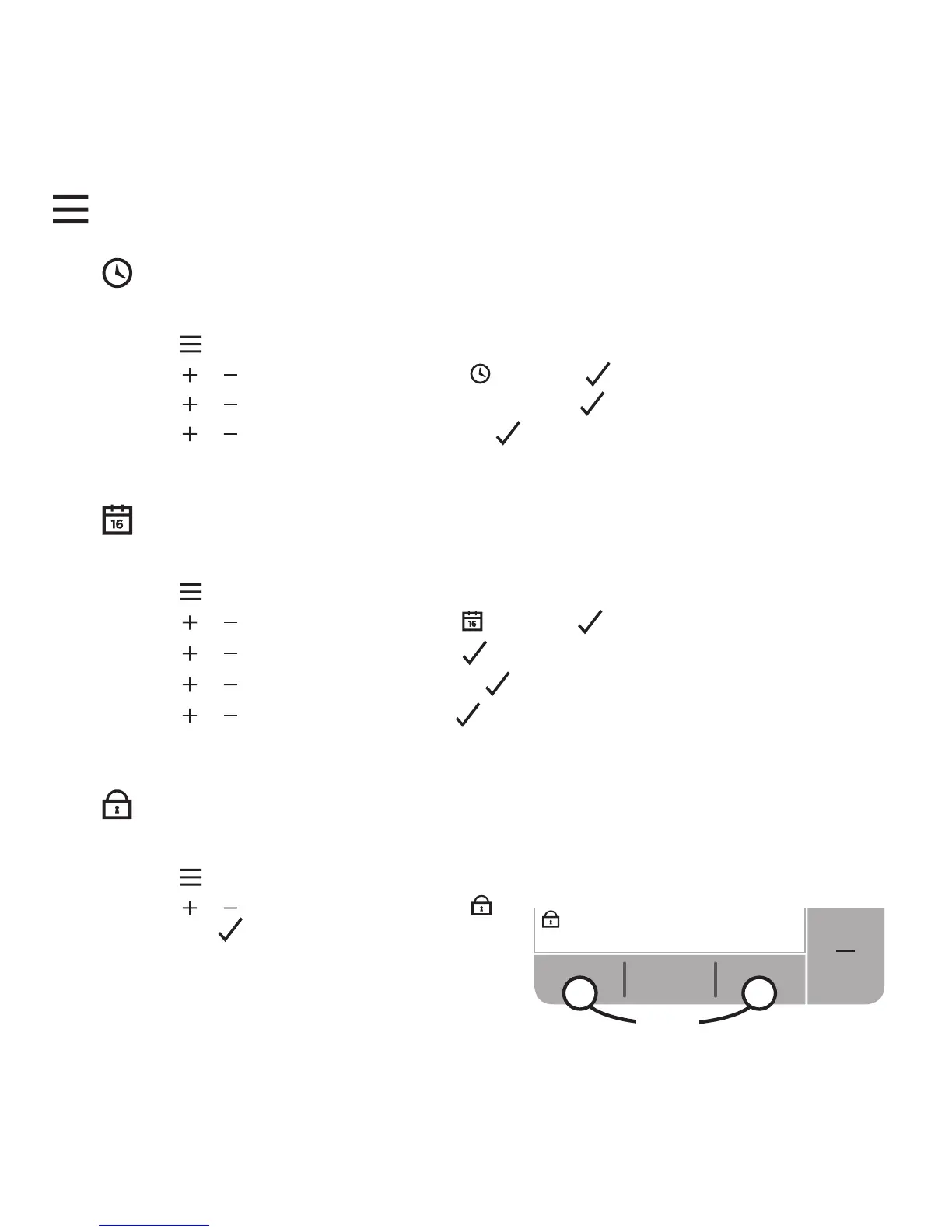8
Menu
Clock
To make adjustments to the clock format or time.
1. Press
to enter the main menu.
2. Press
or to select the Clock menu and press
3. Press or to change the clock format and press
4. Press or to adjust the time and press
Keypad lock
You can lock the keypad to prevent unnecessary adjustments to the Thermostat.
1. Press
to enter the main menu.
2. Press
or to select the Keypad lock
and press to activate it.
3. To unlock the Keypad press and hold
the Left and Right buttons for 5 sec.
4. To lock the Keypad repeat step 2.
Date
To make adjustments to the date - Year/Month/Day.
1. Press
to enter the main menu.
2. Press
or to select the Date menu and press
3. Press or to adjust year and press
4. Press or to adjust month and press
5. Press or to adjust day and press
5 sec
