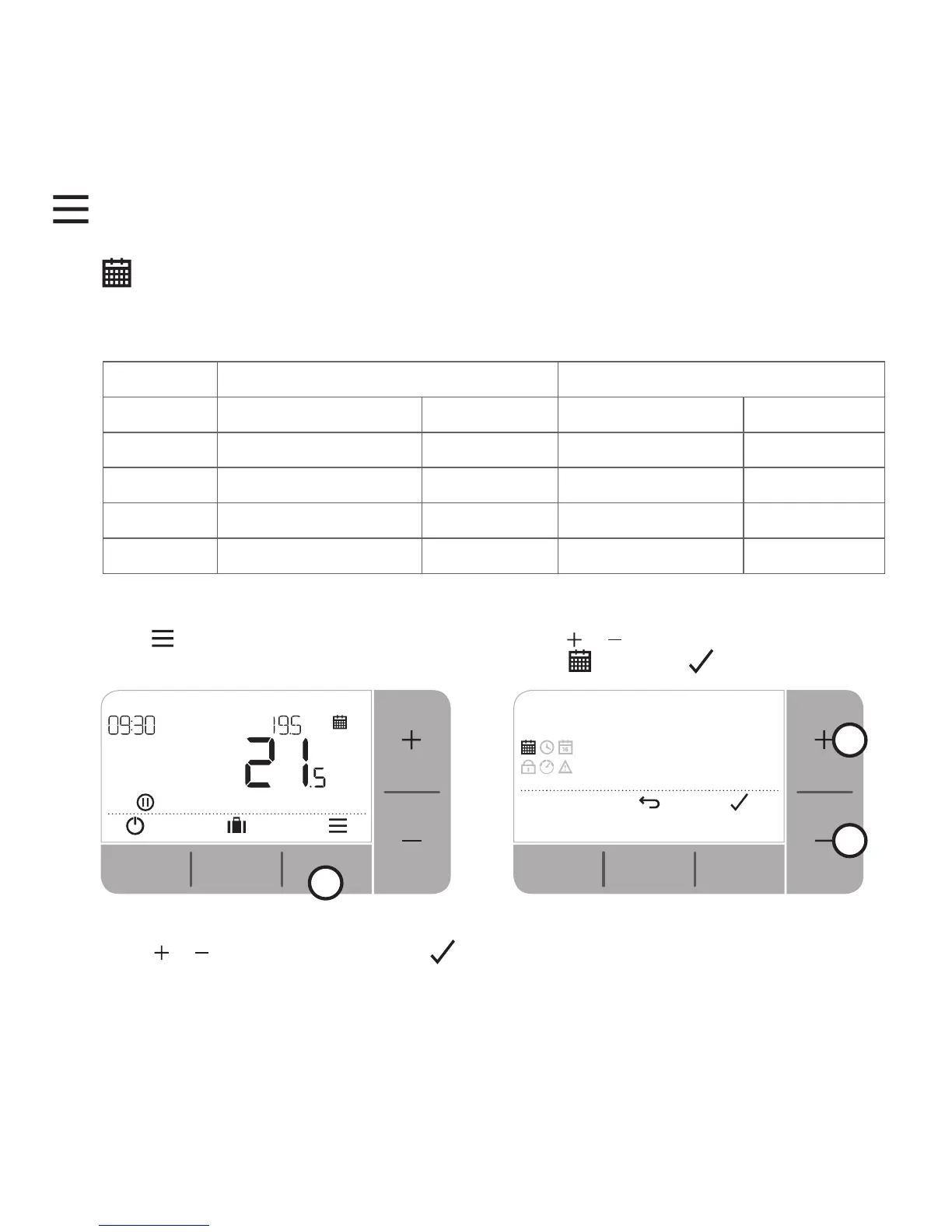6
Heating schedule
Your Thermostat comes with the following default schedule.
Follow the next steps to adjust the programmed schedule.
Days 1 to 5 (Mon to Fri) Days 6 & 7 (Sat & Sun)
Period Time °C Time °C
P1 6:30 - 8:00 19 °C 8:00 - 10:00 19 °C
P2 8:00 - 18:00 16 °C 10:00 - 17:00 16 °C
P3 18:00 - 22:30 21 °C 17:00 - 23:00 21 °C
P4 22:30 - 6:30 16 °C 23:00 - 8:00 16 °C
1. Press
to enter the main menu. 2. Press or to select the schedule
menu and press
3. Press or to select EDIT and press
Menu
