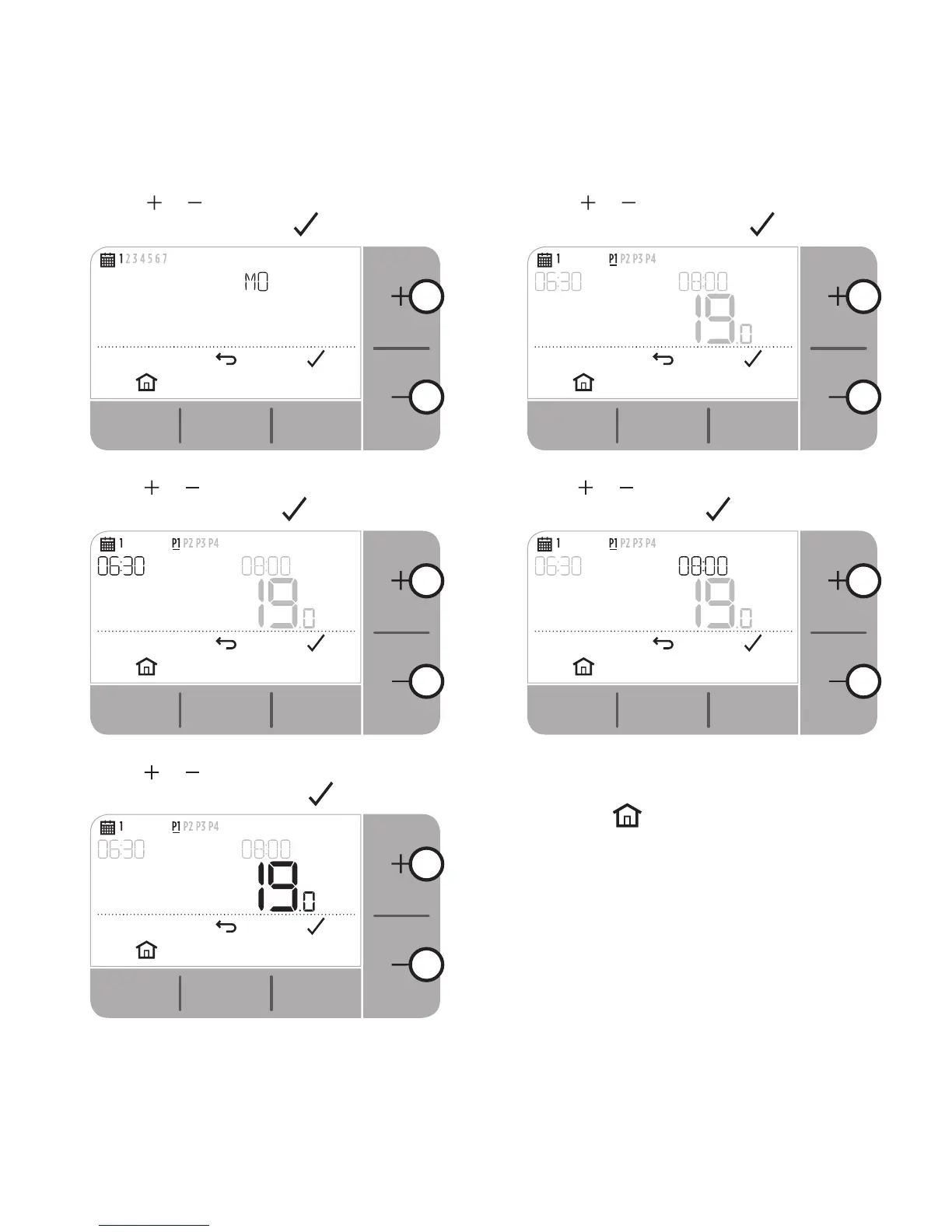7
4. Press or to select the day to
be adjusted and press
5. Press or to select the period
to be adjusted and press
6. Press or to adjust the
start time and press
7. Press or to adjust the
end time and press
8. Press or to adjust the
temperature and press
9. Repeat these steps to make adjustments
to the remaining periods and days
- or press to save changes and
return to the home screen.
