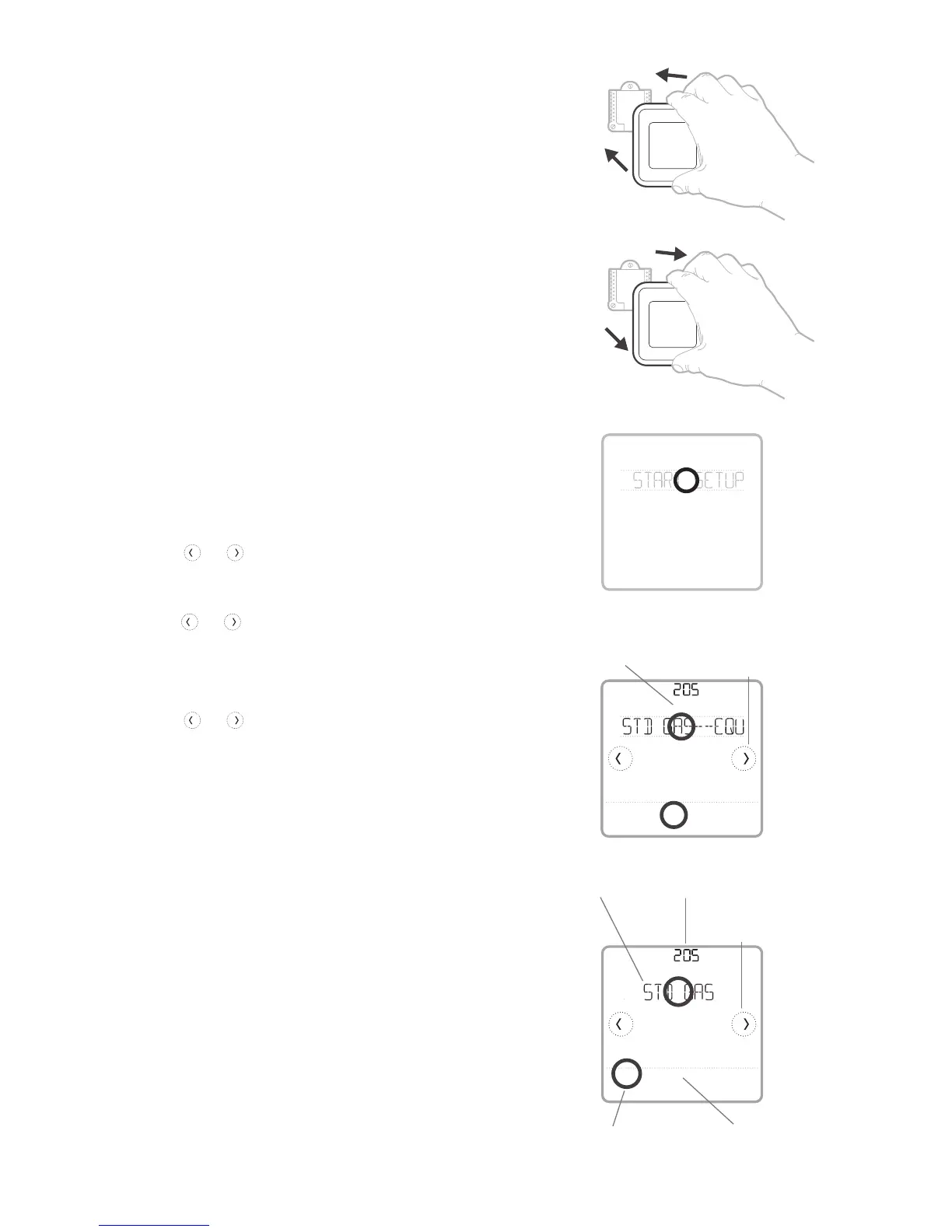8
Mounting thermostat
1 Push excess wire back into the wall
opening.
2 Close the UWP door. It should remain
closed without bulging.
3 Align the UWP with the thermostat, and
push gently until the thermostat snaps in
place.
4 If needed, gently pull to remove the
thermostat from the UWP.
5 Turn the power on at the breaker box or
switch.
Initial installer setup
• After the T6 Pro ZWave thermostat has
powered up, touch START SETUP on the
thermostat.
• Touch or to toggle between Installer
Set Up (ISU) options.
• Touch Edit or touch text area, and then
touch or to edit default setup
option.
• Touch Done or touch text area to confirm
the setting or press Cancel.
• Touch or to continue to setup
another ISU option.
• To finish setup and save your settings,
scroll to the Finish screen at the end of
the ISU list.
NOTES:
• To see a list of all setup parameters, go to
"Installer setup options (ISU) – advanced
menu" on page 14. The thermostat
displays the ISU name and the ISU
number.
• To prevent abnormal operation, it is
highly recommended to perform installer
setup and set thermostat to correct
HVAC system before including it in a
ZWave network.
Cancel
Done
Edit ISU
ISU #
ISU option blinking
Cancels
ISU option
selection, go
back to view
ISU
Arrow buttons
used to scroll
through ISU
options
Saves selected ISU
option moves on to
the next ISU screen
Edit
View ISU
ISU option and
name (scrolling)
Arrow buttons
used to scroll
through ISUs
