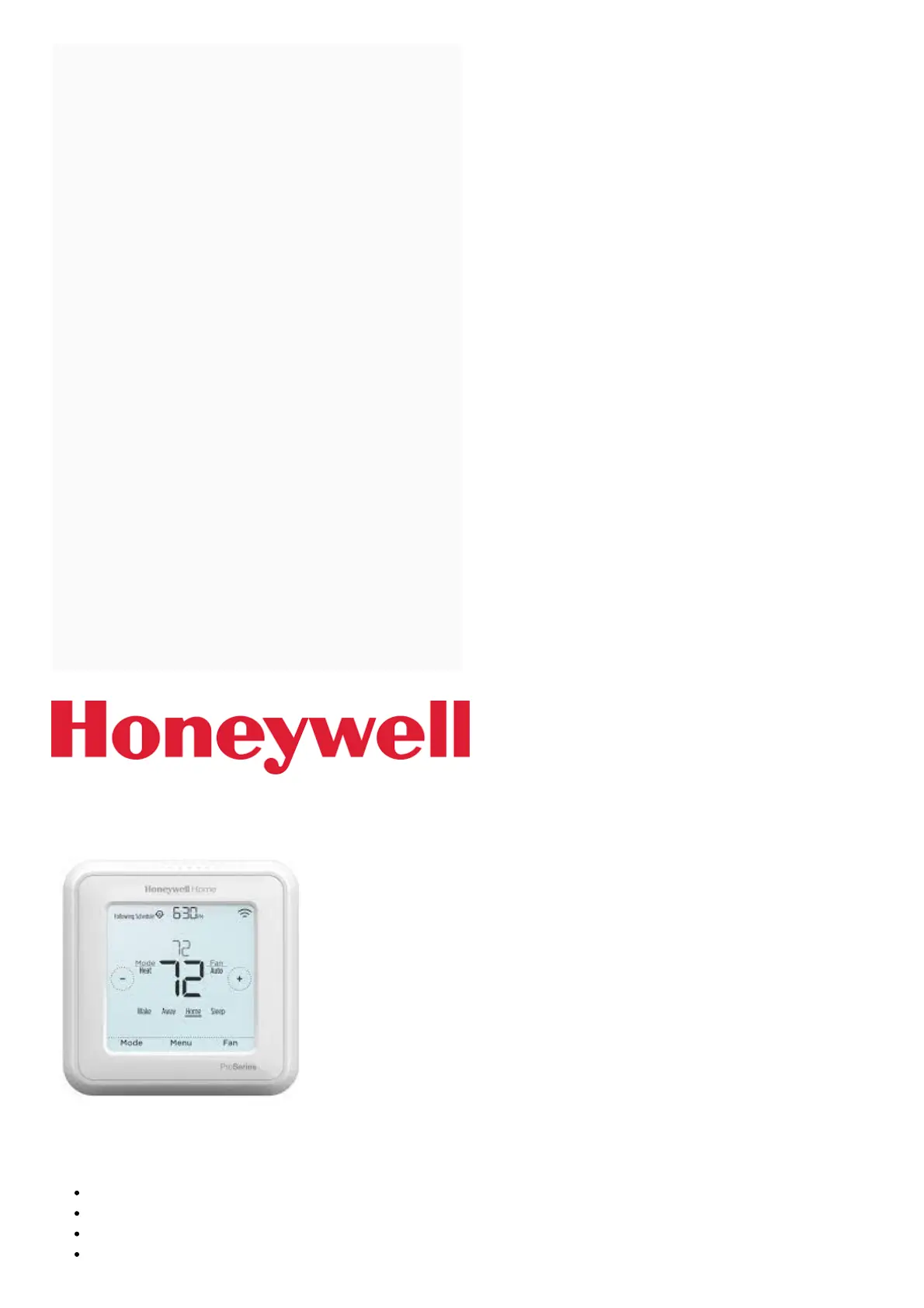Contents [ hide
1 Honeywell T6 Pro Smart Programmable
Thermostat
2 Package Includes:
3 Read before installing
3.1 Compatibility
4 UWP Mounting System installation
4.1 Optional Decorative Cover Plate installation
4.2 Wiring UWP
4.3 Setting Slider Tabs
4.4 Wiring
4.5 Conventional systems
4.6 Heat pumps systems
5 Ventilation systems
6 Installer setup – using the thermostat
6.1 Installer setup – using the Honeywell Home app
7 Key features
7.1 Table 2.
7.2 Table 3.
7.3 Table 4.
7.4 Table 5.
7.5 Table 6.
7.6 Performing a system test
8 Troubleshooting
9 Specifications
10 Regulatory information
11 File Downloads
12 References
13 Related Manuals
Honeywell T6 Pro Smart Programmable Thermostat
Package Includes:
T6 Pro Smart Thermostat
UWP™ Mounting System
Decorative Cover Plate
Screws and anchors
