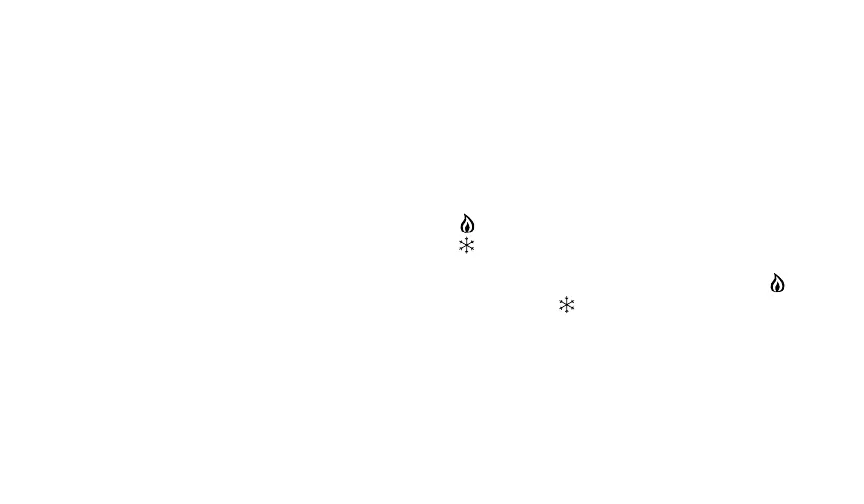13
69-1464-1
Operating Thermostat
Setting SYSTEM and FAN Switches
Use the SYSTEM and FAN switches to control
thermostat operation.
SYSTEM settings:
Cool: The thermostat controls the cooling.
Off: Both the heating and cooling are off.
Heat: The thermostat controls the heating.
Slide the SYSTEM switch in the lower right
corner of the thermostat to select the desired
system setting.
FAN settings:
Auto: Fan operates with equipment.
On: Fan operates continuously.
Slide the FAN switch in the lower left corner of
the thermostat to select the desired fan setting.
Heat and Cool Indicators:
Indicates a call for heat.
Indicates a call for cool.
NOTE: In the programming mode, the
and indicate system setting.
