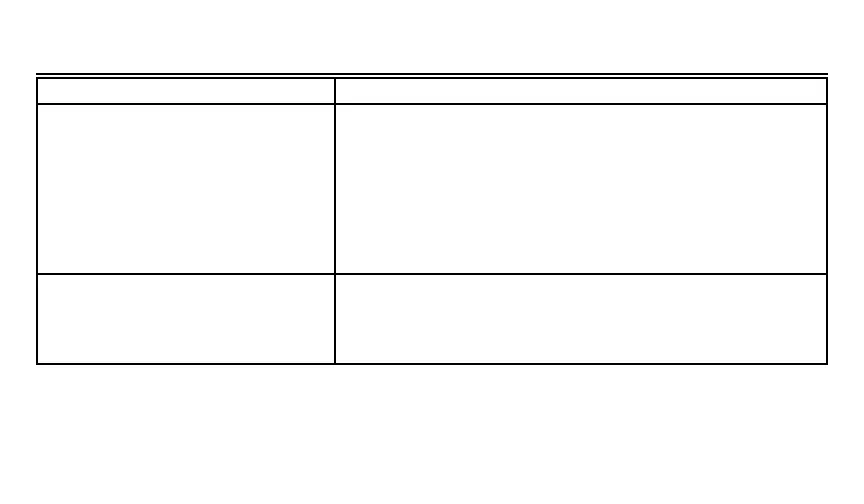15
69-1464-1
Troubleshooting
continued
Symptom Action
Display does not come on. • Check if the thermostat is mounted and latched on the
wallplate—mount and latch the thermostat on the
wallplate.
• Check if the circuit breaker is tripped—reset the circuit
breaker.
• Check if the fuse is blown—replace the fuse.
• Check if the switch at the equipment is in the Off
position—set to the On position.
Temperature settings do not
change (example: cannot set the
heating higher or the cooling
lower).
• Check that the temperature setpoints are: between 40
to 99°F (4 to 37°C).
