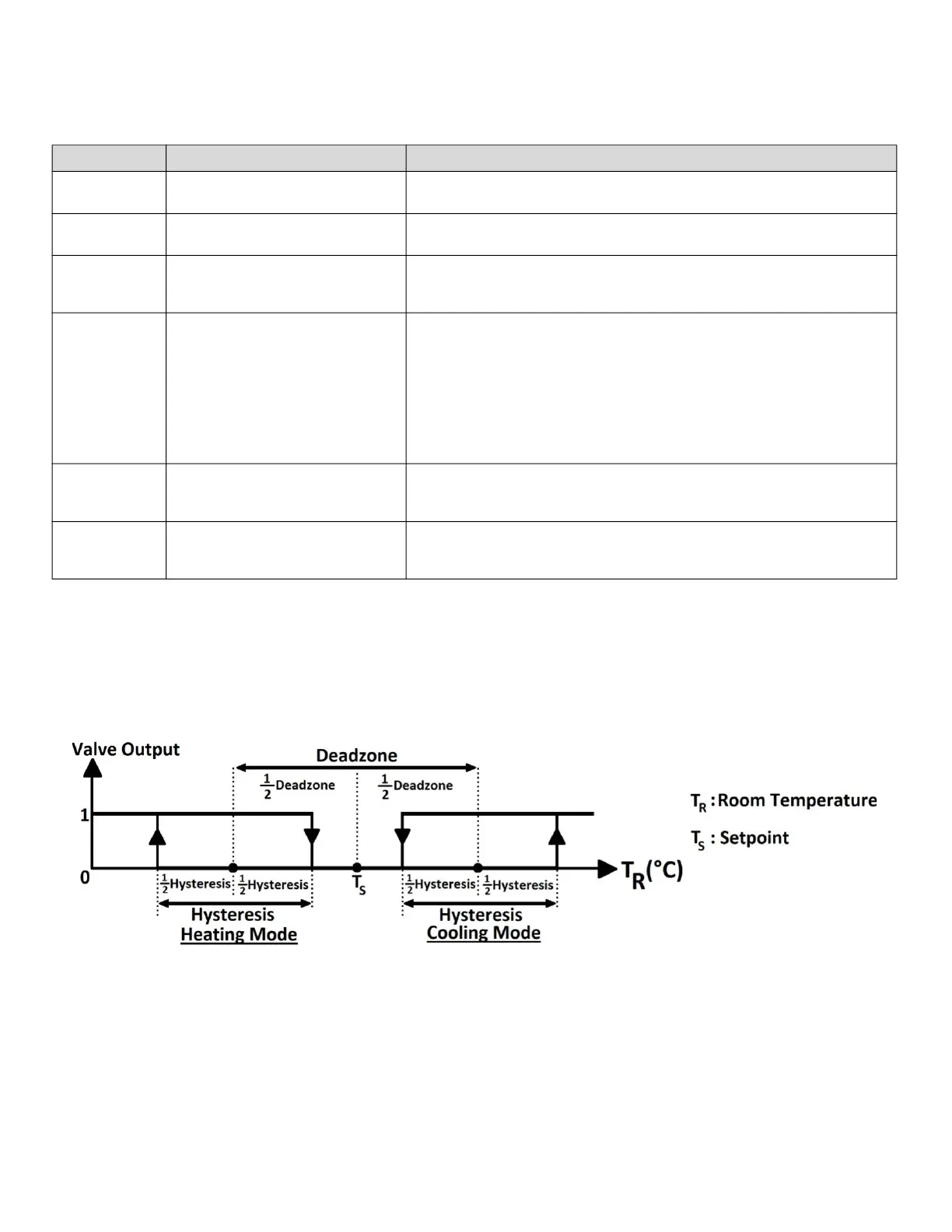TB3 SERIES COMMUNICATING THERMOSTATS INSTALLATION INSTRUCTIONS
31-00576-01 10
Universal Input (P32 or via BACnet)
Fan/Valve Control Selection (Parameter P41 or via BACnet)
The fan operates in valve-independent mode using manual fan selection or automatic fan control. When the valve
is closed, the fan continues to operates.
The fan will not operate in valve-dependent mode when the valve is closed. The fan operates according to manual
fan selection or automatic fan control when the valve is open.
Hysteresis (Parameter P40 or via BACnet)
The output diagram of the valve according to the relation between TS and TR
Parameter Definition Description
P32 = 0 Not Used
The device operates based on the value of the internal
temperature sensor.
P32 = 1 External Sensor for room
The device operates based on the value of the external
temperature sensor read from the universal input.
P32 = 2 External Sensor
The device operates based on the value of the internal
temperature sensor. The temperature read from the universal
input can be monitored from P36.
P32 = 3 Changeover sensor
If the “Universal Input” value is selected as changeover, “dead
zone” cannot be used. The changeover sensor is only valid when
the “Fan Coil Type” is set to 2.
When the water temperature exceeds P34, the thermostat
changes to heating mode and stays in heating mode until the
temperature falls below P33.
When the water temperature is below P33, the thermostat
changes to cooling mode and stays in cooling mode until the
temperature rises above P34.
P32 = 4
Windows contact/Energy
saving-On/Off (NC Contact)
When this contact is closed, the device will work with normal
operation. If this condition is not met, the device displays “OPEN”
on the panel, and the device outputs are passive.
P32 = 5
Windows contact/Energy
saving-Off/On (NO Contact)
When this contact is opened, the device will work with normal
operation. If this condition is not met, the device displays “OPEN”
on the panel, and the device outputs are passive.
