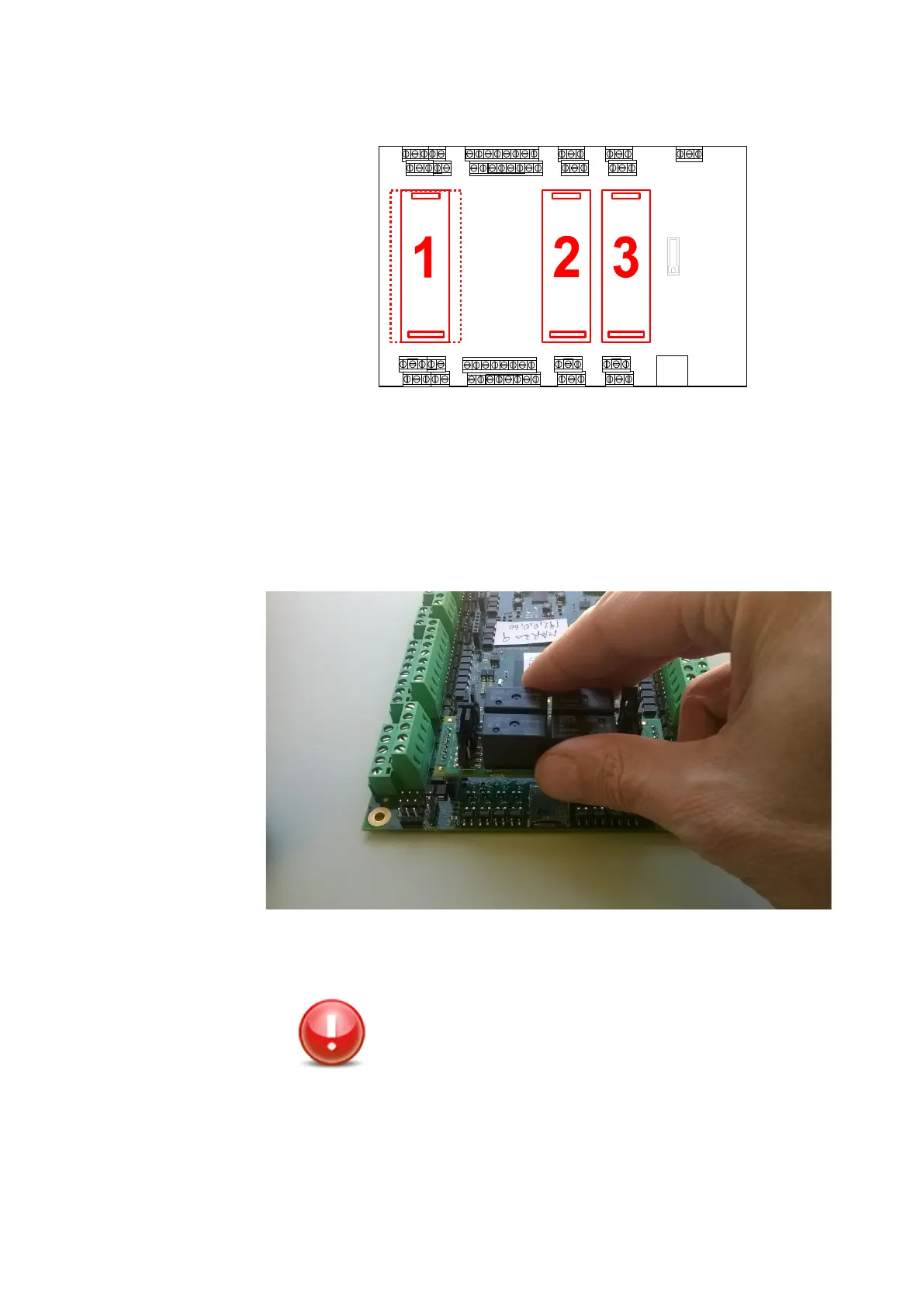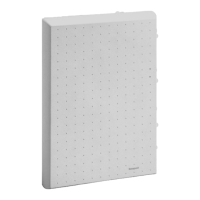46
Figure 16 - Plugs-in position
2. Switch off the Multi device.
3. Unscrew the cover of the Voyager Multi case and remove it.
4. Plug the VMA-0x devices on the Multi board.
Figure 17 - Plugging the VMA-06 on position 1
Caution:
The plugin has two connectors, one with 8 pins and
another with 6 pins, this has to be matched with the
socket on the main board
5. Set the jumpers required to configure the use of the plug-in
(see for details: Configuration of Multi to use VMA-06 and VMA-
07 plugs-in on page 48)
6. Wire the outputs as specified in the following of the chapter.
