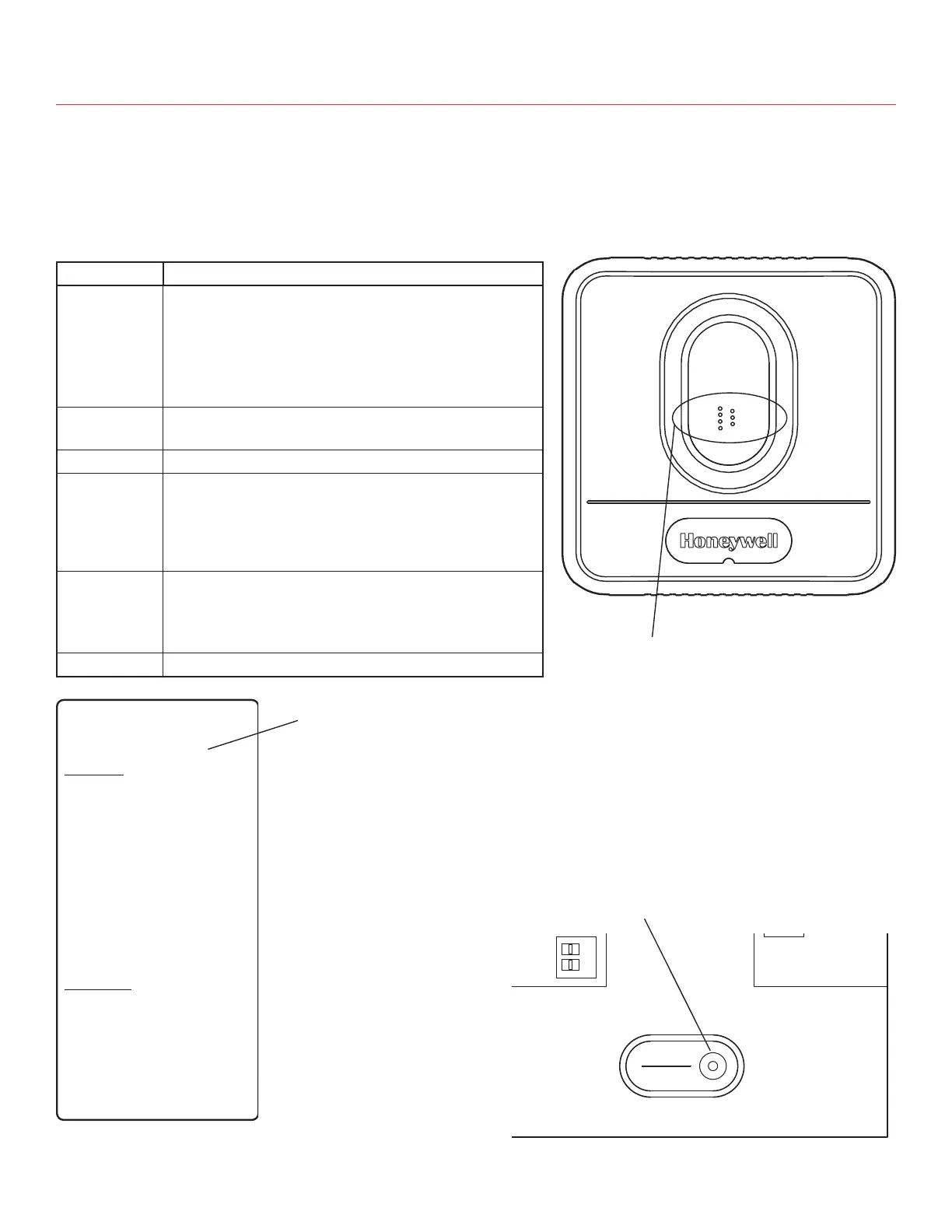HZ22 TrueZONE
69-2200—0
The HZ221 TrueZONE panel contains an LED display that communicates system and zone status. The LEDs indicate
the following information.
OPERATION
HZ221
HEAT
COOL
FAN
PURGE
ZONE 1
ZONE 2
EM HEAT
M28239A
LED display.
Table 5. LED Operation.
LED Description
HEAT Solid when in heat.
Blinking when DATS temperature exceeds 120°F
(49°C) and calling for heat pump only.
Blinking when DATS temperature exceeds 160°F
(71°C) and calling for heat pump and auxiliary
heat. At 150°F (66°C), auxiliary heat is disabled.
COOL Solid when in cool. Blinking when 45°F (7°C) DATS
low limit mode has been reached.
FAN Solid when in operation.
PURGE Solid when in purge (lasts 2 minutes at power-up
and after a call for heat or cool). Blinking when the
DATS sensor has failed, or the wires are shorted or
open. Will blink for 3 minutes at power-up if DATS
is not present.
ZONE 1, 2 Solid green when open or opening.
Solid red when closed or closing.
Blinking amber when there is a damper or thermo-
stat short circuit (circuit breaker trip).
EM HEAT Solid when in Em Heat mode.
HZ221
2 Zones, 2H/1C
LED Status
Heat LED Heating Mode
Flashing Heat LED High Limit
Cool LED Cooling Mode
Flashing Cool LED Low Limit
Purge LED Purge Mode
Flashing Purge LED Sensor Failure
Fan LED Fan On
Zone LEDs Green - Open
Red - Closed
Flashing - Short
Zone Names
Zone 1 _______________________
Zone 2 _______________________
Technical Support: 1-800-828-8367
Customer.Honeywell.com
Patents Pending
50031314-001 Rev. A
M28240A
Em Heat LED Em Heat Mode
Much of this information is also listed on the label on the
inside of the HZ221 cover.
When the zone panel cover is off, the EMERGENCY HEAT/PURGE OVERRIDE button
is visible.
When the panel is in Purge (at startup or after a call for heat/cool), pressing this but-
ton stops the Purge, which saves time during installation or troubleshooting.
All other times, pressing the button puts the zone panel into Em Heat mode so that
all calls for heat are handled by the auxiliary heat.
M24741A
M1
M4
M6
R
C
W
Y
G
M1
M4
M6
R
C
W
Y
G
M1
M4
M6
R
C
W
Y
G
Rh
Rc
W
Y
G
HZ311
HEAT
COOL
FAN
PURGE
ZONE 1
ZONE 2
ZONE 3
ZONE 1
DAMPER
THERMOSTAT
R
C
DATS
DATS
EQUIPMENT
POWER
SENSOR
ZONE 3
DAMPER
THERMOSTAT
ZONE 2
DAMPER
THERMOSTAT
PURGE OVERRIDE
EMERGENCY HEAT
