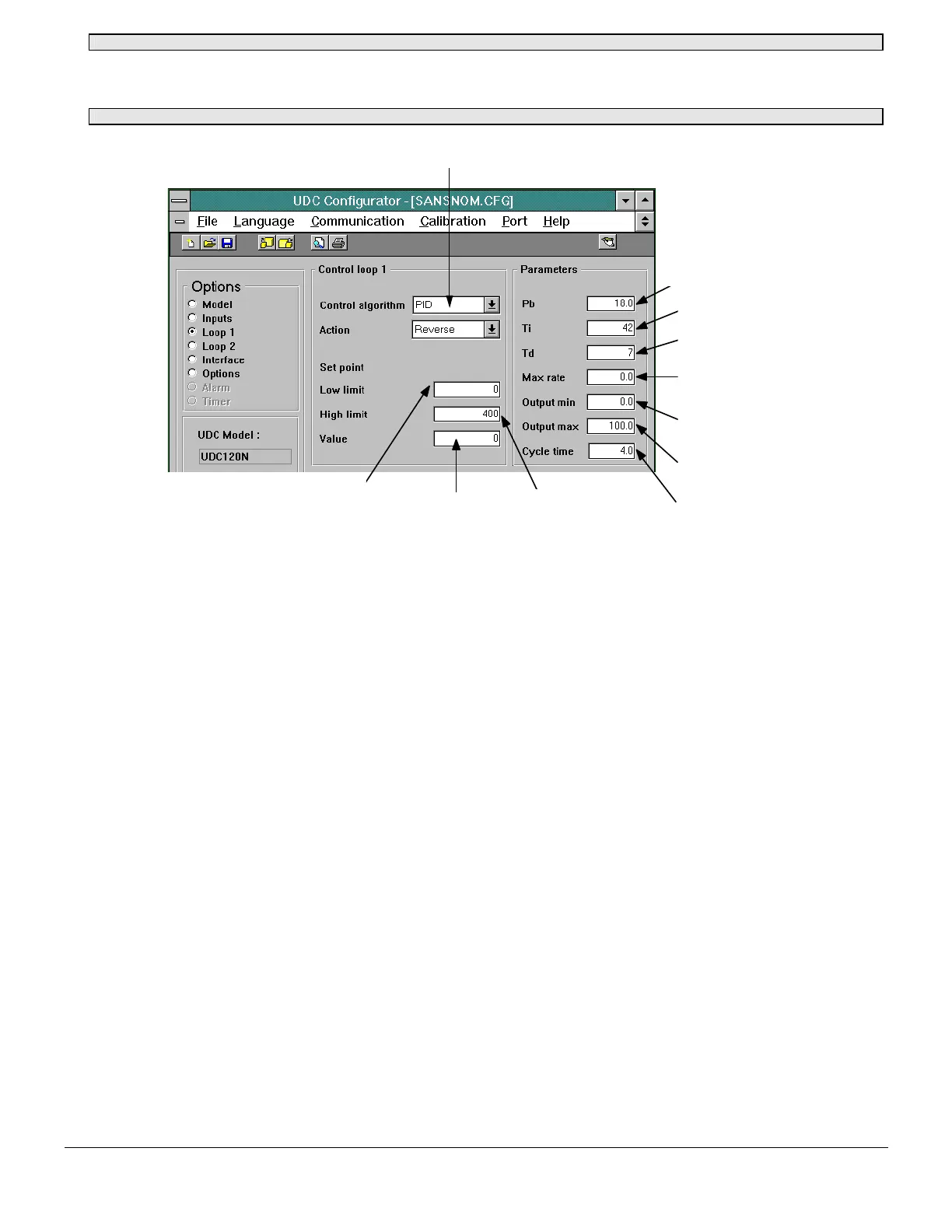Honeywell
Industrial Measurement and Control MU1I-6214
Honeywell-1100 Virginia Drive-Fort Washington, PA 19034 02/03
8
¾ 4 - MANUELLE REGELUNG
Hinweis : Die Umschaltung von Automatik- auf Handbetrieb und umgekehrt erfolgt stoßfrei.
Während des Handbetriebs blinkt die Anzeige und zeigt abwechselnd die Meldung "Man" und den Istwert an. Zur Veränderung des Ausgangssignals drücken Sie
die dem Regelkreis zugeordnete Taste. Der letzte Wert des Ausgangs wird in % angezeigt und kann über den Sollwert-Einstellknopf verändert werden.
¾ 5 - BESCHREIBUNG DER PC-KONFIGURATION
Wahl des Regel-Algorithmus
(Standard : EIN/AUS)
Proportionalband
Nachstellzeit
Vorhaltzeit
Maximaler
Ausgangssprung
Untere Ausgangs-
begrenzung
Obere Ausgangs-
begrenzung
Zykluszeit für
zeitprop. Ausgang
Sollwert
Untere Sollwert-
begrenzung
Obere Sollwert-
begrenzung