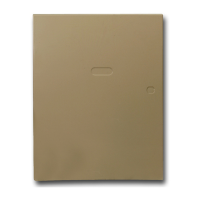Section 4 – Programming
4-7
Type 05 Unsupervised Button RF (BR)
Select for 5800 Series RF transmitters specifically
designed for this input type. Check the transmitter’s
instructions for proper programming of the input type.
These transmitters send only fault signals. They do not
send low-battery signals until they are activated. The
transmitter may be carried off-premises.
Type 06 Serial Number Polling Loop (SL)
Select for polling loop devices with a built-in serial
number.
Type 07 DIP Switch Loop (DP)
Select for polling loop devices that use DIP switches for
programming the zone number of the device.
Type 08 Polling Loop Right Loop (PS)
Select for the second loop of two-zone polling loop
devices (e.g., 4190WH; 4278).
Programming for 4100SM
• 1✳70 Event Log Types (1=enable; 0=disable
• 1✳71 12/24-Hour Time Stamp (0=12 hr; 1=24 hr)
• 1✳72 Printer On-line (0=disable; 1=enable)
• 1✳73 Printer Baud Rate (0=1200; 1=300)
Programming for Access Control
The VISTA-50P/VISTA-50PUL can be used to trigger
an access point (i.e., door strike) for 2 seconds by
entering User Code + [0].
To program the VISTA-50P/VISTA-50PUL for Stand-
Alone access control, perform the following steps:
Step Action
1 Enter Output Programming in the #93 Menu
Mode.
2 Program the output type as 1, or 2.
3 For type 1, program the ECP address and
relay number.
4 For type 2, program the house and unit codes.
5 Program the relay number in field 1∗76
(partition-specific).
See Output Programming in the Programming Guide for
a detailed explanation.
WWW.DIYALARMFORUM.COM

