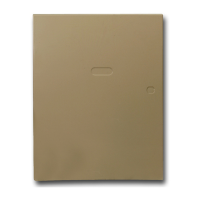VISTA-50P/VISTA-50PUL Installation and Setup Guide
5-8
FIELD
TITLE and DATA ENTRIES EXPLANATION
*83
First Test Report Time
Enter 00-07the for day (01 = Monday)
Enter 00-23 for the hour
Enter 00-59 for the minutes
Enter the day and time that the first Test report shall be transmitted.
Enter 00 in all locations if the Test report is to be sent immediately upon
exiting. Enter 00 in the day location if the report is to be sent at the next
occurrence of the time that is set.
*84
Swinger Suppression (partition-
specific)
Enter 01-15.
Enter 00 for unlimited reports
This option limits the number of messages (alarms or troubles) sent for a
specific zone in an armed period. The system automatically resets the
shutdown for a zone after 48 hours if there are no trips on any zone.
Must be 00 for UL installations.
*85
Enable Dialer Reports for Panics
& Duress (partition-specific)
0 = disable
1 = enable
This field has four entries as follows: Zone 995, 996, 999, Duress Enable
for each partition that the panics and duress reporting is desired.
NOTE: Non-zero report code must be assigned to zone 992 (duress) to
enable Duress reporting.
*87
Entry Warning (partition-specific)
0 = 3 short beeps
1 = slow continuous beeps
Select the type of warning for the entry delay period.
*88
Burglary Alarm Communicator
Delay (partition-specific)
0 = no delay
1 = 16-second delay
Select the delay, if any, for burglary alarm communications.
Must be 0 for UL installations.
*89
Restore Report Timing
0 = instant
1 = after bell timeout
2 = when system is disarmed
Select the time when restore reports are sent after an alarm.
Must be 2 for UL installations.
*90
Secondary Subscriber Account
Number (partition-specific)
Enter 00-09; B-F (11-15)
Enter a 3- or 4-digit (depending on report format) primary subscriber
account number. Each number requires a 2-digit entry so as to allow
entry of hexadecimal digits (B-F). If a 3-digit account number is to be
used, enter data only in the first 3 locations, and enter * in the fourth
location.
NOTE: This field must be programmed if a secondary phone number is
used (field *34). This account number can be the same as the primary
account number.
1*01
Response Types for Zones 28–32
Skip this field. Use #93 Menu Mode, Zone Programming to program the
response types. Refer to the Programming Guide for details.
1*02
Response Types for Zones 33–40
Skip this field. Use #93 Menu Mode, Zone Programming to program the
response types. Refer to the Programming Guide for details.
1*03
Response Types for Zones 41–48
Skip this field. Use #93 Menu Mode, Zone Programming to program the
response types. Refer to the Programming Guide for details.
1*04
Response Types for Zones 49–56
Skip this field. Use #93 Menu Mode, Zone Programming to program the
response types. Refer to the Programming Guide for details.
1*05
Response Types for Zones 57–64
Skip this field. Use #93 Menu Mode, Zone Programming to program the
response types. Refer to the Programming Guide for details.
1*06
Response Types for Zones 65–72
Skip this field. Use #93 Menu Mode, Zone Programming to program the
response types. Refer to the Programming Guide for details.
1*07
Response Types for Zones 73–80
Skip this field. Use #93 Menu Mode, Zone Programming to program the
response types. Refer to the Programming Guide for details.
WWW.DIYALARMFORUM.COM

