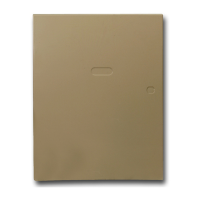Section 5 – Data Field Descriptions
5-7
FIELD
TITLE and DATA ENTRIES EXPLANATION
*69
Alarm Code for Zones 49–56
Skip this field. Use #93 Menu Mode, Zone Programming to program the
response types. Refer to the Programming Guide for details.
*70
ID Digit for Zones 49–56
Skip this field. Use #93 Menu Mode, Zone Programming to program the
response types. Refer to the Programming Guide for details.
*71
Alarm Code for Zones 57–64
Skip this field. Use #93 Menu Mode, Zone Programming to program the
response types. Refer to the Programming Guide for details.
*72
ID Digit for Zones 57–64
Skip this field. Use #93 Menu Mode, Zone Programming to program the
response types. Refer to the Programming Guide for details.
*73
Supervisory and Restore Codes
for Zones 49–64
Enter 00-15.
This field has five two-digit entries as follows: Alarm Restore, Trouble,
Trouble Restore, Bypass, and Bypass Restore. Enter the report code 01-15
for each type of report. Enter 00 for no report.
NOTE: Each report code is the same for zones 49-64. When using 4+2
format, the system uses the ID digit of the zone (fields *70 and *72).
*74
Alarm Code for Zones 81–88
Skip this field. Use #93 Menu Mode, Zone Programming to program the
response types. Refer to the Programming Guide for details.
*75
ID Digit for Zones 81–88
Skip this field. Use #93 Menu Mode, Zone Programming to program the
response types. Refer to the Programming Guide for details.
*76
Alarm Code for Zones 89–99
Skip this field. Use #93 Menu Mode, Zone Programming to program the
response types. Refer to the Programming Guide for details.
*77
ID Digit for Zones 89–99
Skip this field. Use #93 Menu Mode, Zone Programming to program the
response types. Refer to the Programming Guide for details.
*78
Supervisory and Restore Codes
for Zones 81–99
Enter 00-15.
This field has five two-digit entries as follows: Alarm Restore, Trouble,
Trouble Restore, Bypass, and Bypass Restore. Enter the report code 01-15
for each type of report. Enter 00 for no report.
NOTE: Each report code is the same for zones 17-32. When using 4+2
format, the system uses the ID digit of the zone (fields *75 and *77).
*79
Zone Type Restores for Zone
Types 1-8
0 = disable
1 = enable
This field has eight entries, one for each zone type. Select the zone types
that will send Restore reports.
*80
Zone Type Restores for Zone
Types 9, and 10
0 = disable
1 = enable
This field has three entries, one for each zone type. Select the zone types
that will send Restore reports.
*81
Non-Alarm Report Codes (First
Digit)
Enter 00-15.
This field has ten two-digit entries as follows: Close, Open Low Battery,
Low Battery Restore, AC Loss, AC Restore, Test, Power-up, Cancel, and
Program Tamper. Enter the report code 01-15 for each type of report.
Enter 00 for no report.
*82
Non-Alarm Report Codes
(Second Digit)
Enter 00-15.
This field has ten two-digit entries as follows: Close, Open, Low Battery,
Low Battery Restore, AC Loss, AC Restore, Test, Power-up, Cancel, and
Program Tamper. Enter the report code 01-15 for each type of report.
Enter 00 for no report.
WWW.DIYALARMFORUM.COM

