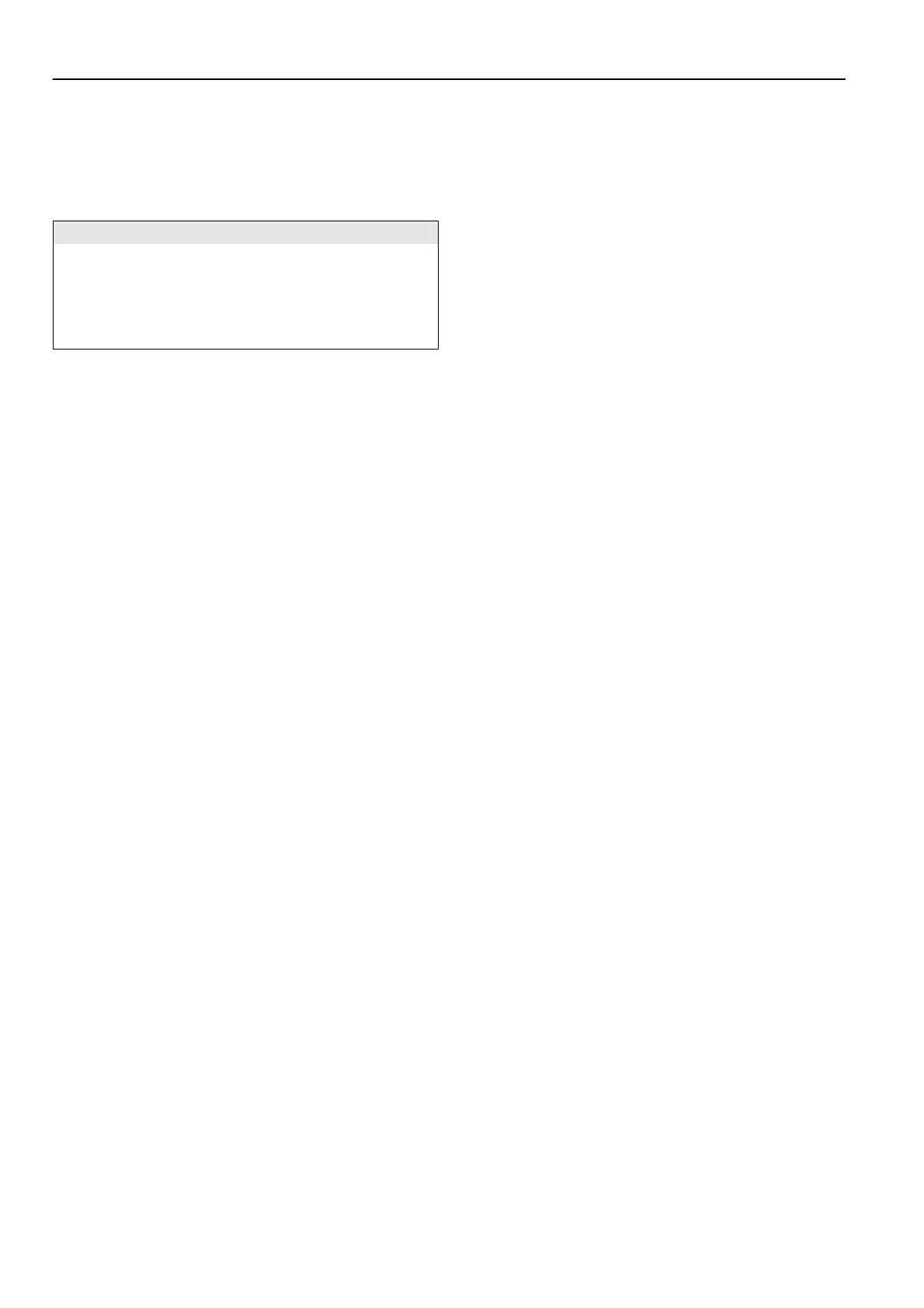VM242A BASICMES-2 OPERATING INSTRUCTIONS
MU2H-1054GE25 R0411 10 Honeywell • All rights reserved
Connect the BasicMes-2 to computer with USB cable
Activate USB data exchange (see chapter “USB Data
Exchange” above)
Select menu “Device” and menu item “Online
measurement”
A new window opens with the following functions:
Operation Command
Start online measurement Start
Stop online measurement Stop
Print protocol of measuring results Print protocol
Save measuring results to an Excel
spreadsheet
Save as Excel
file
For online measurement the following options are available:
Display of time axis in real time or time difference
Selection of values to be shown on left or right border of
graph
5.3.6 Display results of leakage test or data logger
Results of a leakage test or a data log are shown on the
respective pages. From there they can be printed or saved to
an Excel spreadsheet.
5.3.7 Valve Database
Used to add, modify or delete valves from the valve
database. The valve database can be uploaded to
theBasicMes-2.
To access valve database select menu “Device” and menu
item “Valve database”
5.3.7.1. Add valve to valve database
To add a valve to the database right click onto “Valves” in
the tree structure, then click onto “New valve”
Fill fields “Manufacturer, Valve type, Diameter, Part
number and Pre-settings with data
Click “OK” to add the data to the database or “Cancel” to
abort the operation
5.3.7.2. Modify valve in valve database
To modify a valve in the database right click onto the DN
size of the valve, then click onto “Change valve data”
Change fields as required
Click “OK” to change data or “Cancel” to abort the
operation
5.3.7.3. Delete elements from valve database
The following options are available:
Deletion of one certain size
Deletion of all sizes of a certain valve type
Deletion of all valves of a certain manufacturer
Deletion of all valves
To delete a valve size, valve type, manufacturer or all
valves from the database right click onto the respective
point in the tree structure, then click onto the delete option
NOTE: Deleted elements are immediately erased and
cannot be restored unless saved beforehand
5.3.8 Update firmware of BasicMes-2
Used to update the firmware of the BasicMes-2, e.g. to
include a new language. Update files are available from
Honeywell.
NOTE: Do not interrupt power supply or USB connection
between PC and the BasicMes-2 during firmware
update. Pay attention that batteries are charged
sufficiently. The update will erase all settings and
customer data stored in the BasicMes-2. Calibration
data will be kept.
Switch on the BasicMes-2 and connect to PC
Change to menu item "Calibration" in main menu of the
BasicMes-2
Set access code to "3318"
On PC select menu “Device” and menu item “Firmware
update”
Start process on PC by click onto "Update"
Choose firmware file
Confirm update on the BasicMes-2
Update starts automatically and takes about 3 minutes.
The display of the BasicMes-2 remains blank during this
time
The BasicMes-2 restarts after successful update. USB
connection can now be removed
6 DECLARATION OF CONFORMITY
The product: Honeywell VM242A BasicMes-2 handheld
flow measuring computer
conforms with the essential protection requirements which
are set out in the directives of the European Council for to
adapt the legal provisions of the Member States in respect of
electromagnetic compatibility (2004/108/EG).
The following standards were availabled of for to evaluate the
product in respect of electromagnetic compatibility:
EN61326-1:1997 + A1:1998+A2:2001
This declaration is based on the measurements of a third
party.
