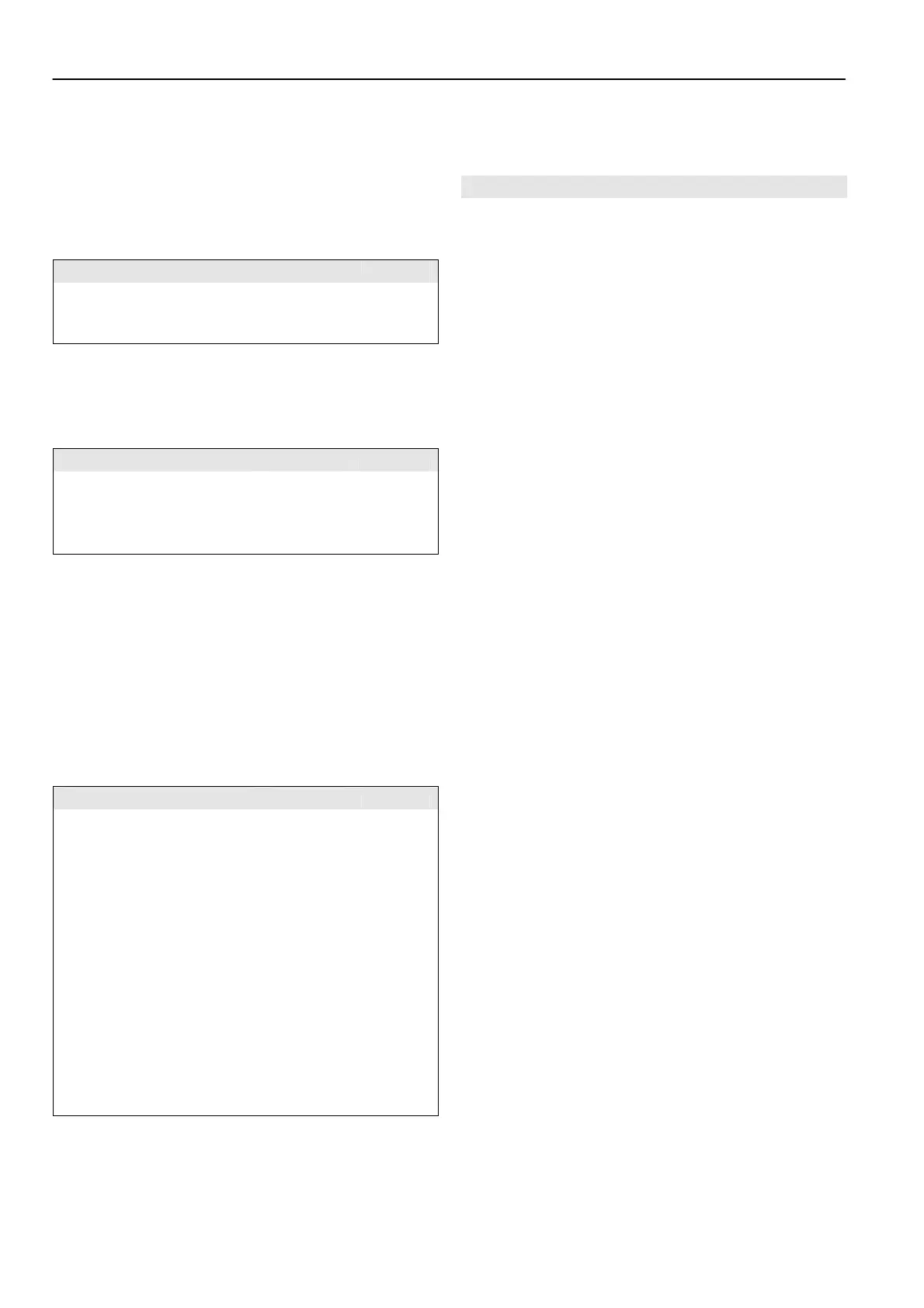VM242A BASICMES-2 OPERATING INSTRUCTIONS
MU2H-1054GE25 R0411 8 Honeywell • All rights reserved
Digits are enlarged when “Zoom” is pressed. To return to
normal size press “Zoom” for longer than one second.
4.9 USB Data Exchange
Used to activate device for data exchange with PC over USB
cable supplied. BasicMes-2 software has to be installed to
up- and download data to and from device.
Operation Command Key
Return to main screen without
activating data exchange
Esc ESC
Activate data exchange Ok ON
4.10 Print
Used to print measuring results over optional pocket printer
(OS-No. VMA241A001).
Operation Command Key
Return to main menu without
printing or after printing
Esc ESC
View printout on the screen ↑↓ UP/DOWN
Send data to printer Print ON
Data is sent via infrared port to printer. Ensure that printer is
switched on and infrared receiver on printer is in direct line of
sight with the BasicMes-2.
NOTE: Only tagged data is printed
4.11 Save Measurements
Used to save measurements under a project. A project file
can be created with the BasicMes-2 in the field or with the PC
software supplied with the BasicMes-2 and then uploaded
onto the device.
How to assign a measurement to a project:
Operation Command Key
Highlight project ↑↓ UP/DOWN
Select project Ok ON
Highlight riser ↑↓ UP/DOWN
Assign measurement to riser Ok ON
Information screen appears
Confirm notification Ok ON
If a measurement has already been assigned to the riser a
confirmation screen appears
Do not overwrite old data No ESC
Device returns to riser selection screen
Overwrite old data Yes ON
Information screen appears
Confirm notification Ok ON
Device returns to main menu
4.12 Data management
Used for following functions:
Menu item Purpose
Print protocol
Print measurements saved within a
project over optional pocket printer
Delete riser Delete single riser of a project
Delete project Delete complete project
Delete all projects Delete all projects stored in device
4.13 Setup
See chapter 2.7 on page 3.
4.14 Calibration
Only used during factory calibration. Password protected and
without functions required for operation in the field.
The BasicMes-2 should be calibrated once per year. For
factory calibration, inspection and repair please send device
to following address:
Wöhler Messgeräte Kehrgeräte GmbH
Schützenstraße 41
33181 Bad Wünnenberg
Germany
Phone +49 (2953) 73-100
Fax +49 (2953) 73-250
E-mail mgkg@woehler.de
http://mgkg.woehler.de
Please include the following information:
Your own contact details and return address
Serial number of device
What needs to be done: inspection, factory calibration or
repair
In case of repair: please describe problem
5 PC SOFTWARE
5.1 Overview
The PC software supplied with the BasicMes-2 has the
following functions:
Manage general projects data, e.g. address
Define consumers (“risers”) within a project
Assign valves from the valve database to risers and
predefine presetting value
Upload data onto the BasicMes-2 before measurement
Download data from the BasicMes-2 after measurement
Print balancing report
Display and export results of leakage test and data logger
Show real time measurements of connected device
