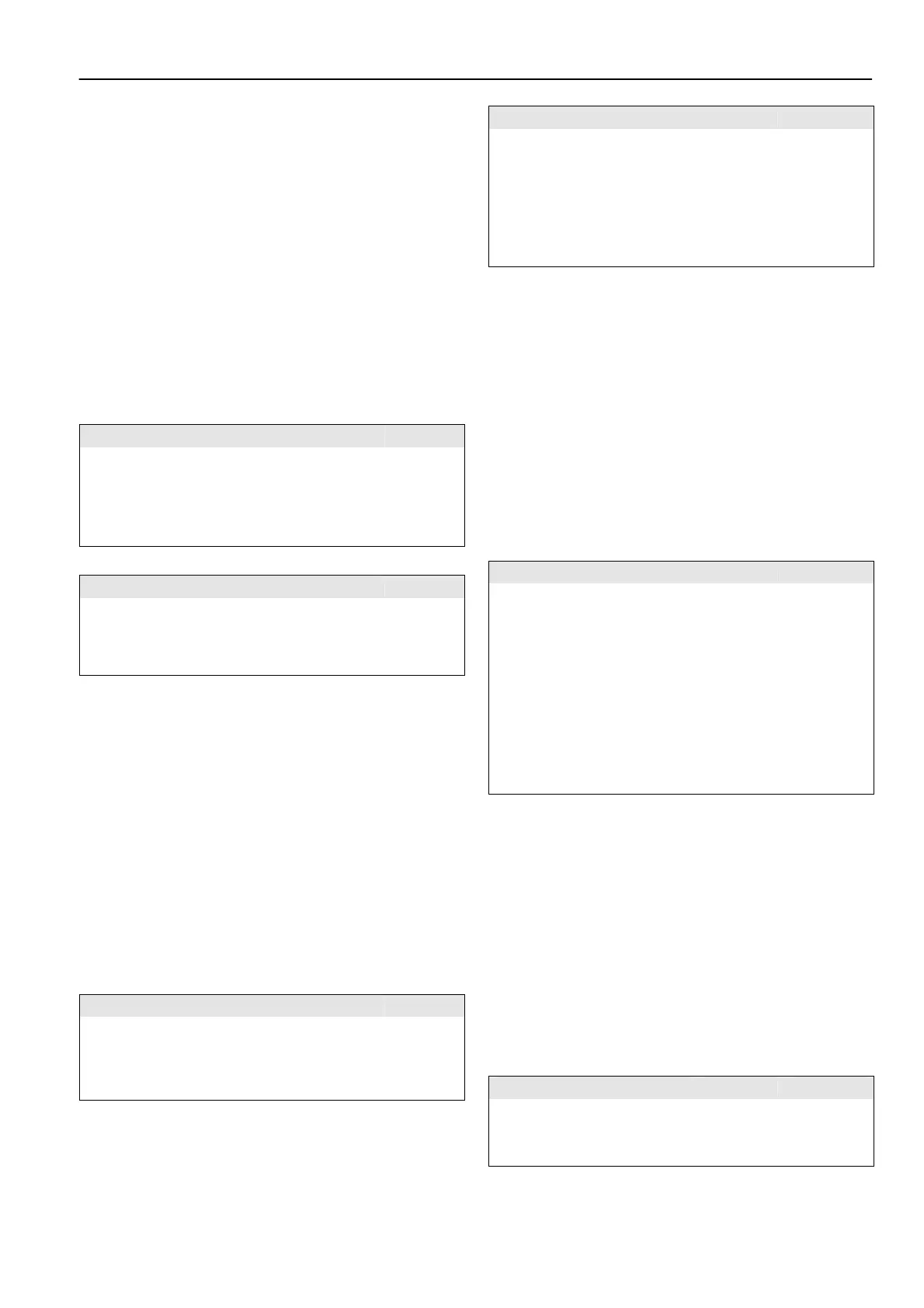OPERATING INSTRUCTIONS VM242A BASICMES-2
Honeywell • All rights reserved 7 MU2H-1054GE25 R0411
4.5 Temperature Measurement
Used to store temperature measurements into data fields. At
least one temperature sensor is required which can be
connected to either port T
1
or T
2
. Available data fields are:
“T
Supply
b. B.” – supply temperature before balancing
“T
Return
b. B.” – return temperature before balancing
“T
Supply
a. B.” – supply temperature after balancing
“T
Return
a. B.” – return temperature after balancing
Actual measuring value of temperature sensor can be stored
in any data field. Data already present is overwritten.
The screen shows the following information:
Top row (first line): actual value of T
1
and T
2
Rows below (second to fifth line): four data fields
mentioned above
How to store actual temperature in a data field:
Operation Command Key
Highlight data field ↑↓ UP/DOWN
Assign temperature T
1
to data
field
T
1
ESC
Assign temperature T
2
to data
field
T
2
ON
Highlight “Accept” to return to main menu:
Operation Command Key
Return to main menu without
tagging data
Return ESC
Return to main menu with data
tagged
Ok ON
Data is saved in any case, no matter which option is selected.
Tagged data is flagged by a check mark next to menu item in
main menu.
Tagged data can be printed using print function or saved
using Save function (see below). Any unsaved data is lost
when the BasicMes-2 is switched off.
4.6 Leakage Test
Used to set parameters and start a leakage test.
The screen shows the following four options:
“Start test” – start test or return to main menu,
“Test press.” – test pressure which should be held,
“Stab. time” – duration of stabilisation time, and
“Test time” – duration of actual leakage test time, with
following options:
Operation Command Key
Return to main menu without
starting the test
Esc ESC
Select data field ↑↓ UP/DOWN
Change data → ON
The test consists of three parts:
Switch on and/or set pump speed
Stabilisation period indicated by a countdown clock
Leakage test during which a graph is drawn
Operation Command Key
Confirm that pump has been
switched on and set to correct
speed
Proceed ON
Override stabilisation period
and start leakage test
Proceed ON
Finish leakage test Finish ON
Abort test at any stage Esc ESC
4.7 Data Logging
Used for programming and start of longterm data logs with
the following options:
“Start recording” – starts data logging
“Interval” – defines at which interval a measurement is
done. Minimum is 1s, maximum is 23h 59m 59s
“Measurings” – defines how many measurements should
be done altogether. Minimum is 1, maximum is 9,999
“Display” – defines if display should be switched on or off
during logging
“Stop date” and “Stop time” – informs when data logging is
finished
To change a value:
Operation Command Key
Highlight option to be changed ↑↓ UP/DOWN
Enter data field → ON
Cursor appears at first digit
Change value ↑↓ UP/DOWN
Move cursor to next digit to be
changed
→ ON
Change value ↑↓ UP/DOWN
etc., when done:
Move cursor until it disappears
to save the value
→ ON
4.8 DP Measurement
Used to display differential pressure not linked to a kv-value.
If only one hose is connected static pressure is shown.
Data shown on screen:
Large centered figure: actual differential pressure
T
1
– temperature measured over temperature sensor
connected to port T
1
(optional)
T
2
– temperature measured over temperature sensor
connected to port T
2
(optional)
T
1-2
– temperature difference between T
1
and T
2
T
Int
– internal device temperature
The following commands are available:
Operation Command Key
Return to main menu Return ESC
Zoom Zoom UP/DOWN
Zero calibration P
D
= 0 ON
