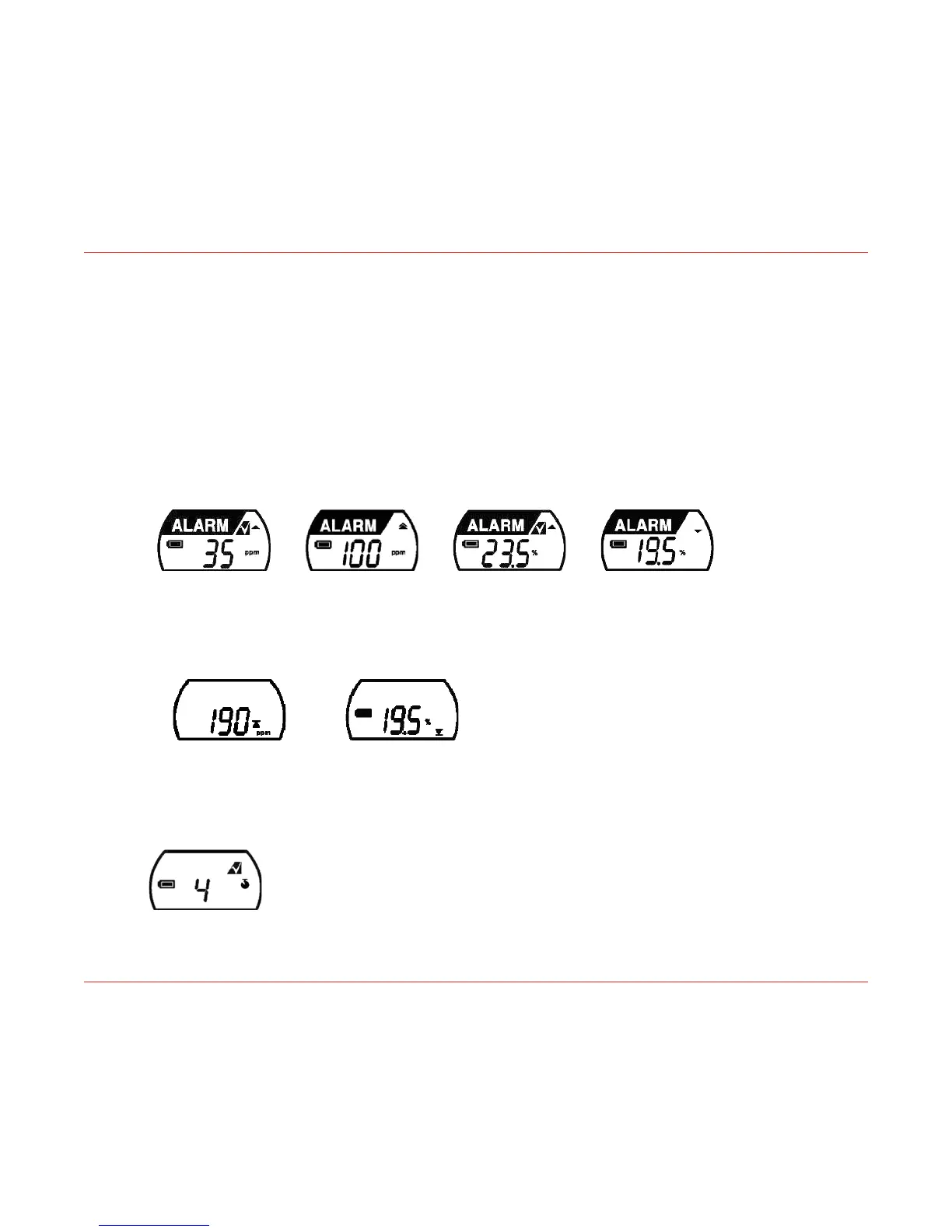XT Series Personal Gas Detector
10
5. Maximum Gas Reading
The XT records the maximum readings measured under an alarm condition, and records the
number of hours since this occurred. As each new higher level of gas is detected this counter is
reset to zero, and after 24 hours has elapsed the counter is also reset to zero hours.
The maximum gas readings (minimum for oxygen) can be viewed by pressing the Test button within
24 hours of the gas alarm. This will cause the instrument to perform a self-test (see Section 6),
after which the alarm set points and the maximum readings will be displayed. For instance;
the level 1 and level 2 alarm set pointsa)
Level 1 CO Level 2 CO Level 1 O
2
Level 2 O
2
the maximum or minimum reading measuredb)
To clear the peak value, press the Test
button once while the maximum (peak)
value is displayed.
Maximum reading CO Minimum reading O
2
the time elapsed since the maximum reading occurred in hours (e.g. 4 hours) c)
4 Hours