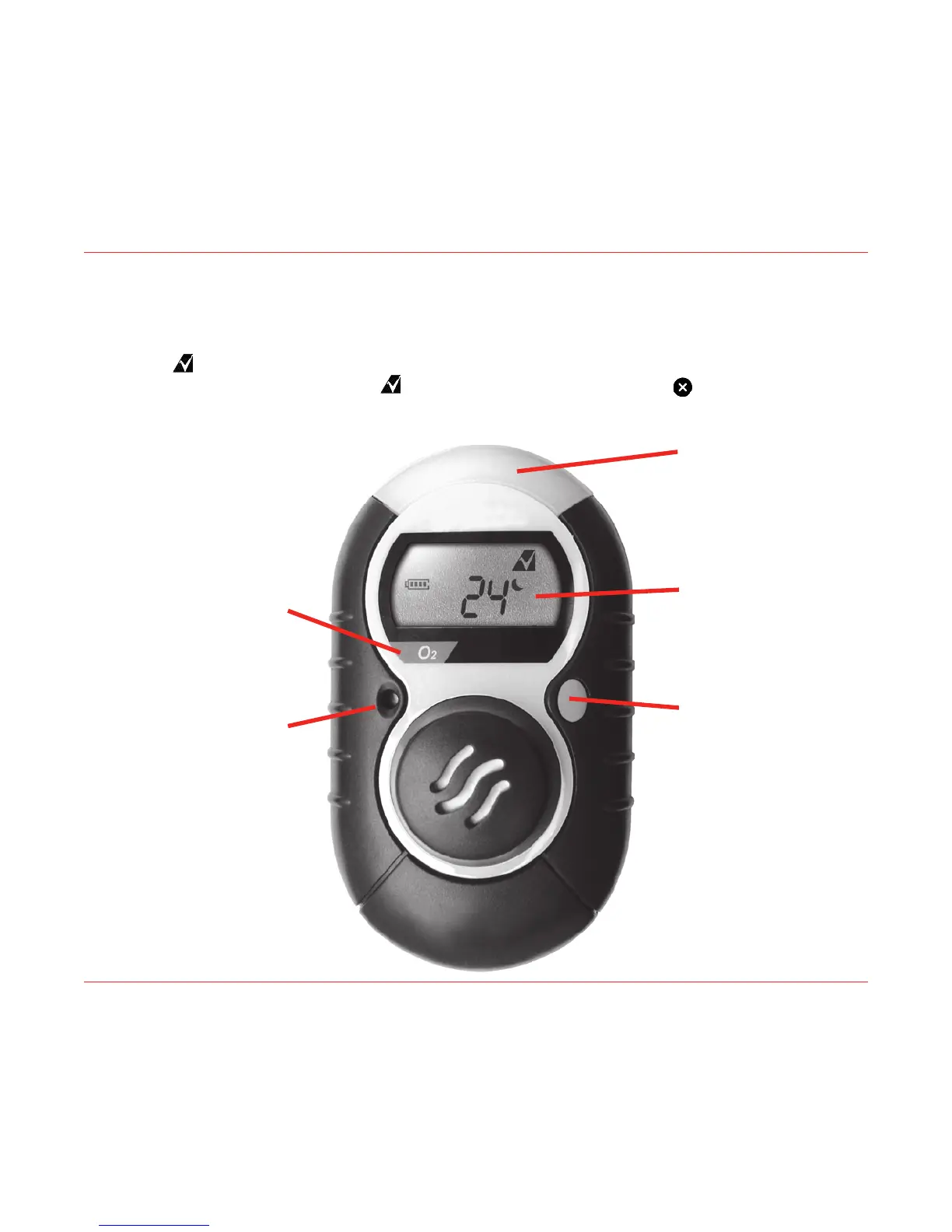XT Series Personal Gas Detector
6
2. Activating the Detector
To activate, hold Test Button (as shown below) for up to 20 seconds. The detector will emit 5 beeps
and 5 flashes. The XT will warm up for one minute, showing a countdown in seconds and the Test
Pass icon ( ) will be flashing. It will then set the remaining-life clock and perform a self-test. If the
detector passes, the Test Pass icon ( ) is displayed. If the Test Fail icon ( ) is displayed then the
detector has failed the self-test – please refer to the instructions in Section 6.