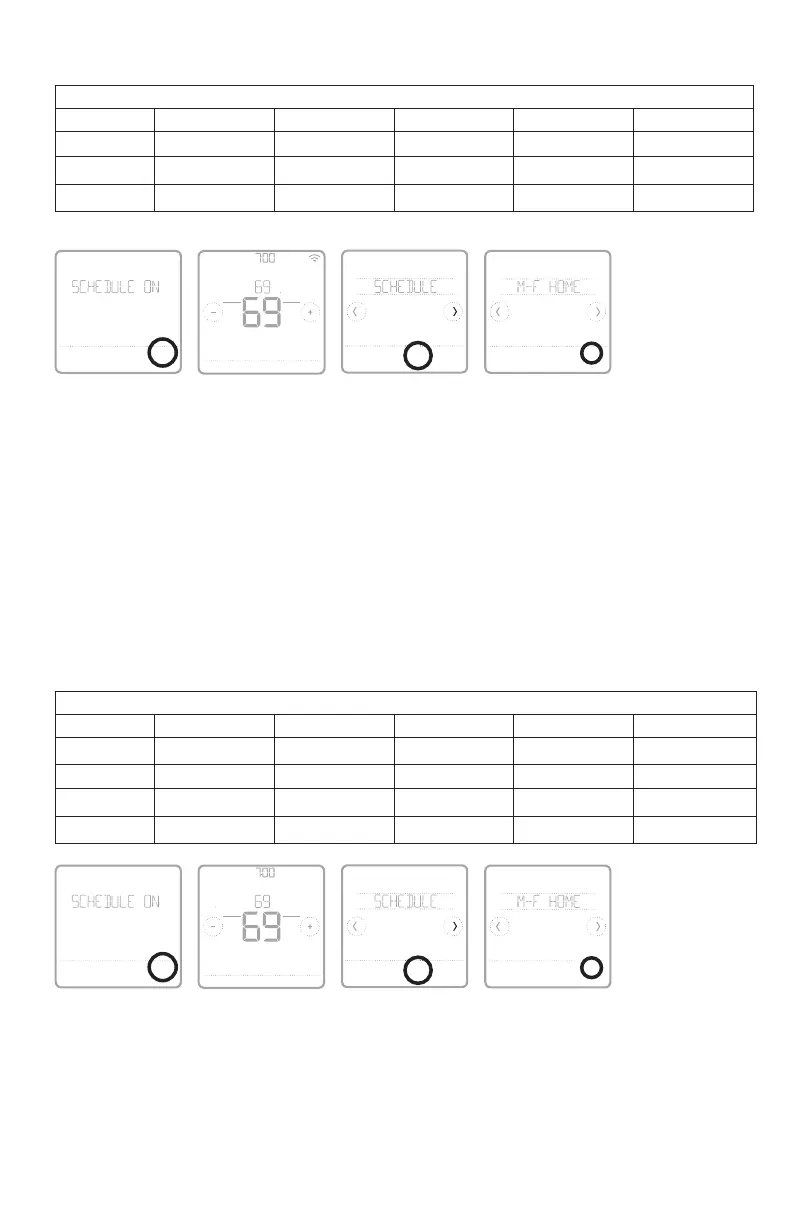18
Quick Installation Guide
See table below with default 5+2 schedule (MonFri; SatSun), adjustable settings:
Thermostat schedule is turned ON, thermostat included in ZWave network
Period Start Time Heat (Mon-Fri) Cool (Mon-Fri) Heat (Sat-Sun) Cool (Sat-Sun)
Away
N/A*
62
°
85
°
62
°
85
°
Home
6:00 Am
70
°
78
°
70
°
78
°
Sleep
10:00 Pm
62
°
85
°
62
°
85
°
*Triggered by ZWave controller
Back
Sched.
On/Off
Back Select
Back Select
Sched.
On/Off
AM
Menu FanMode
Fan
Auto
Mode
Heat
AwayHomeSleep
Following Schedule
• If the Schedule menu on the thermostat does not appear, make sure that
thermostat schedule is enabled. This setting is accessed from INSTALLER SETUP
– ADVANCED MENU (
see page 10
), ISU 120 - Schedule type. Here you can also
choose from pre-defined different thermostat program schedule types to be
adjustable in the thermostat MENU/SCHEDULE.
Program schedule on the thermostat when not included in ZWave network (not operated
by ZWave controller):
The RCHT8600 series ZWave thermostat will function as fully programmable thermostat
when not operated by your controller. Each day can be programmed for different heating and
cooling setpoints in 4 unique periods (Wake, Away, Home, Sleep) in the thermostat MENU/
SCHEDULE. Make sure that thermostat schedule is enabled in INSTALLER SETUP – ADVANCED (see
page 10), ISU 120 - Schedule type.
See table below with default 5+2 schedule (MonFri; SatSun), adjustable settings:
Thermostat schedule is turned ON, thermostat excluded from ZWave network
Period Start Time Heat (Mon-Fri) Cool (Mon-Fri) Heat (Sat-Sun) Cool (Sat-Sun)
Wake
6:00 am
70
°
78
°
70
°
78
°
Away
8:00 am
62
°
85
°
62
°
85
°
Home
6:00 Pm
70
°
78
°
70
°
78
°
Sleep
10:00 Pm
62
°
85
°
62
°
85
°
Back
Sched.
On/Off
Back Select
Back Select
Sched.
On/Off
AM
Menu FanMode
Fan
Auto
Mode
Heat
Wake AwayHomeSleep
Following Schedule
• Wake, Away, Home, Sleep periods appear on the thermostat home screen.
• Temperature setpoints for all four periods, different per day or group of days are
adjustable in thermostat MENU/ SCHEDULE.
