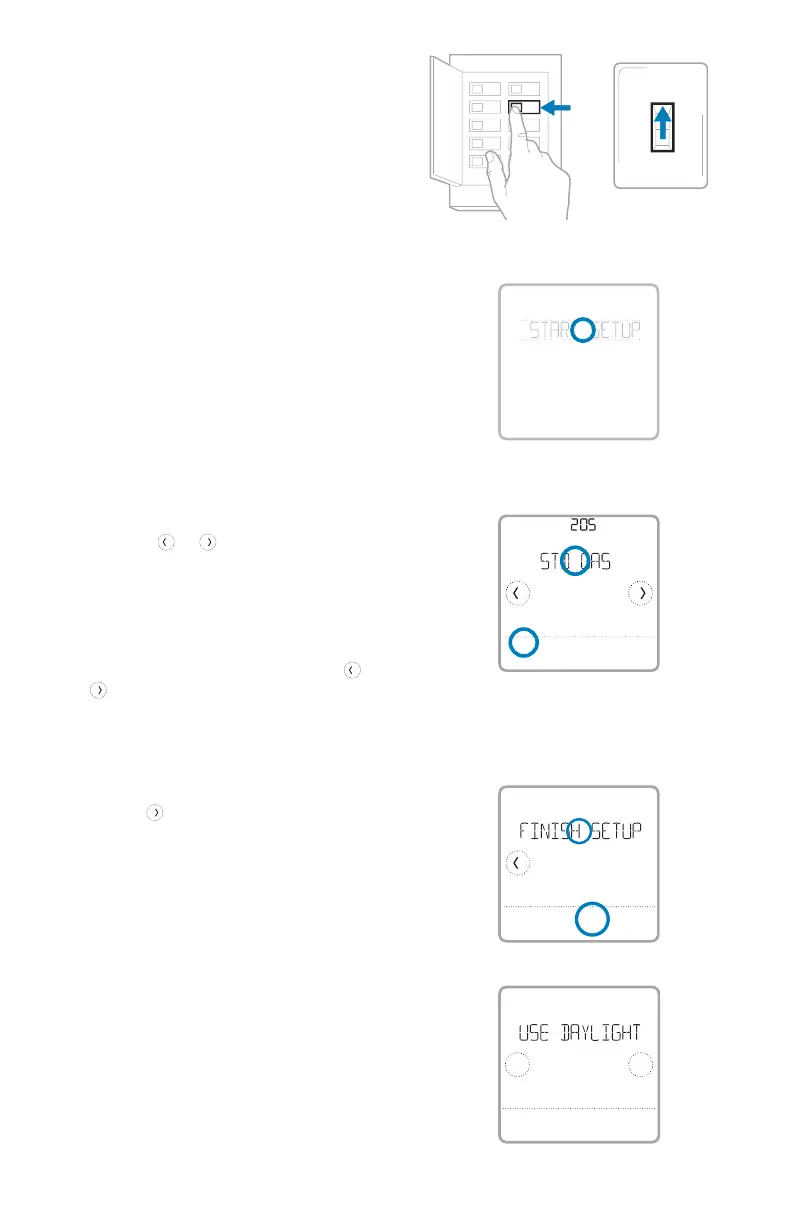7
RCHT8600 Series
12 Turn your power ON.
Turn on the power at the breaker box
or switch that controls the heating/
cooling system.
13 Return to the thermostat
Return to the thermostat. Confirm
the screen shows START SETUP.
If your thermostat does not show
START SETUP, please contact
Customer Care at 18004681502.
14 Start setup.
Touch START SETUP to begin
15 Navigate and edit setup options.
Use the or to navigate through
all the setup options. To see a list
of all setup options, go to page
1013.
To edit an option, touch Edit or touch
text area.
The value is now blinking. Use
or
to select the correct value.
Touch Done or touch text area once
the correct value is selected
ON
OFF
ON
Breaker box
Switch
Cancel
Done
16 Finish setup.
Touch
until you see FINISH
SETUP. Touch Select or touch text
area.
Select
No
Yes
Back
17 Set time and date.
Set daylight saving time if you are in
an area that follows daylight saving
time. Set date, clock format, and
time on the next screens.
18 Your thermostat is now setup.
Refer to page 8 for more
information about basic operation.
