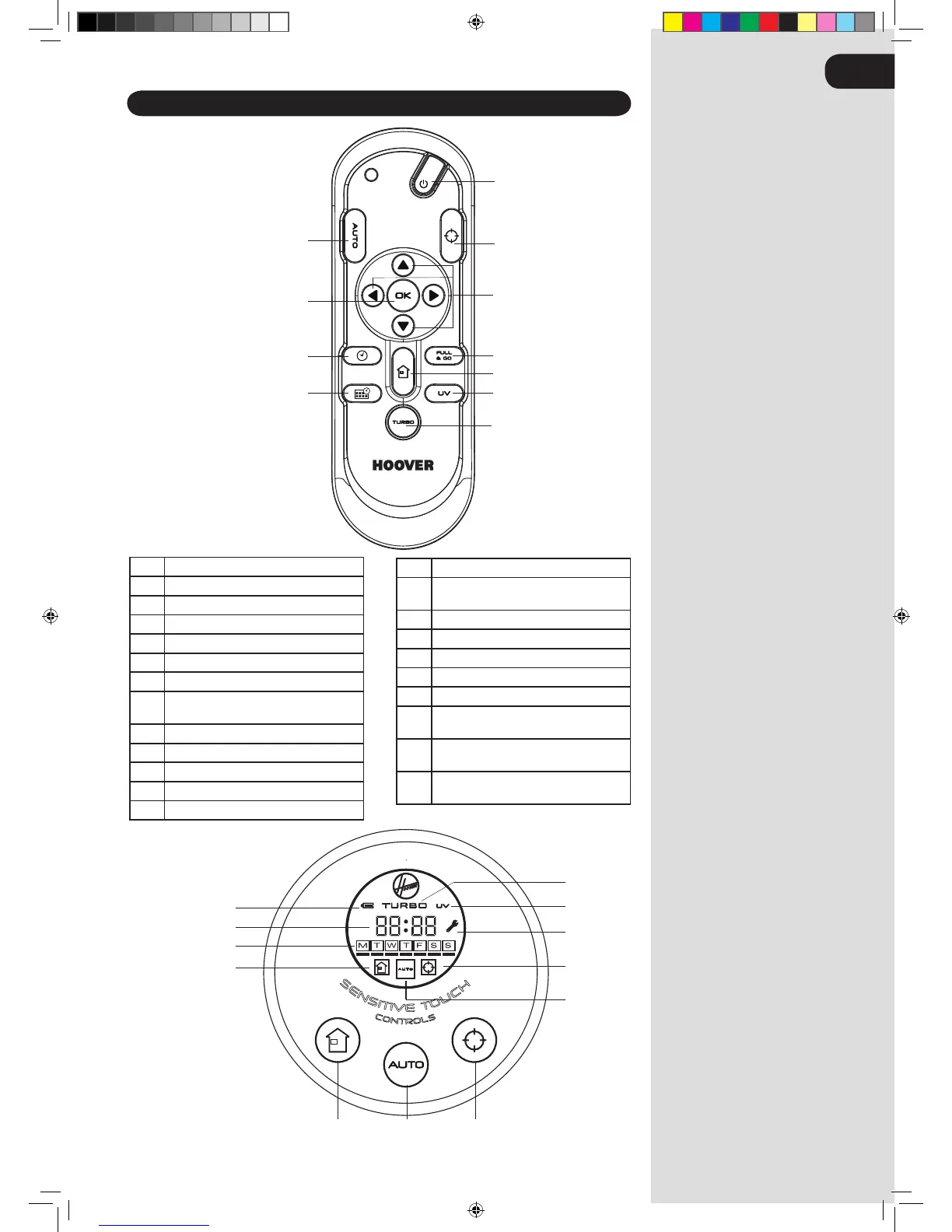Remote Control**
Robo.com² Control Panel
39
38
37
41
40
42
44
47*
43
45
46
48*
49*
57*
58*
56
54
616059
53
52*
51
50
55
39 On / O Power Button
40 Automatic Cleaning Mode Button
41 Spot Cleaning Mode Button
42 OK Conrmation Button
43 Arrow Buttons
44 Local Time Setting Button
45 Full & Go Button
46 Automatic Return to Charger Base Station
Button
47 Scheduling Function Button*
48 UV Lamp Button*
49 Turbo Speed Button*
50 Battery Charge Level Indicator
51 Clock
52 Day Indicator (Scheduling Function)*
53 Automatic Return to Charger Base Station
Indicator
54 Automatic Cleaning Mode Indicator
55 Spot Cleaning Mode Indicator
56 Maintenance Indicator
57 UV Lamp Indicator*
58 Turbo Speed Indicator*
59 Automatic Return to Charger Base Station
Sensitive Touch Control
60 Automatic Cleaning Mode Sensitive
Touch Control
61 Spot Cleaning Mode Sensitive Touch
Control
GB
