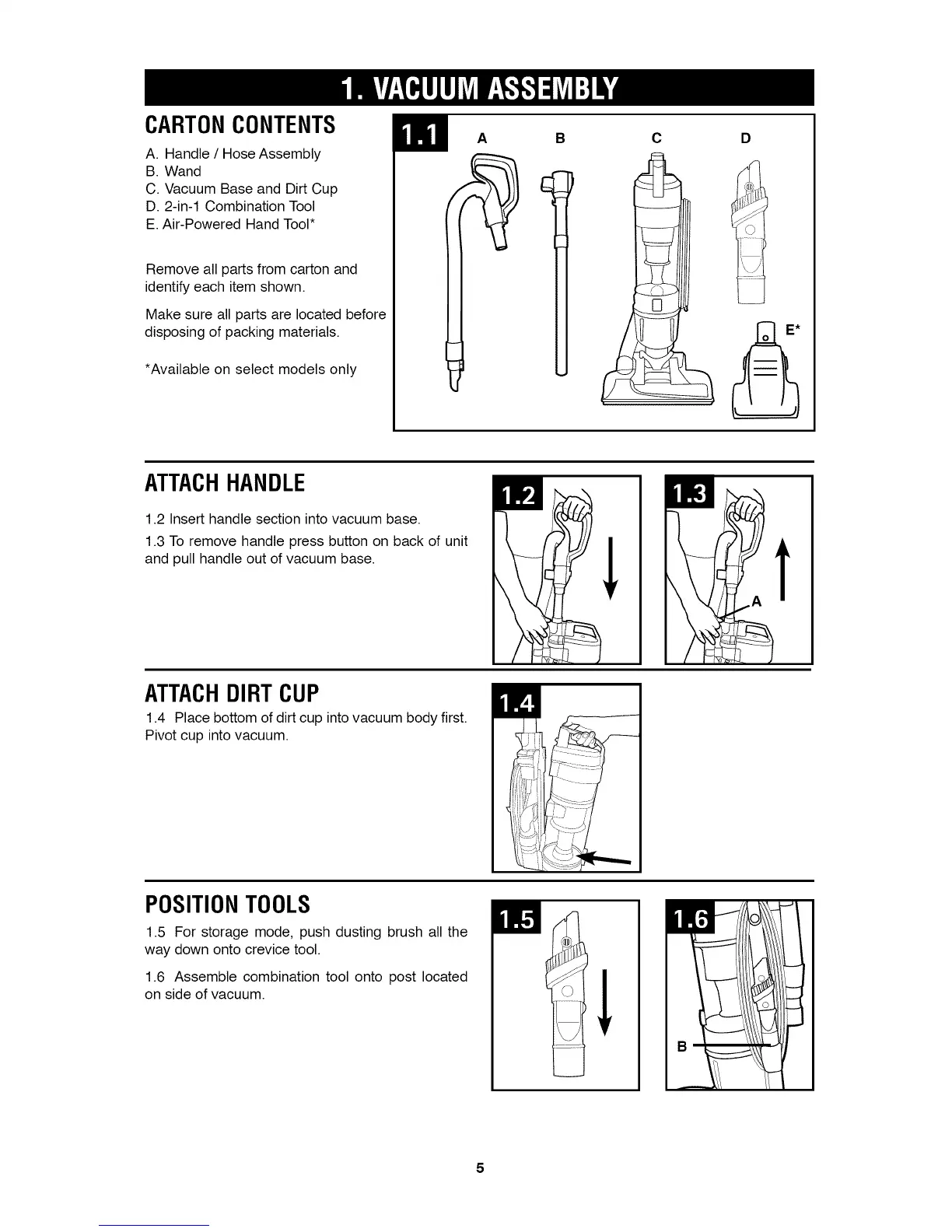CARTONCONTENTS
A. Handle / Hose Assembly
B. Wand
C. Vacuum Base and Dirt Cup
D. 2-in-1 Combination Tool
E. Air-Powered Hand Tool*
Remove all parts from carton and
identify each item shown.
Make sure all parts are located before
disposing of packing materials.
*Available on select models only
A B C
S
ATTACHHANDLE
1.2 Insert handle section into vacuum base.
1.3 To remove handle press button on back of unit
and pull handle out of vacuum base.
ATTACHDIRTCUP
1.4 Place bottom of dirt cup into vacuum body first.
Pivot cup into vacuum.
POSITIONTOOLS
1.5 For storage mode, push dusting brush all the
way down onto crevice tool.
1.6 Assemble combination tool onto post located
on side of vacuum.
