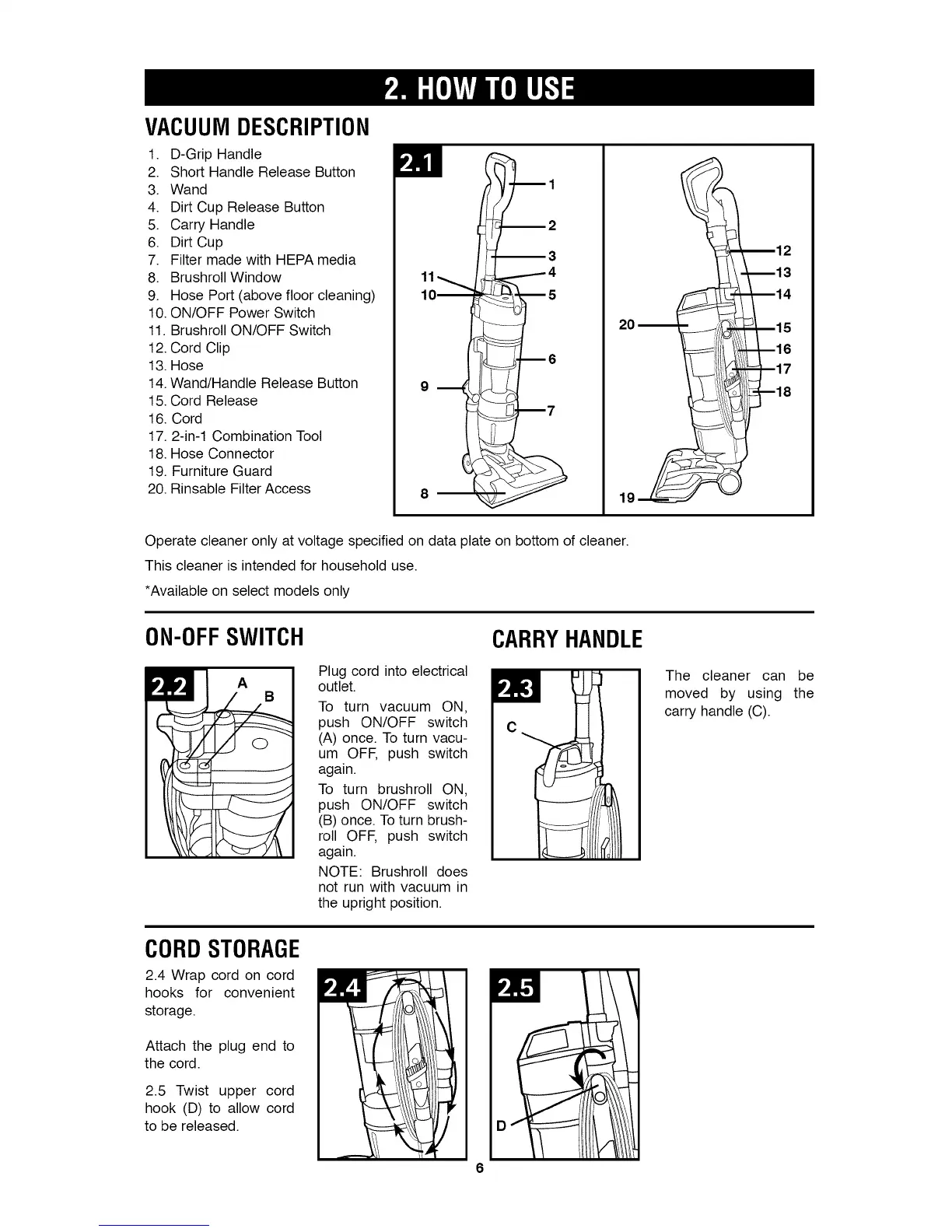VACUUMDESCRIPTION
1. D-Grip Handle
2. Short Handle Release Button
3. Wand
4. Dirt Cup Release Button
5. Carry Handle
6. Dirt Cup
7. Filter made with HEPA media
8. Brushroll Window
9. Hose Port (above floor cleaning)
10. ON/OFF Power Switch
11. Brushroll ON/OFF Switch
12. Cord Clip
13. Hose
14. Wand/Handle Release Button
15. Cord Release
16. Cord
17. 2-in-1 Combination Tool
18. Hose Connector
19. Furniture Guard
20. Rinsable Filter Access
11
9
8
m12
14
15
i 17
18
Operate cleaner only at voltage specified on data plate on bottom of cleaner.
This cleaner is intended for household use.
*Available on select models only
ON-OFFSWITCH
A
Plug cord into electrical
outlet.
To turn vacuum ON,
push ON/OFF switch
(A) once. To turn vacu-
um OFF, push switch
again.
To turn brushroll ON,
push ON/OFF switch
(B) once. To turn brush-
roll OFF, push switch
again.
NOTE: Brushroll does
not run with vacuum in
the upright position.
CARRYHANDLE
The cleaner can be
moved by using the
carry handle (C).
CORDSTORAGE
2.4 Wrap cord on cord
hooks for convenient
storage.
Attach the plug end to
the cord.
2.5 Twist upper cord
hook (D) to allow cord
to be released.
FII"
