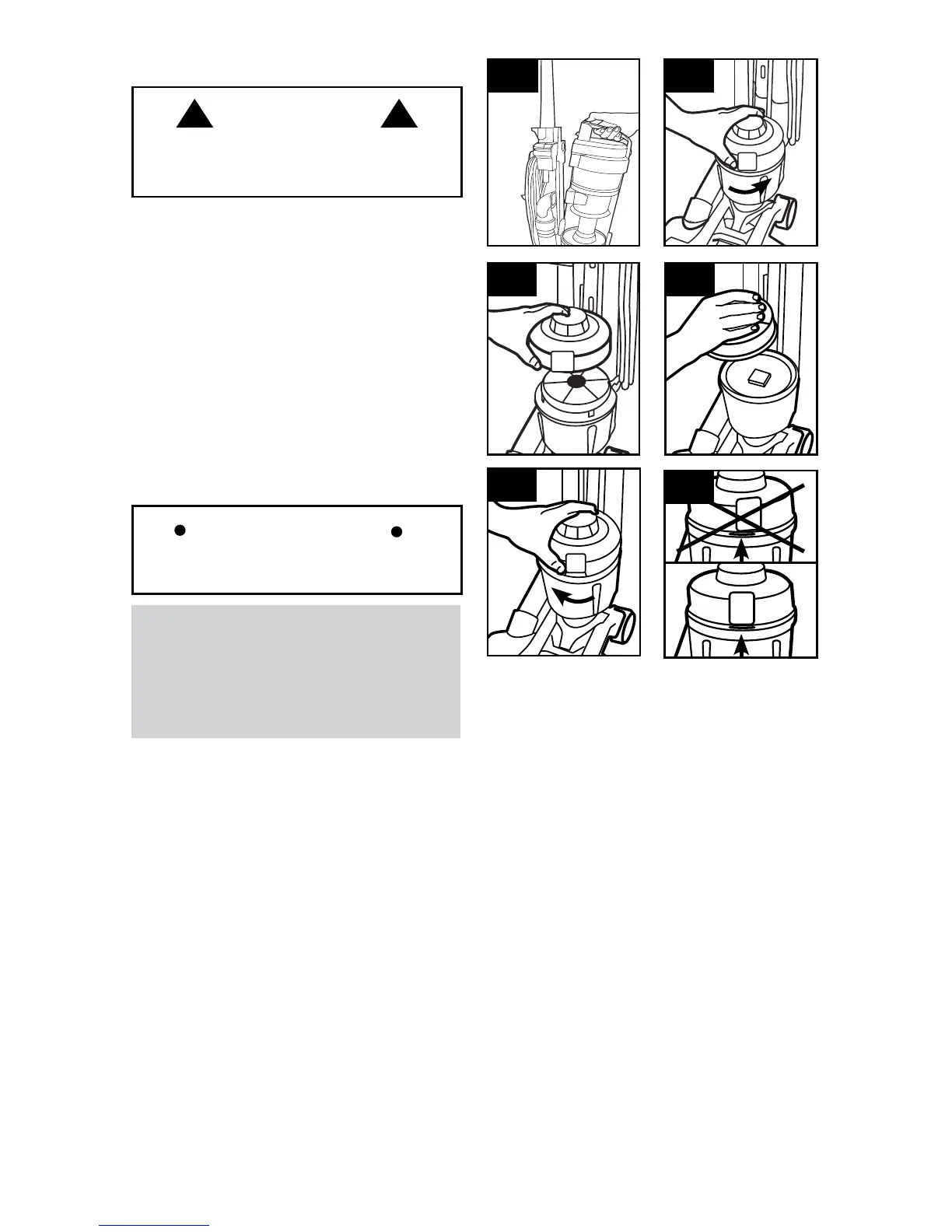11
Filter Made With HEPA Media: How to Clean
4.7 Remove dirt cup.
4.8 Unlock final filter cover by twisting filter
counter-clockwise to remove.
4.9 Lift filter cover from the filter housing.
5.0 Pull filter out and hold over a trash receptacle.
Tap out dirt and debris.
5.1 Replace filter cover by twisting clock-wise
while it snaps in place.
5.2 Filter cover installed correctly when aligned
with motorhousing.
Replace dirt cup on vacuum.
Filter Made With HEPA Media:
What to Buy
When used and maintained properly, your Filter
should not need replacement within the warranty
period. If desired, additional filter is available. Ask
for Hoover
®
Part No. 440003905.
DO NOT RINSE OR WASH THE FILTER
CARTRIDGE.
4.8
4.9
4.7
5.0
5.1
5.2
To reduce the risk of personal injury - Unplug
before cleaning or servicing. Do not use
vacuum without dirt cup or filters in place.
WARNING
! !
