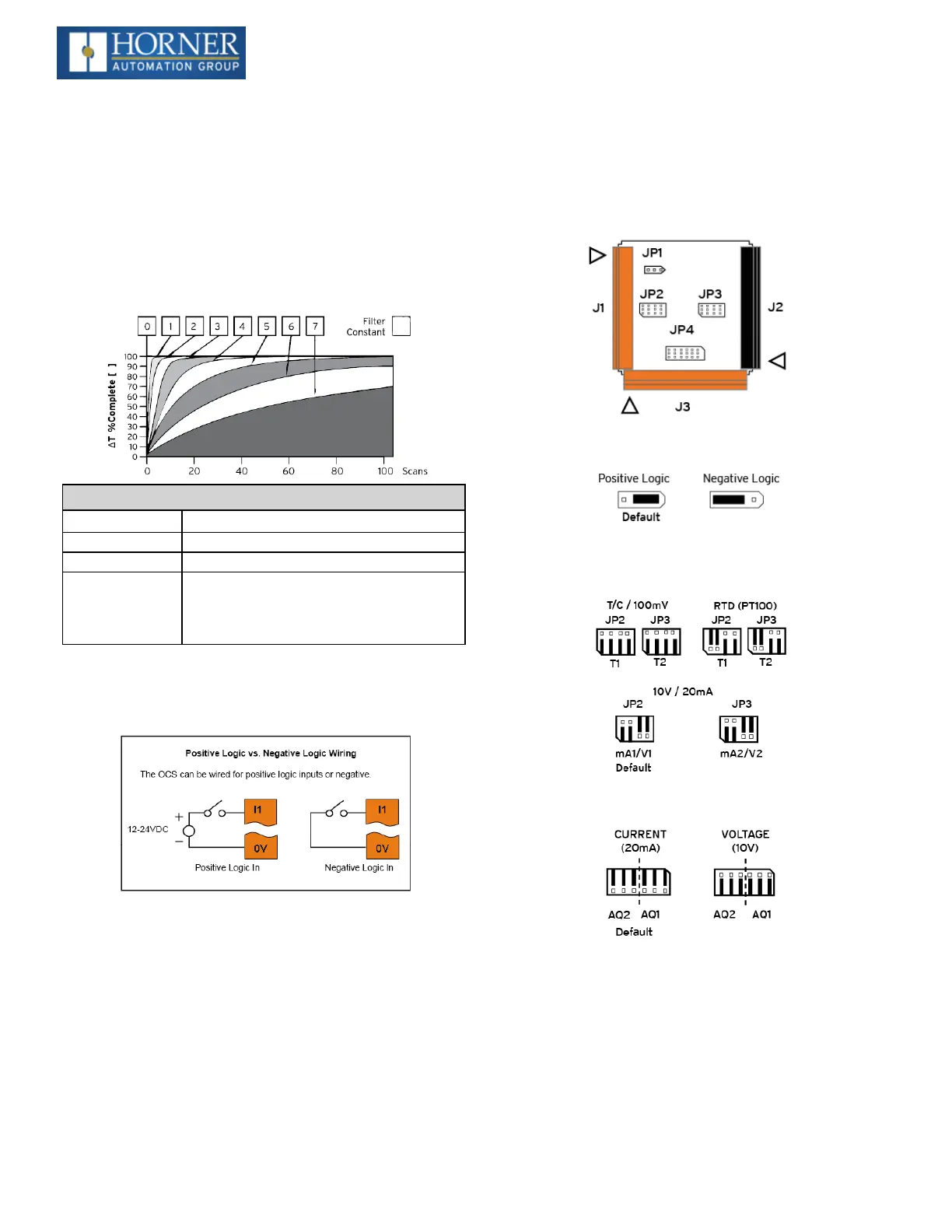Page 6
WIRING: INPUTS AND OUTPUTS
Analog Inputs Information
Raw input values for channels 1-4 are found in the registers
as Integer- type data with a range from 0 – 32000.
Analog inputs may be filtered digitally with the Filter Con-
stant found in the Cscape Hardware Configuration for Ana-
log Inputs. Valid filter values are 0-7 and act according to
the following chart:
Data Values
INPUT MODE: DATA FORMAT, 12-bit INT:
0-20mA, 4-20mA 0-32000
0-10V 0-32000
T/C & RTD
Temperature in °C to 1 decimal place (xxx.y)
NOTE: The value in the %AI is an integer.
The value should be divided by 20 to get tem-
perature in °C.
Digital Inputs
Digital inputs may be wired in either a Positive Logic or Neg-
ative Logic fashion as shown. The setting in the Cscape
Hardware Configuration for the Digital Inputs must match
the wiring used in order for the correct input states to be
registered. When used as a normal input and not for high
speed functions, the state of the input is reflected in
registers %I1 – %I12. Digital inputs may alternately be spe-
cified for use with High Speed Counter functions, also
found in the Hardware Configuration for Digital Inputs.
Jumper Settings for Model 5
Location of I/O jumpers (JP1 - JP4) and wiring connectors
(J1 -J3) with back cover removed:
JP1 - Digital DC Inputs
JP2 &JP3 - Analog Input Settings
JP4 - Analog Output Setting
Back Panel Torque Ratings
XLE/XLT: 3.0 - 4.0 in-lbs (0.34 - 0.45 N-m)
XL4/XL4 Prime: 3.0 - 4.0 in-lbs (0.34 - 0.45 N-m).
EXL6/XL6 Prime: 3.0 - 4.0 in-lbs (0.34 - 0.45 N-m)
EXLW/ XLW Prime: 3.0 - 3.5 in-lbs (0.34 - 0.40 N-m)
XL7/XL7 Prime: 3.0 - 3.5 in-lbs (0.34 - 0.40 N-m)
EXL10/XL10 Prime: 3.0 - 3.5 in-lbs (0.34 - 0.40 N-m)
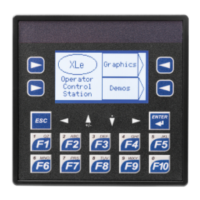