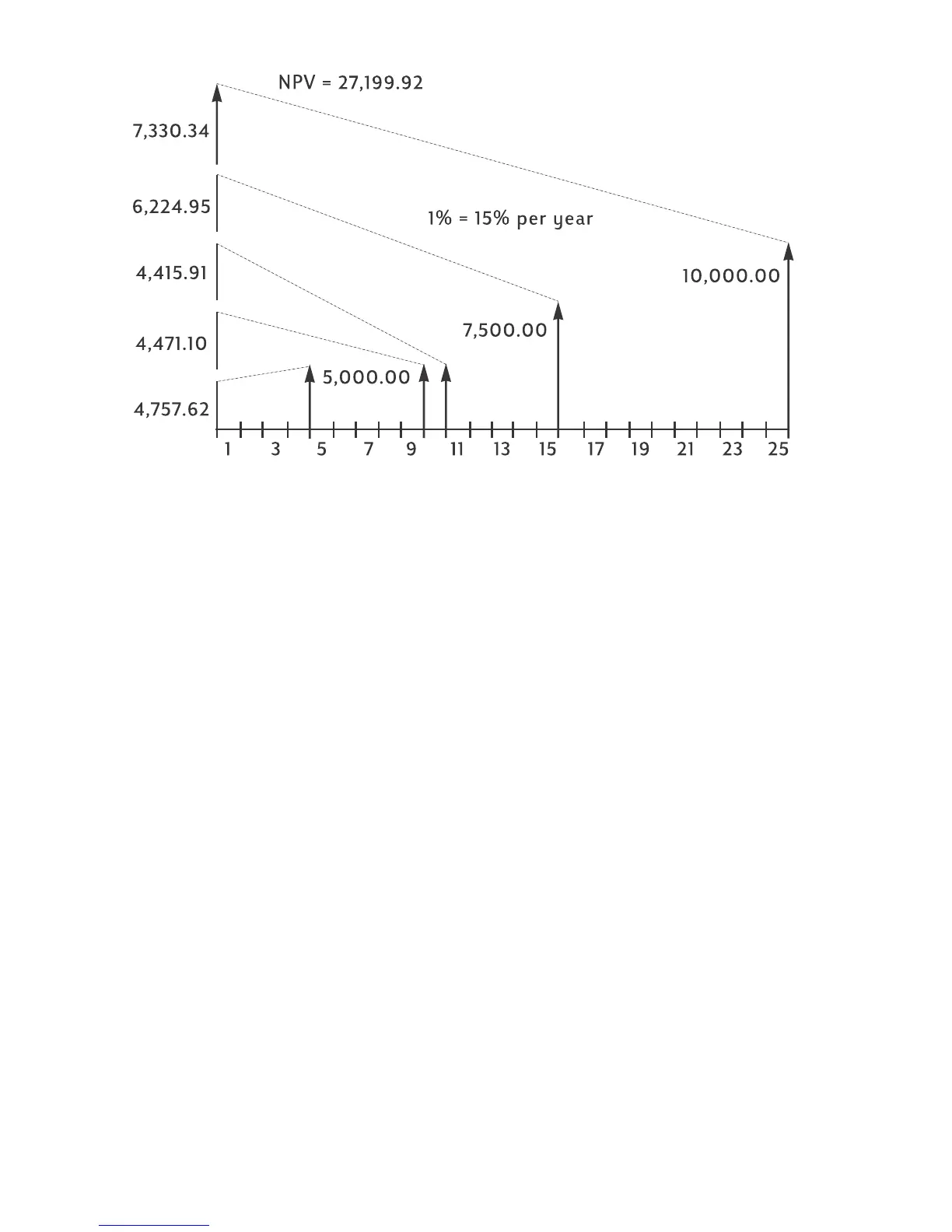Cash Flow Calculations98
Figure 7 Cash flow diagram (Calculates NPV)
Automatic Storage of IRR/YR and NPV
When you calculate NPV, the result is stored in PV for your convenience. To recall that result,
press vÏ. If you haven’t changed the TVM values from the last example using NPV,
when you press vÏ the result is 27,199.92. When you calculate IRR/YR, the result is
stored in I/YR. Press vÒ to display the annualized yield. More examples of NPV, NFV
and IRR/YR calculations can be found in the chapter 13 titled, Additional Examples.