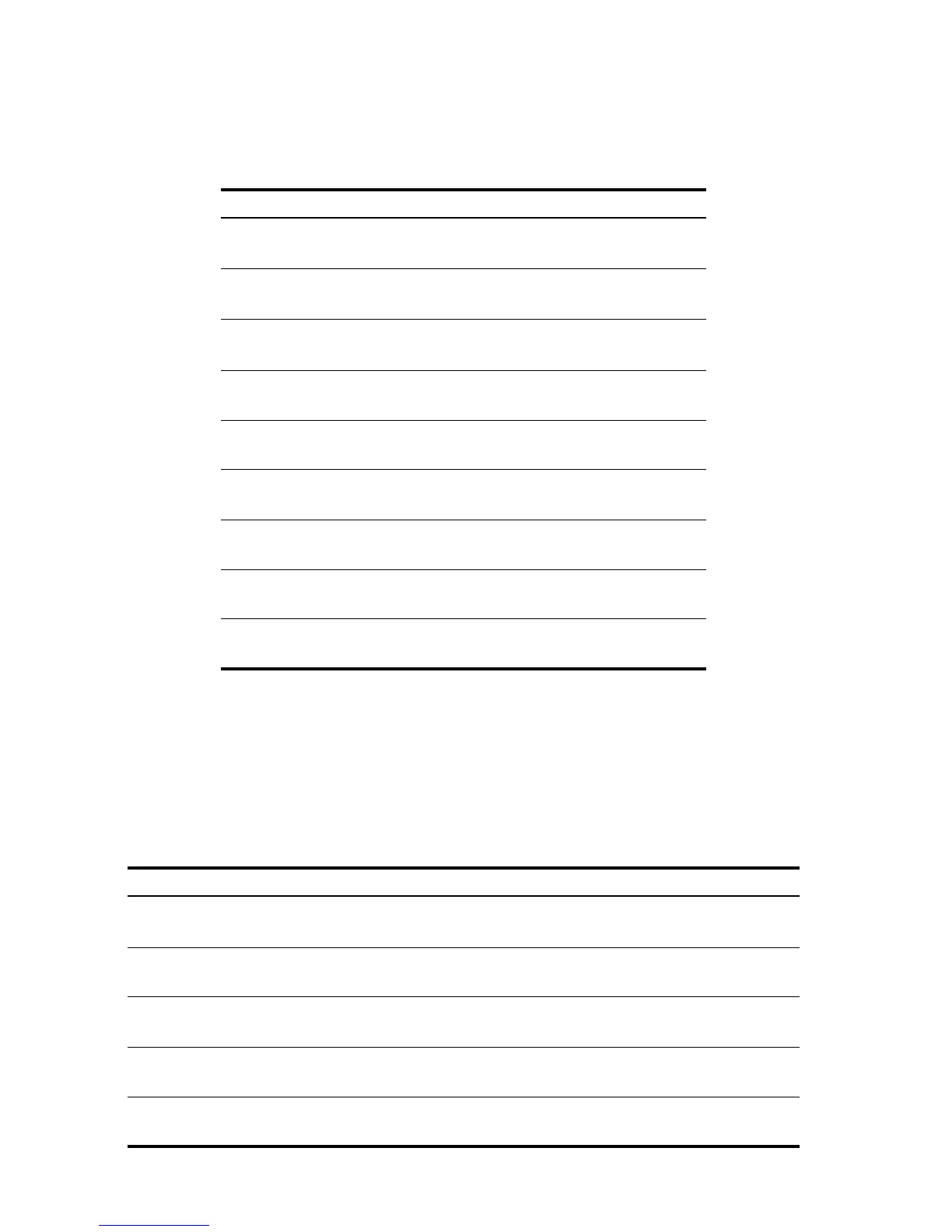At a Glance...6
Time Value of Money (TVM)
Enter any four of the five values and solve for the fifth.
A negative sign in the display represents money paid out, and money received is positive.
If you borrow 14,000 (PV) for 360 months (N) at 10% interest (I/YR), what is the monthly
repayment?
Set to End mode. Press
\¯ if BEGIN annunciator is displayed.
Table 1-11 Keys for TVM calculations
Keys Description
]OJ
Clears TVM memory and the current P_YR is
displayed.
Ù
Number of payments.
\Ú
Multiplies a value by the number of payments
per year and stores as N.
Ò
Interest per year.
Ï
Present value.
Ì
Payment.
É
Future value.
\¯
Begin or End mode.
\Í
Number of payments per year mode.
Table 1-12 Calculating the monthly payment
Keys Display Description
]OJ
TVM CLR (message flashes, then
disappears)
Clears TVM memory and
displays the current P_YR.
JG\Í
12.00 Sets payments per year.
DS:Ù
360.00 Enters number of payments.
J:Ò
10.00 Enters interest per year.
JY:::Ï
14,000.00 Enters present value.