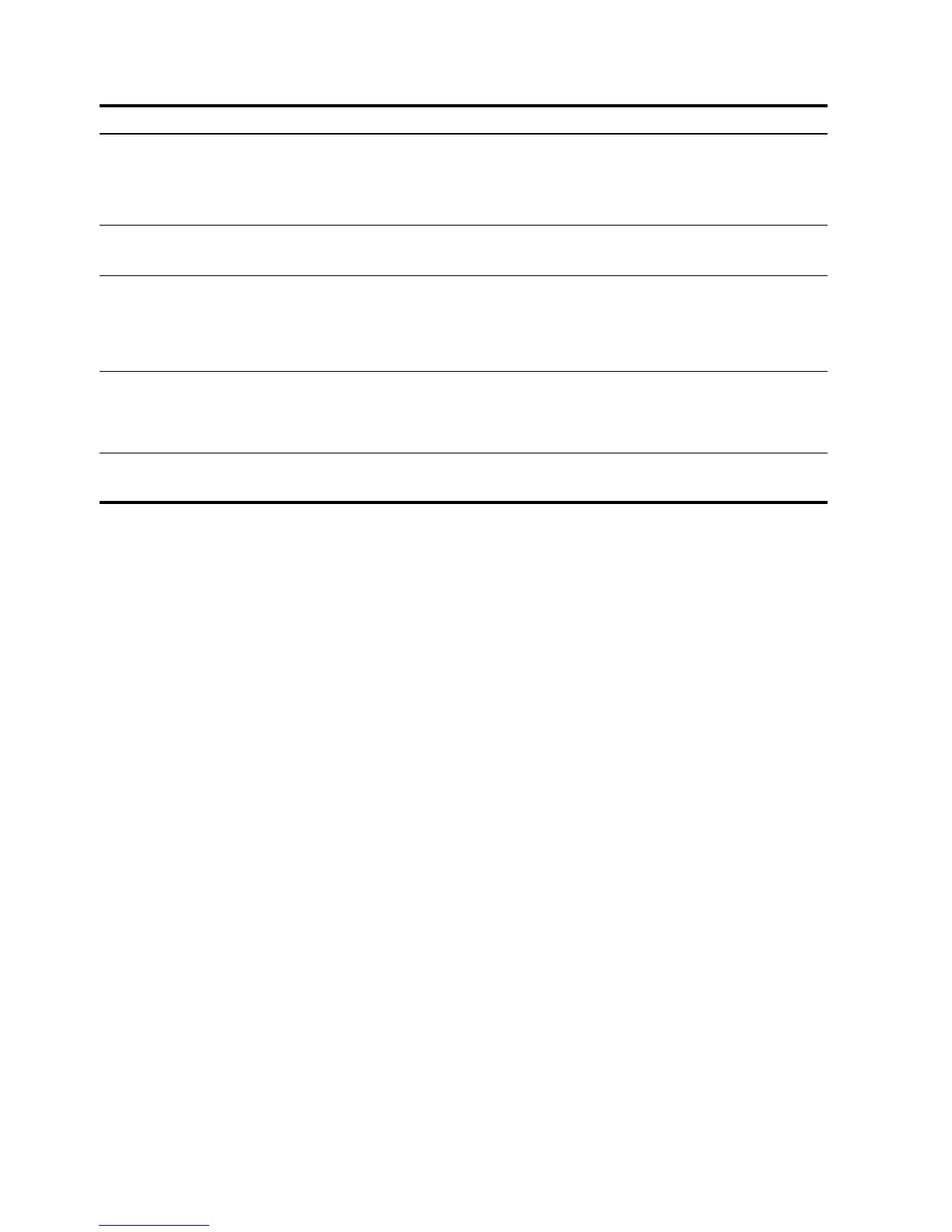Getting Started44
Messages
The HP 10bII+ displays messages about the status of the calculator or informs you that you
have attempted an incorrect operation. To clear a message from the display, press M or
|. For a complete list of error messages, refer to Appendix C.
Table 2-31 Example displaying rounding off numbers
Keys Display Description
d7gjSVYD
GJ
9.87654321_ Enters a number with more than
two nonzero decimal places.
\5G
9.88 Displays two decimal places.
\54
(while you press
4).
987654321000 Displays all digits without the
decimal.
\}
9.88 Rounds to two decimal places
(specified by pressing
\5G).
\54
988000000000 Shows rounded, stored number.