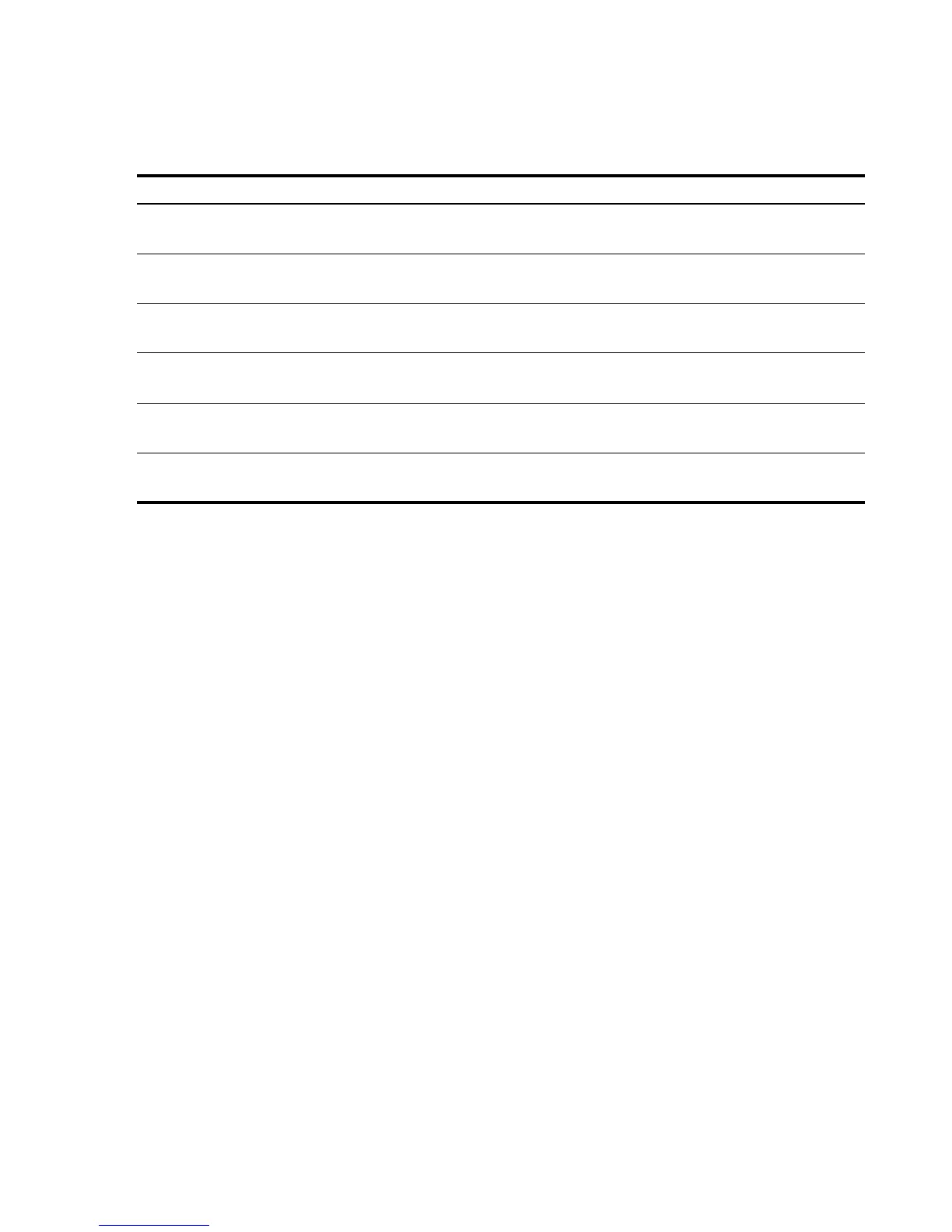Getting Started
37
Example
Perform the following hyperbolic calculations.
Two-Number Functions
When a function requires two numbers, other than for addition, subtraction, multiplication,
division, and the power function, ( ), you may key in the numbers as follows: number1 Æ
number 2 followed by the operation. Pressing Æ evaluates the current expression and
displays the INPUT annunciator.
In-line Functions
For calculations involving \¨, \Ä, \Ç, ]9,
]<,]I, and ]oI, which require two numbers, you may also
key in the first number followed by the function keys, and then key in the second number
followed by 4 to return results. Throughout the manual, when examples are entered in this
manner without using Æ, they are referred to as in-line functions. For example, the
following keystrokes calculate the percent change between 17 and 29 using the \¨
keys as an in-line function:
Table 2-19 Example performing various hyperbolic calculations
Keys Display Description
\5Y
0.0000 Sets display to four decimal places.
J7GV]rc
1.6019 Display sinh 1.25.
17Vd]rC
0.5299 Displays tanh 0.59.
4
2.1318 Calculates sinh 1.25 + tanh 0.59.
]roR
1.3899 Ca l cu l a te s a c os h 2.1318 .
\5G
1.39 Returns display to default format.