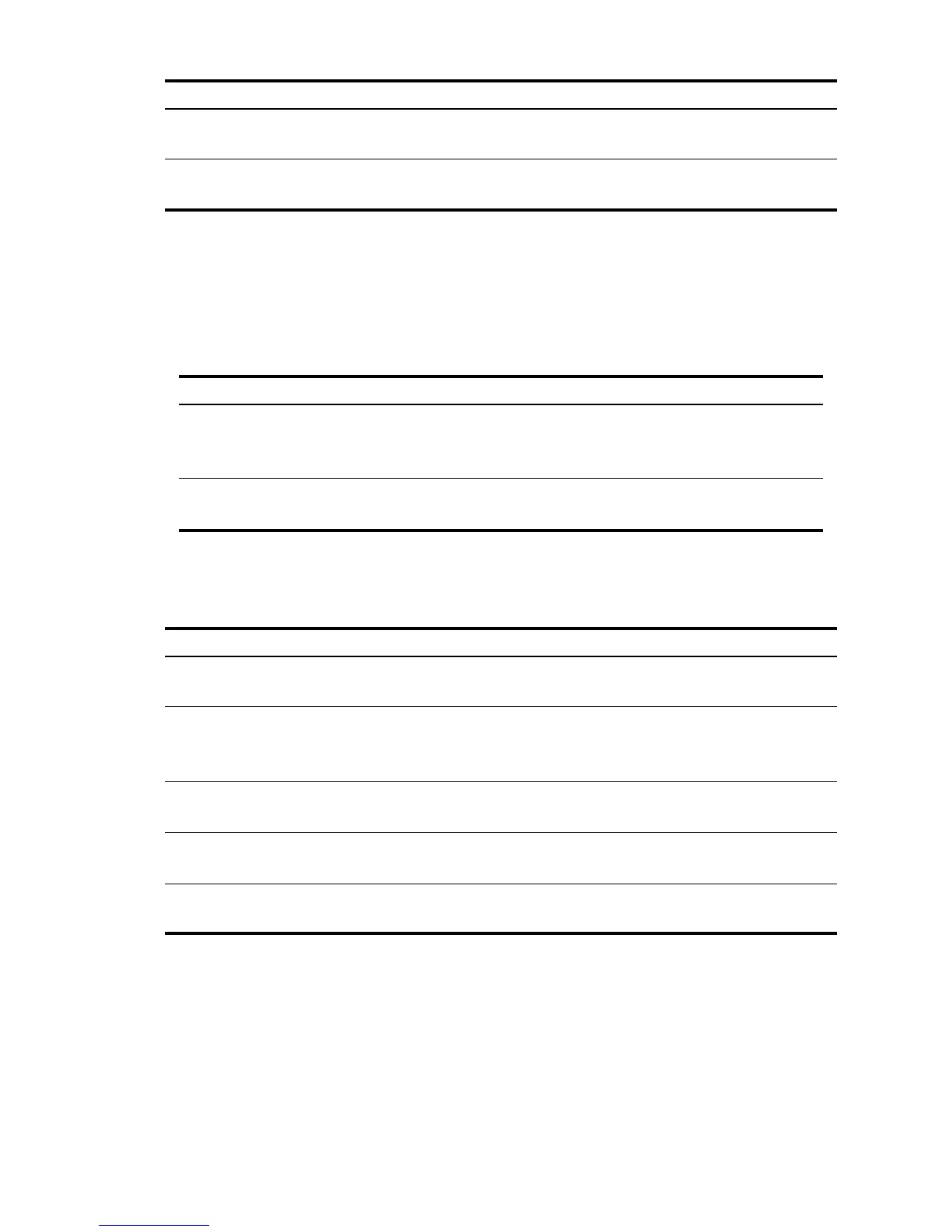At a Glance...
7
TVM What if...
It is not necessary to reenter TVM values for each example. Using the values you just entered,
how much can you borrow if you want a payment of 100.00?
...how much can you borrow at a 9.5% interest rate?
For more information on TVM concepts and problems, refer to chapter 5, Picturing Financial
Problems, and chapter 6, Time Value of Money Calculations.
:É
0.00 Enters future value.
Ì
-122.86 Calculates payment if paid
at end of period.
Table 1-12 Calculating the monthly payment
Keys Display Description
Table 1-13 Calculating a new payment
Keys Display Description
J::yÌ
-100.00 Enters new payment
amount. (Money paid out is
negative).
Ï
11,395.08 Calculates amount you can
borrow.
Table 1-14 Calculating a new interest rate
Keys Display Description
d7VÒ
9.50 Enters new interest rate.
Ï
11,892.67 Calculates new present
value for 100.00 payment
and 9.5% interest.
J:Ò
10.00 Reenters original interest
rate.
JY:::Ï
14,000.00 Reenters original present
value.
Ì
-122.86 Calculates original payment.