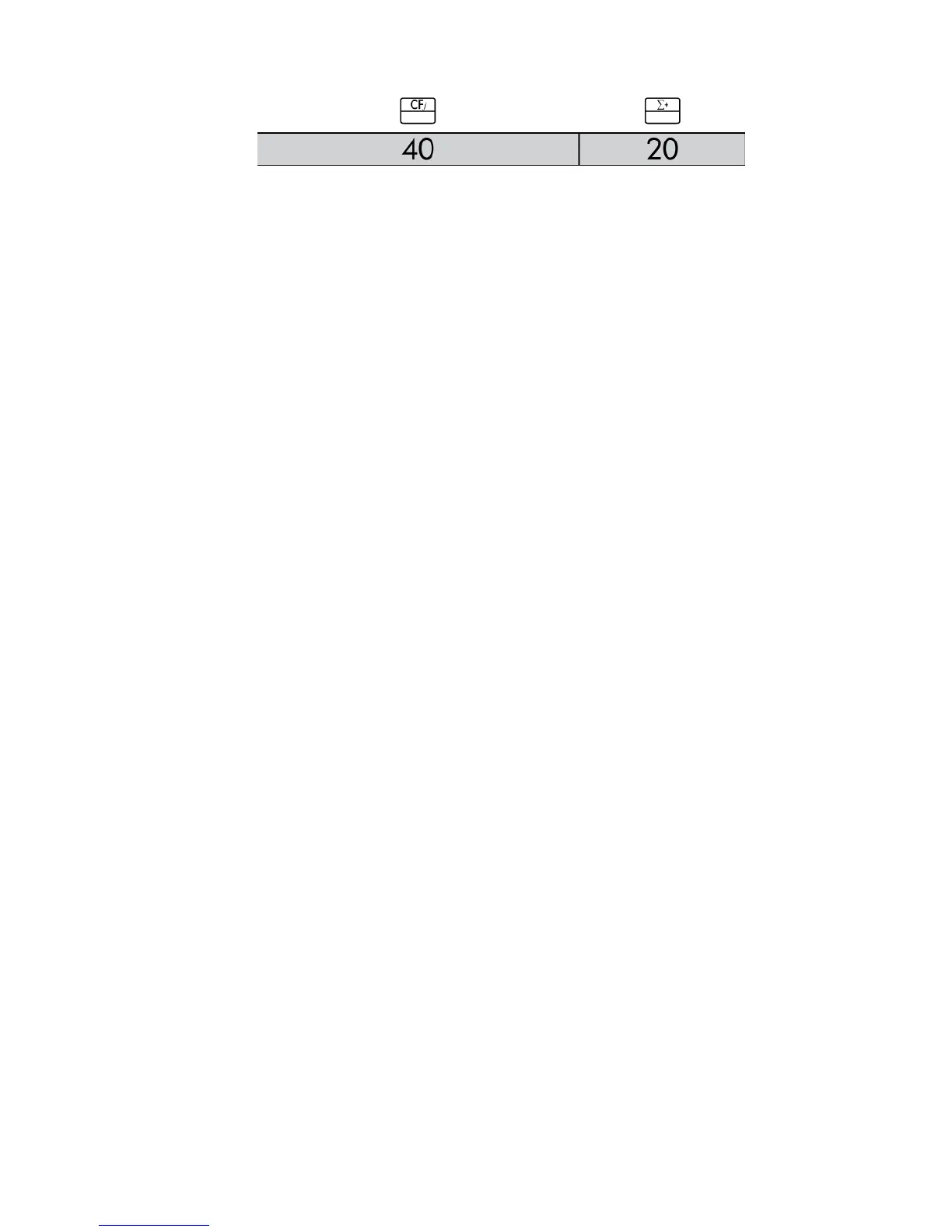Statistical Calculations
115
Figure 3
When the calculator switches to register-based mode, some key points to consider:
• You may enter an unlimited number of data points.
• The statistics editor, accessed with
v¡, is not available.
•While use of
\¢ is allowed, viewing previously entered data is not possible.
• The only regression mode available is a linear regression.
One-Variable Statistics
To enter x-data for one-variable statistics complete the following steps:
1. Clear the statistical registers by pressing \t.
2. Enter the first value and press ¡. The HP 10bII+ displays n, the number of items
accumulated.
3. Continue accumulating values by entering the numbers and pressing ¡. The n-value
is increased with each entry.
Two-Variable Statistics and Weighted Mean
To enter x,y pairs of statistical data complete these steps:
1. Clear the statistical registers by pressing \t.
2. Enter the first x-value and press Æ. The HP 10bII+ displays the x-value.
3. Enter the corresponding y-value and press
¡. The HP 10bII+ displays n, the number
of pairs of items accumulated.
4. Continue entering x,y pairs. The n-value is increased with each entry.
To enter data for calculating the weighted mean, enter each data value as x, and its
corresponding weight as y in the statistics memory. Press \T to calculate the weighted
mean.