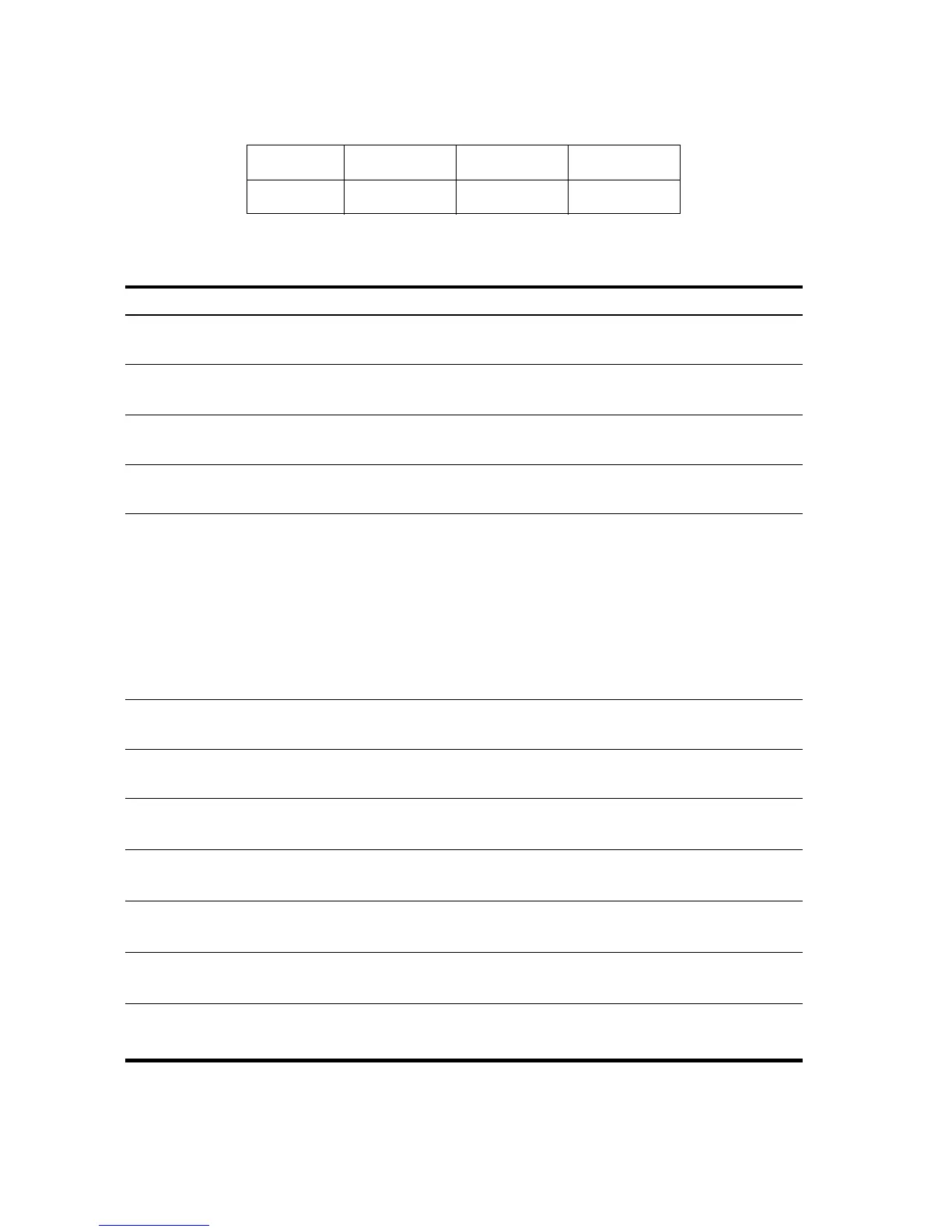At a Glance...18
Using the following data, find the means of x and y, the sample standard deviations of x and
y, and the y-intercept and the slope of the linear regression forecast line. Then, use summation
statistics to find xy.
For more information on statistical calculations, refer to chapter 12, Statistical Calculations.
x-data 2 4 6
y-data 50 90 160
Table 1-31 Statistics example
Keys Display Description
\t
0.00 Clears statistics registers.
GÆV:¡
1.00 Enters first x,y pair.
YÆd:¡
2.00 Enters second x,y pair.
SÆJS:¡
3.00 Enters third x,y pair.
v¡
1 2.00 Reviews entered statistical
data, starting with the initial
x-value. Press
1 to scroll
through and verify the
entered statistical data.
Press
M to exit.
\k
4.00 Displays mean of x.
\«
100.00 Displays mean of y.
\h
2.00 Displays sample standard
deviation of x.
\«
55.68 Displays sample standard
deviation of y.
\T\«
-10.00 D isplays y-intercept of
regression line.
\W\«
27.50 Displays slope of regression
line.
]f
1,420.00
Displays xy, sum of the
products of x- and y-values.