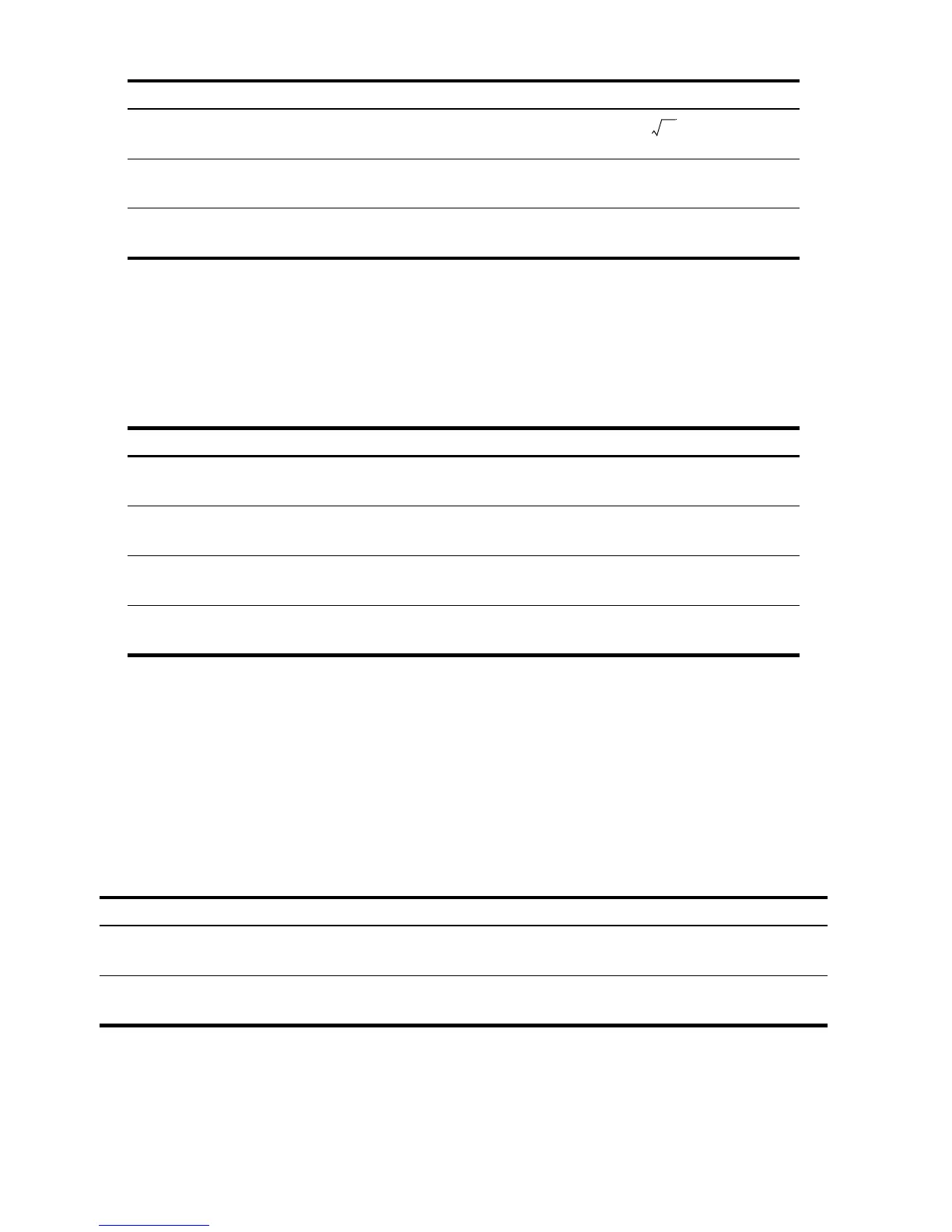Getting Started40
Example 2
Calculate natural logarithm (e
2.5
). Then calculate 790 + 4!
Example 3
The power operator, , raises the preceding number (y-value) to the power of the following
number (x-value).
Calculate 125
3
, then find the cube root of 125.
1Yj7G1
51. 67
Calculates + 47.20.
J7J\2
1. 21
Calculates 1.1
2
.
4
52.88 Completes the calculation.
Table 2-25 Calculating the logarithm value
Keys Display Description
G7V\K
12.18
Calculates e
2.5
.
\H
2.50 Calculates natural logarithm of
the result.
jd:1Y\E
24.00 Calculates 4 factorial.
4
814.00 Completes calculation.
Table 2-26 Calculating the cube root
Keys Display Description
JGV\QD4
1,953,125.00
Calculates 125
3
.
JGV\QD\b4
5.00 Calculates the cube root of
125, or 125
1/3
.
Table 2-24 Calculating the expression
Keys Display Description