3
8 Cash Flow Calculations..................................................................................................... 87
How to Use the Cash Flow Application........................................................................87
Clearing the Cash Flow Memory.................................................................................88
Calculating Internal Rate of Return...............................................................................90
NPV and IRR/YR: Discounting Cash Flows ...................................................................91
Organizing Cash Flows.............................................................................................91
Viewing and Editing Cash Flows.................................................................................93
Calculating Net Present Value and Net Future Value .....................................................95
Automatic Storage of IRR/YR and NPV........................................................................98
9 Calendar Formats and Date Calculations ........................................................................... 99
Calendar Format.......................................................................................................99
Date Format .............................................................................................................99
Date Calculations and Number of Days.....................................................................101
Number of Days .....................................................................................................102
10 Bonds .......................................................................................................................... 105
The Bond Keys........................................................................................................105
Resetting the bond keys ...........................................................................................108
11 Break-even .................................................................................................................. 109
The Break-even Keys................................................................................................109
Resetting the Break-even keys ...................................................................................112
12 Statistical Calculations .................................................................................................. 113
Clearing Statistical Data ..........................................................................................114
Entering Statistical Data ...........................................................................................114
Viewing and Editing Statistical Data..........................................................................116
Summary of Statistical Calculations ...........................................................................119
Mean, Standard Deviations, and Summation Statistics.................................................120
Linear Regression, Estimation, and Regression Modes..................................................121
Weighted Mean .....................................................................................................124
Regression Models and Variables .............................................................................125
Probability Calculations ...........................................................................................126
Factorial ................................................................................................................126
Permutations...........................................................................................................126
Combinations.........................................................................................................127
Random Number and Seed......................................................................................127
Advanced Probability Distributions ............................................................................128
Normal Lower Tail Probability ..................................................................................129
Inverse of Normal Lower Tail Probability....................................................................130
Student's T Probability Lower Tail ..............................................................................131
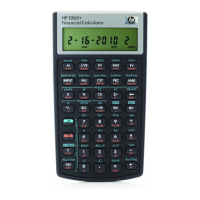
