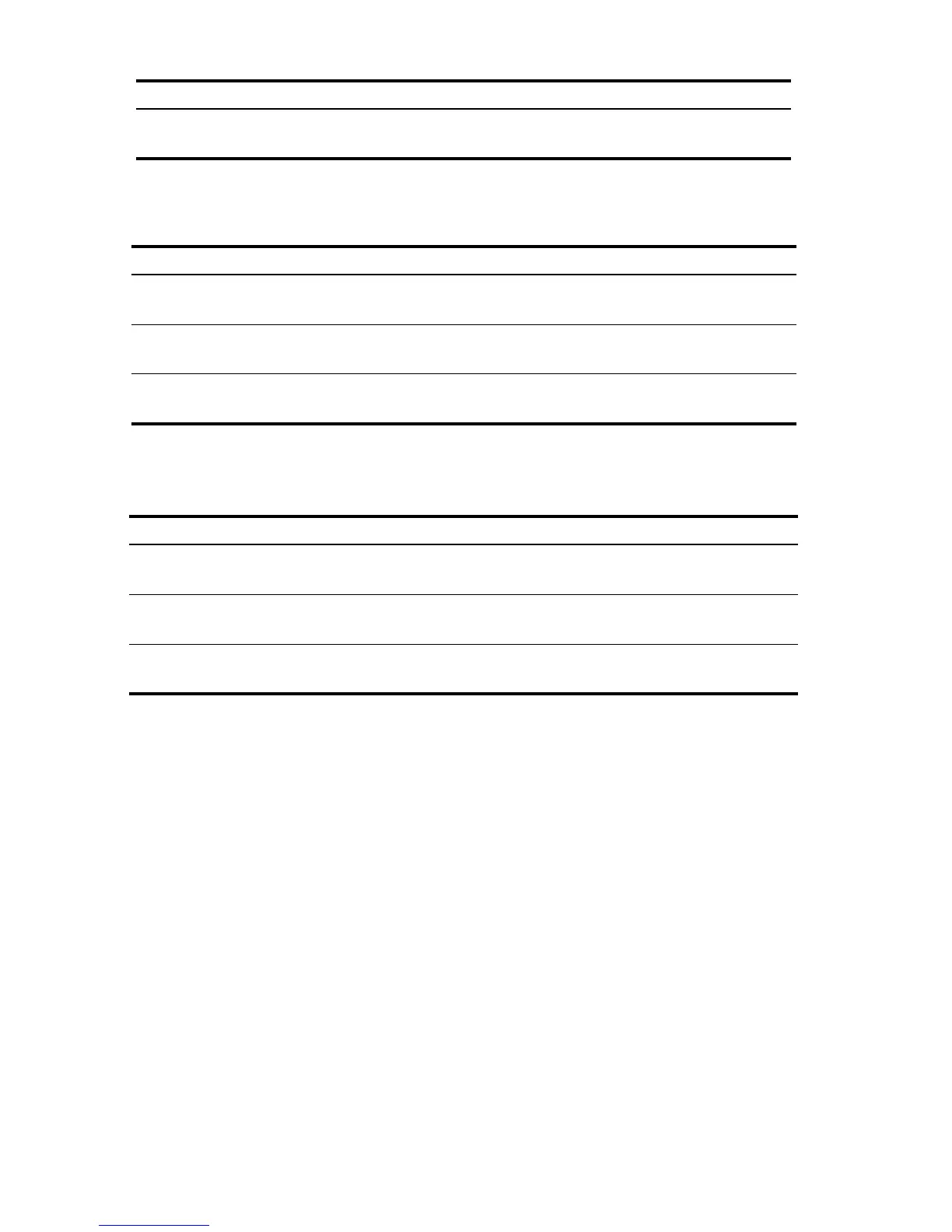Time Value of Money Calculations80
Second Bank
Third Bank
First Bank offers a slightly better deal since 6.87 is greater than 6.86 and 6.85.
Compounding and Payment Periods Differ
The TVM application assumes that the compounding periods and the payment periods are
the same. Some loan installments or savings deposits and withdrawals do not coincide with
the bank’s compounding periods. If the payment period differs from the compounding period,
adjust the interest rate to match the payment period before solving the problem.
To adjust an interest rate when the compounding period differs from the payment period
complete the following steps:
1. Enter the nominal rate and press
\Ó. Enter the number of compounding periods
in a year and press \Í. Solve for the effective rate by pressing \Ð.
2. Enter the number of payment periods in a year and press \Í. Solve for the
adjusted nominal rate by pressing \Ó.
\Ð
6.87 Calculates the annual effective rate.
Table 6-24 Calculating the interest rate (Second bank)
Keys Display Description
S7SV\Ó
6.65 Stores nominal rate.
JG\Í
12.00 Stores monthly compounding
periods.
\Ð
6.86 Calculates the annual effective rate.
Table 6-25 Calculating the interest rate (Third bank)
Keys Display Description
S7SD\Ó
6.63 Stores nominal rate.
DS:\Í
360.00 Stores compounding periods.
\Ð
6.85 Calculates the annual effective rate.
Table 6-23 Calculating the interest rate (First bank)
Keys Display Description