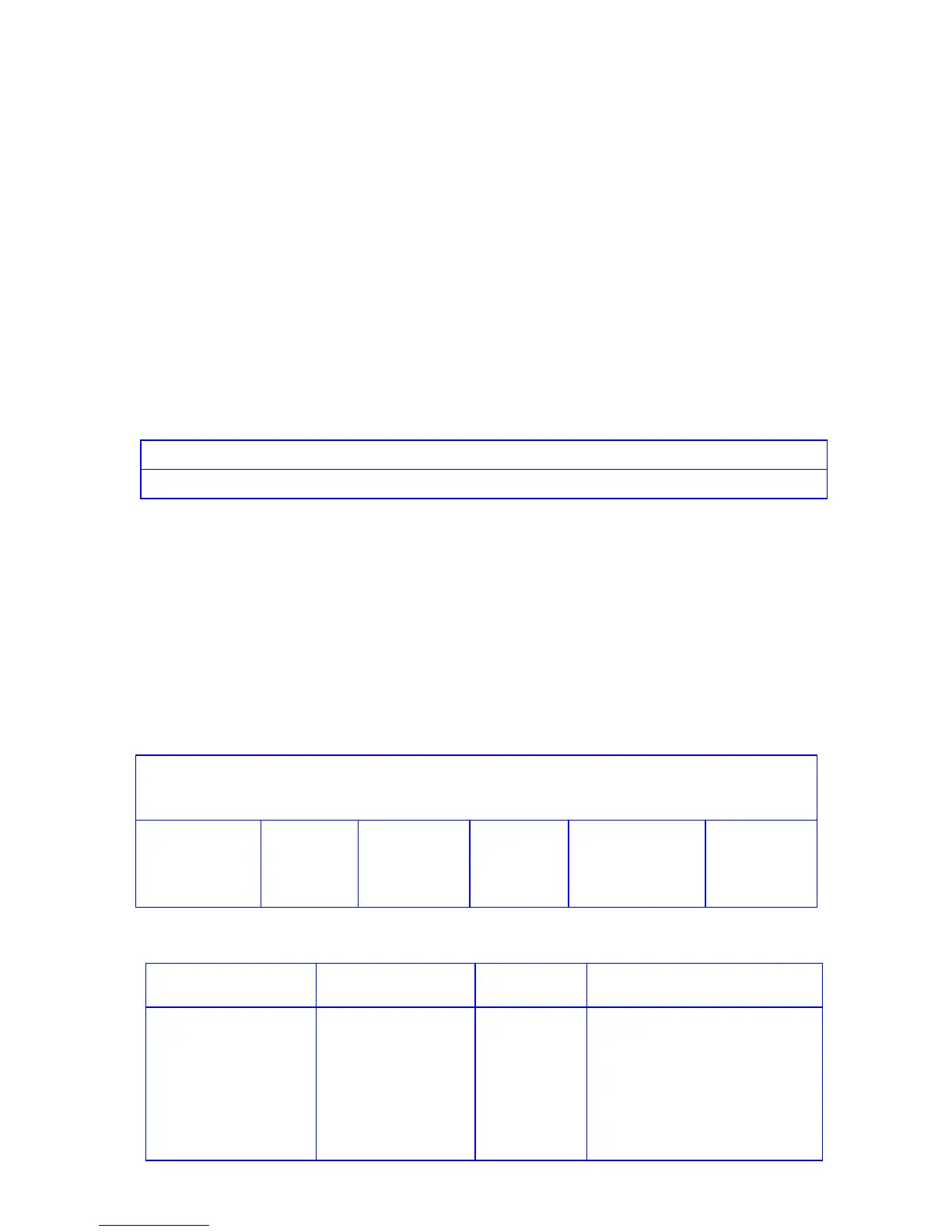Personal Finance 129
Program Instructions:
1. Key in the program.
2.
Initialize the program by pressing
fCLEARH.
3.
Key in the number of shares of a stock and press
\(³).
4.
Key in the initial purchase of the stock and press
t.
5.
Key in the beta coefficient of the stock and press
\(³).
6.
Key in the annual dividend of the stock and press
\(³).
7.
Key in the present price of the stock and press
t. The display will show the
percent change in the stock value.
8. Repeat steps 3 through 7 until all the stocks are entered.
9. Next, to evaluate the entire portfolio, press :
RPN: g(031
ALG: g(037
10.
Press
t to see the initial portfolio value.
11.
Press
t to see the present portfolio value.
12.
Press
t to see the percent change in value.
13.
Press
t to see the total yearly dividend.
14.
Press
t to see the annual dividend yield as a percent of the current market value.
15.
Press
t to see the beta coefficient of the portfolio.
16. For a new case return to step 2.
Example: Evaluate the following portfolio:
Number of
Shares Held
Initial
Purchase
Price
Beta
Coefficient
Annual
Dividend
Present
Market Price
Stock
100 25.63 .8 $1.70 27.25 Int'l Heartburn
200 30.25 1.2 $2.10 33.50 P. D. Q.
50 89.88 1.3 $4.55 96.13 Datacrunch
500 65.25 .6 $3.50 64.38 N.W. Sundial
12c platinum / 12C
RPN Keystrokes
12c platinum
ALG Keystrokes
Display Comments
fCLEARH fCLEARH
0.00
Int'l Heartburn
100\ 100³
100.00
25.63t 25.63t
1.00
.8\ .8³
0.80
1.70\ 1.70³
1.70
27.25t 27.25t
6.32
Percent change in Stock's
value.
