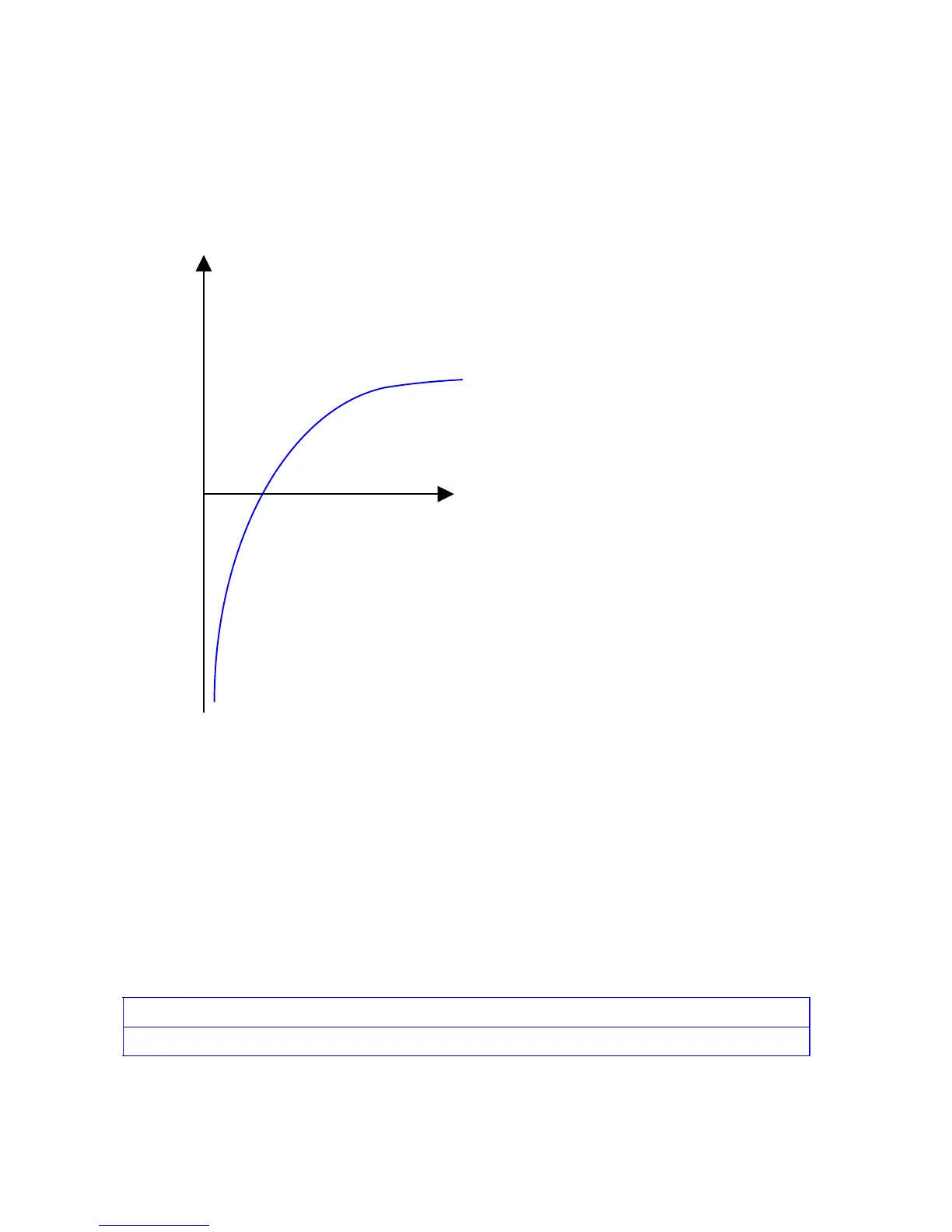102 Statistics
Logarithmic Curve Fit
If your data does not fit a line or an exponential curve, try the following logarithmic curve
fit. This is calculated according to the equation
y = A + B (ln x), and all x values must be
positive.
A typical logarithmic curve is shown below.
The procedure is as follows:
1.
Press
fCLEARH.
2.
Key in the first y-value and press
\(³). Key in the first x-value and press
g°_. Repeat this step for each data pair.
3.
After all data pairs are input, press
gR~ to obtain the correlation coefficient
(between y and ln x).
4.
Press 1
gR0gR to obtain A in the equation above.
5.
RPN: Press ~d- to obtain B.
5.
ALG: Press -~d³ to obtain B.
6.
To make a y-estimate, key in the x-value and press
g°gR.
