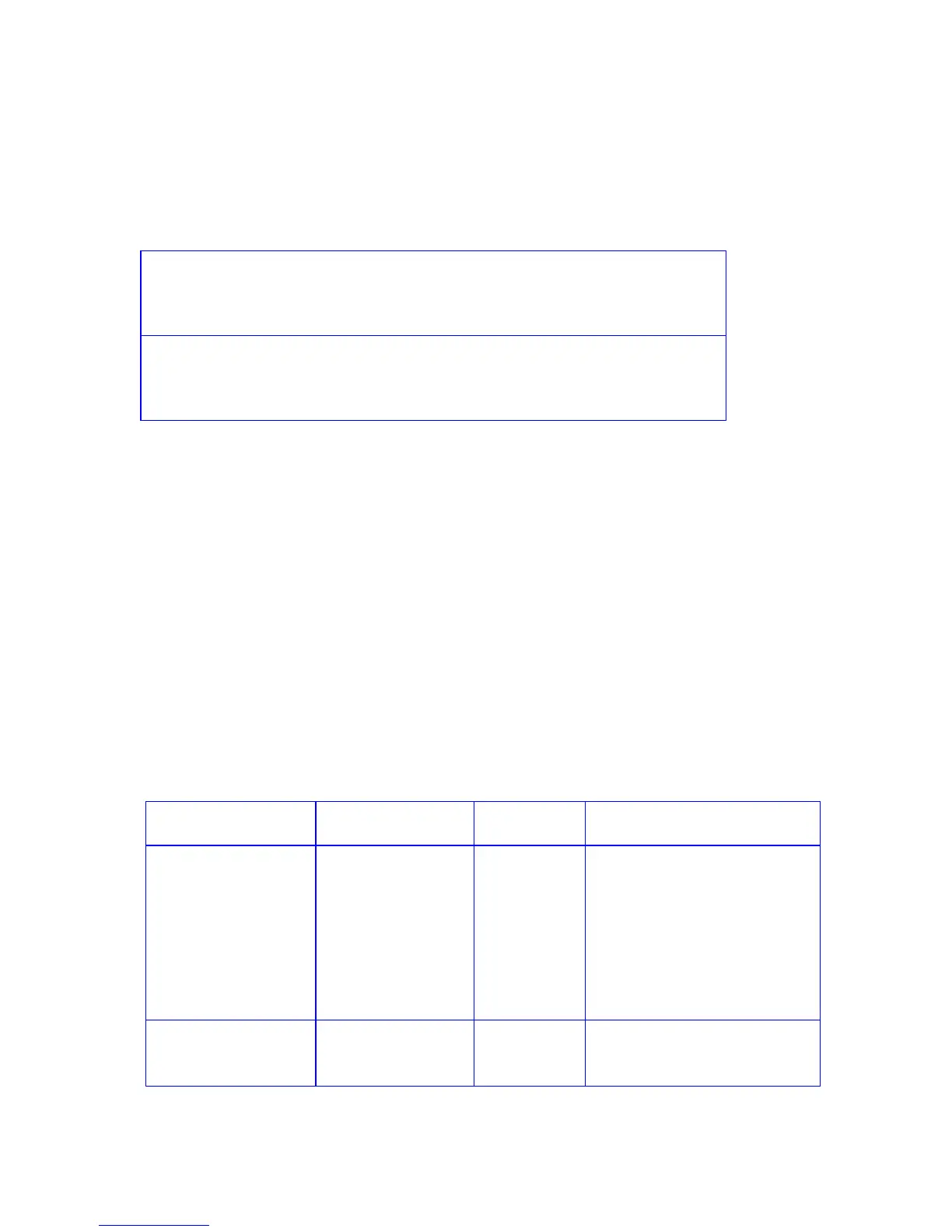Savings 47
To calculate the equivalent payment period interest rate, information is entered as follows:
1.
Press g× and press fCLEARG.
RPN Mode:
2.
Key in the annual interest rate (as a percent) and press \.
3.
Key in the number of compounding periods per year and press nz¼.
ALG Mode:
2.
Key in the number of compounding periods per year and press n.
3.
Key in the annual interest rate (as a percent) and press z:n¼.
4.
Key in 1 and press $M.
5. Key in the number of payments (deposits) per year and press
n¼fCLEARG¼.
The interest rate which corresponds to the payment period is now in register "i" and you
are ready to proceed.
Example 1: Solving for future value.
Starting today you make monthly deposits of $25 into an account paying 5% compounded
daily (365-day basis). At the end of 7 years, how much will you receive from the account?
12c platinum / 12C
RPN Keystrokes
12c platinum
ALG Keystrokes
Display Comments
g× g×
fCLEARG fCLEARG
5\ 365n
365nz¼ 5z:n¼
1$M 1$M
12n¼ 12n¼
fCLEARG¼ fCLEARG¼
0.42
Equivalent periodic interest
rate.
7gA 7gA
25ÞP 25ÞP
M M
2,519.61
Future value.
