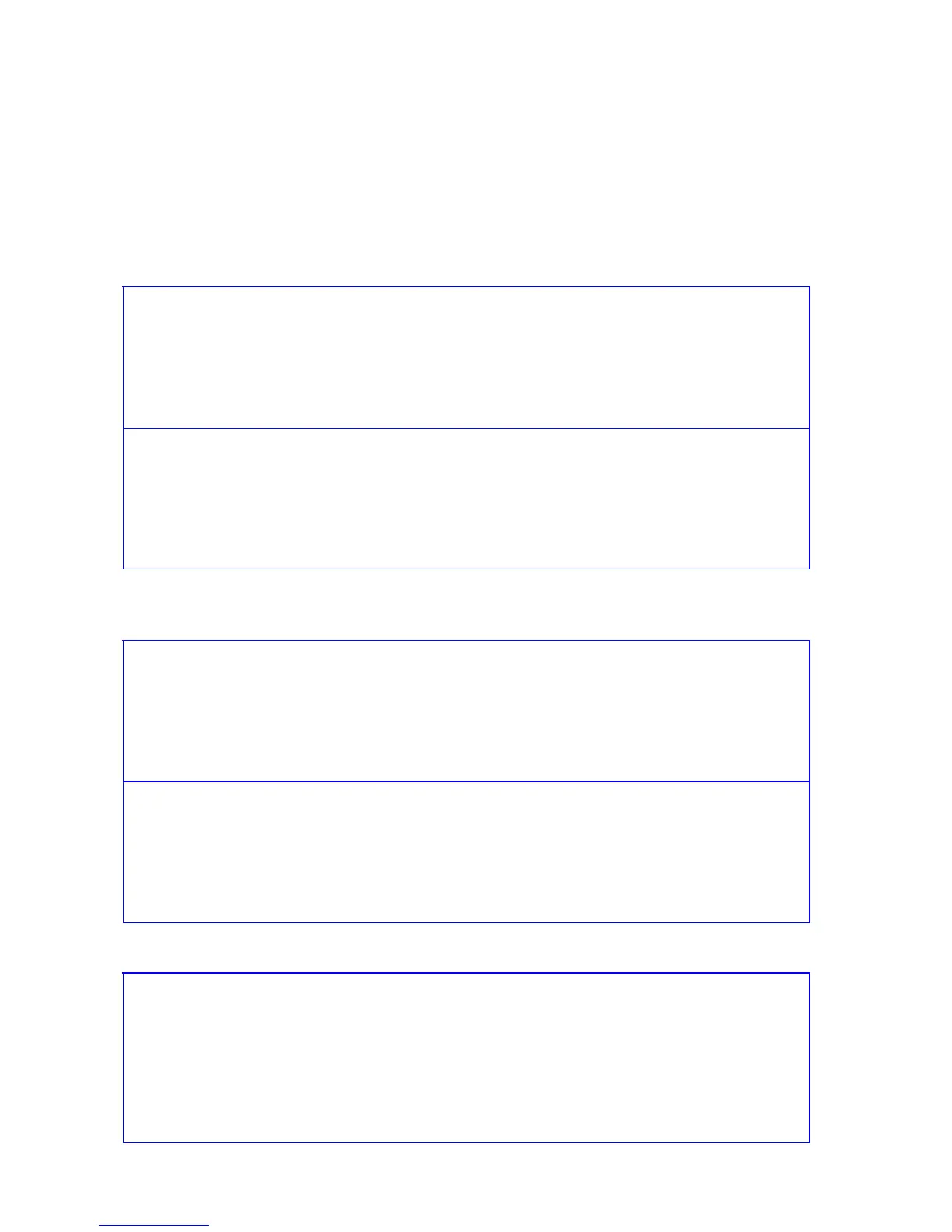54 Investment Analysis
The variables are: fixed costs (F), Sales price per unit (P), variable cost per unit (V),
number of units sold (U), and gross profit (GP). One can readily evaluate GP, U or P
given the four other variables. To calculate the break-even volume, simply let the gross
profit equal zero and calculate the number of units sold (U).
To calculate the break-even volume:
RPN Mode:
1.
Key in the fixed costs and press \.
2.
Key in the unit price and press \.
3.
Key in the variable cost per unit and press -.
4.
Press z to calculate the break-even volume.
ALG Mode:
1.
Key in the fixed costs and press ³.
2.
Key in the unit price and press -.
3.
Key in the variable cost per unit and press z.
4.
Press ~~³ to calculate the break-even volume.
To calculate the gross profit at a given volume:
RPN Mode:
1.
Key in the unit price and press \.
2.
Key in the variable cost per unit and press -.
3.
Key in the number of units sold and press §.
4.
Key in the fixed cost and press - to calculate the gross profit.
ALG Mode:
1.
Key in the unit price and press -.
2.
Key in the variable cost per unit and press §.
3.
Key in the number of units sold and press -.
4.
Key in the fixed cost and press ³ to calculate the gross profit.
To calculate the sales volume needed to achieve a specified gross profit:
RPN Mode:
1.
Key in the desired gross profit and press \.
2.
Key in the fixed cost and press +.
3.
Key in sales price per unit and press \.
4.
Key in the variable cost per unit and press -.
5.
Press z to calculate the sales volume.
