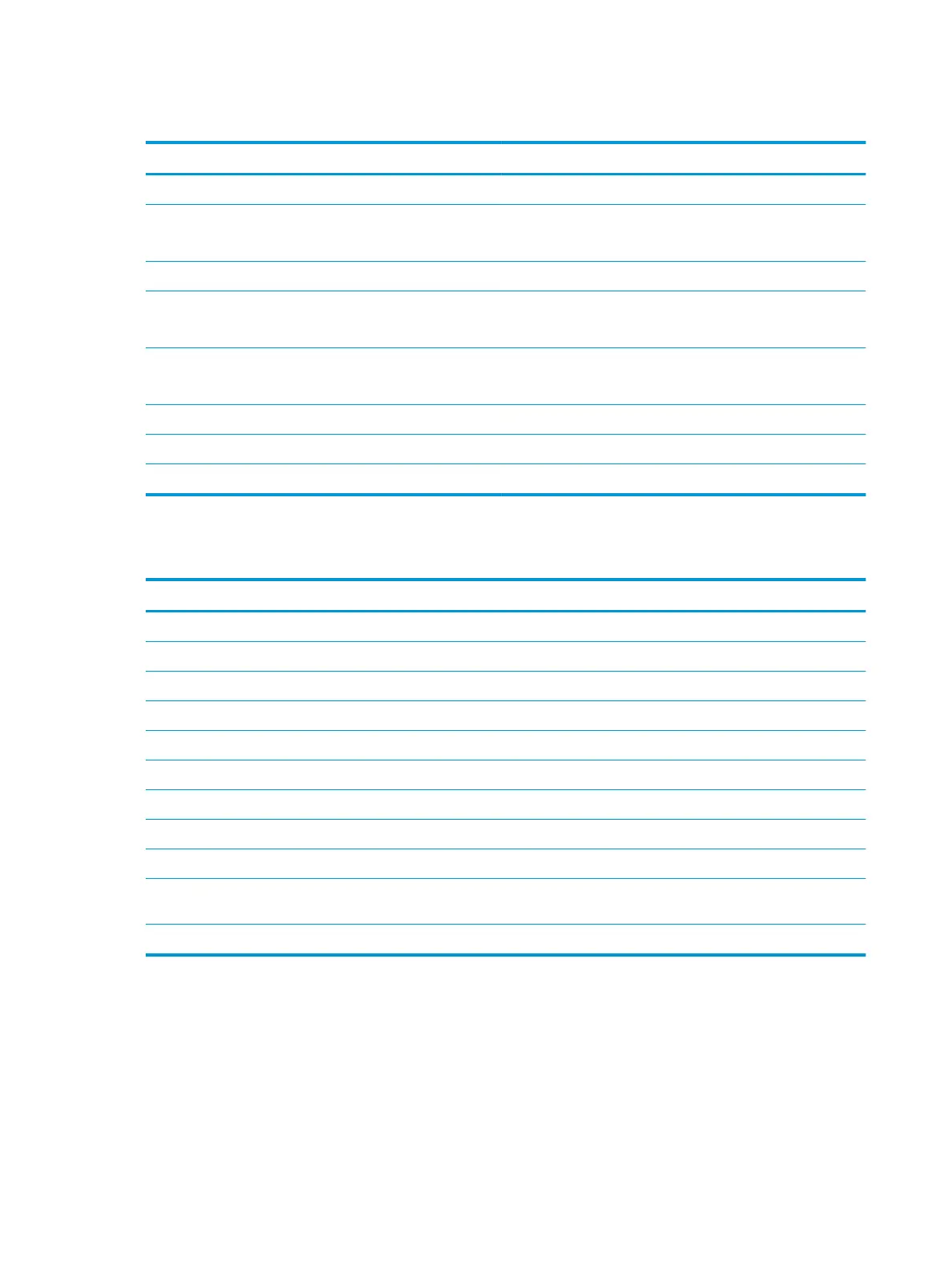35.6 cm (14.0 in) display specications
Metric U.S.
Active diagonal size 35.6 cm 14.0 in
Resolution FHD: 1920 × 1080
HD: 1366 × 768
Surface treatment Antiglare or BrightView
Brightness HD: 220 nits
FHD: 250 nits
Viewing angle HD: SVA
FHD: UWVA
Backlight LED
Aspect ratio 16:9
Display panel interface eDP
M.2 SATA solid-state drive specications
128 GB*
Height 1.35 mm
Weight < 10 g
Form factor M.2 2280-D2-B-M
Transfer rate up to 540 MB/sec
Interface type SATA-3
Ready time, maximum (to not busy) 1.0 ms
Access times, logical 0.1 ms
Total logical sectors 234,441,648
Operating temperature 0°C to 70°C (32°F to 158°F)
*1 GB = 1 billion bytes when referring to hard drive storage capacity. Actual accessible capacity is less. Actual drive specications may
dier slightly.
NOTE: Certain restrictions and exclusions apply. Contact technical support for details.
70 Chapter 9 Specications
