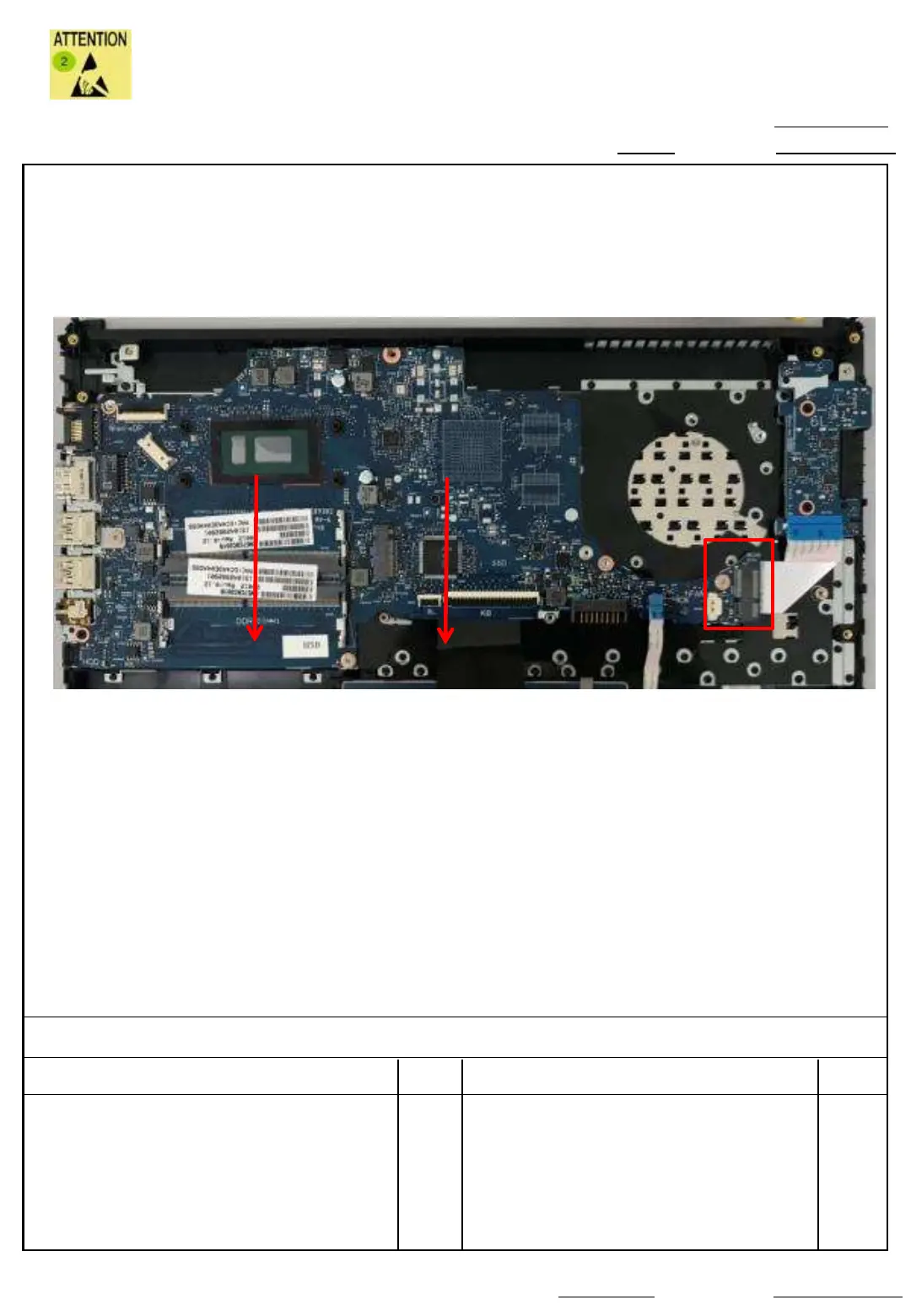Standard Operation Process
Document No. : Hawking FA disassembly SOP Station:
Process Name : Ver. : Date :
Fixture list(fixture specifications) Qty Fixture list(fixture specifications) Qty
Step:
Department:Tabulator:
Ya Zhu
IE
14(2/2)
1.00
Disassemble MB
1.Lift the MB,take out the MB from housing.
2.Recycle card reader FFC
3.Put MB into the bag.
2018/03/12
