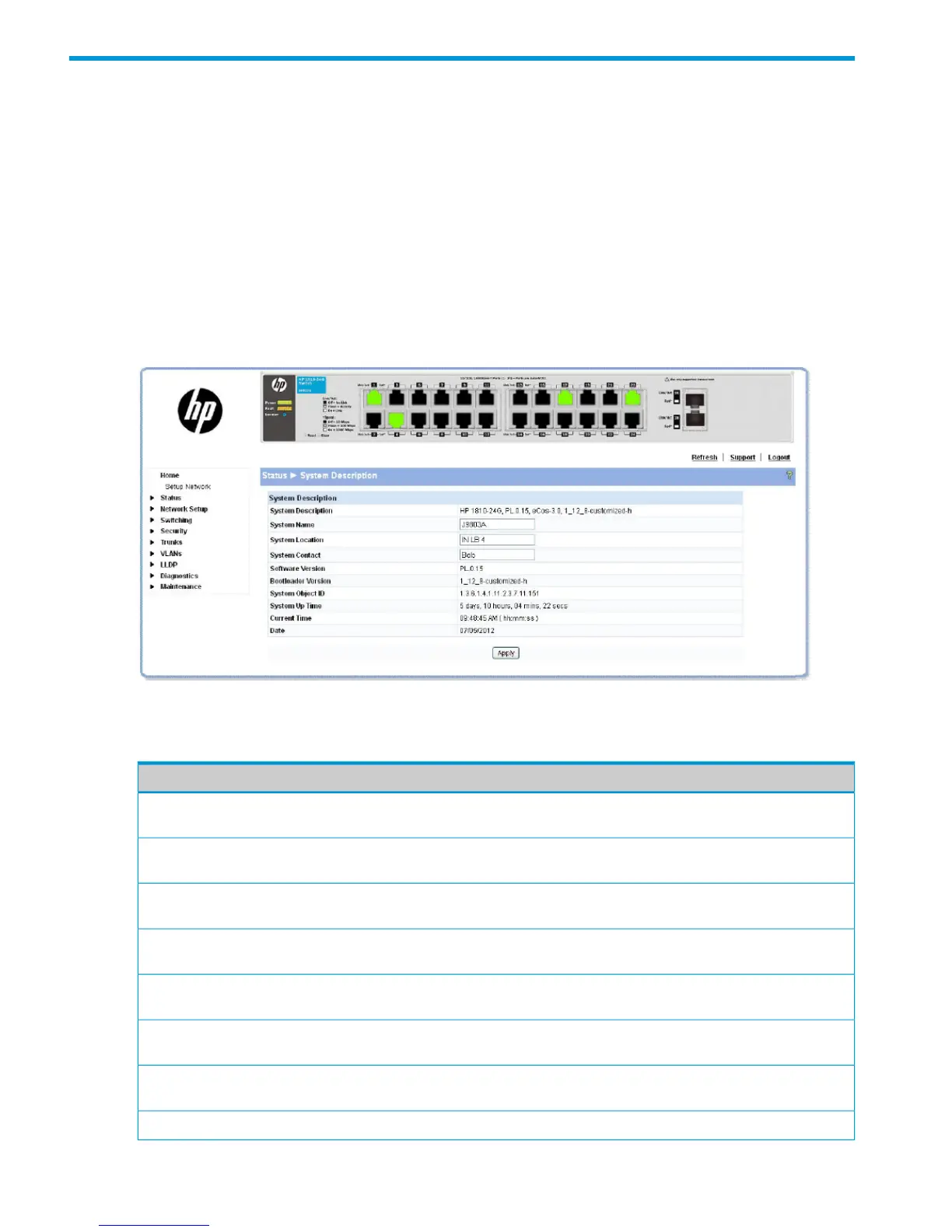2 Status Pages
You can use the Status pages to view system information and statistics.
System Description page
The System Description page displays basic information such as the product name, model, ports,
and switch type: Gigabit Ethernet or a Fast Ethernet. The software and boot ROM versions are
also displayed. In addition, the system name, location, and contact can be configured on this
page.
This page is displayed when you first log on or when you click Home or Status > System Description
in the navigation pane.
Figure 4 System Description Page
Click Apply to save any changes for the current boot session; the changes take effect immediately.
Table 1 Log Page
DescriptionField
The product name of the switch including the model, ports, and whether a Gigabit Ethernet or a Fast
Ethernet switch. The software and Boot ROM version are also displayed.
System
Description
Enter the preferred name to identify this switch. A maximum of 31 alpha-numeric characters including
hyphens, commas and spaces are allowed. This field is blank by default.
System Name
Enter the location of this switch. A maximum of 31 alpha-numeric characters including hyphens,
commas, and spaces are allowed. This field is blank by default.
System Location
Enter the name of the contact person for this switch. A maximum of 31 alpha-numeric characters
including hyphens, commas, and spaces are allowed. This field is blank by default.
System Contact
The version of the code running on the switch in the format “release.version.maintenance.”Software
Version
The version of the current system bootloader.Bootloader
Version
The base object ID for the switch's enterprise MIB.System Object
ID
The time in days, hours and minutes since the last switch reboot.System Up Time
12 Status Pages
