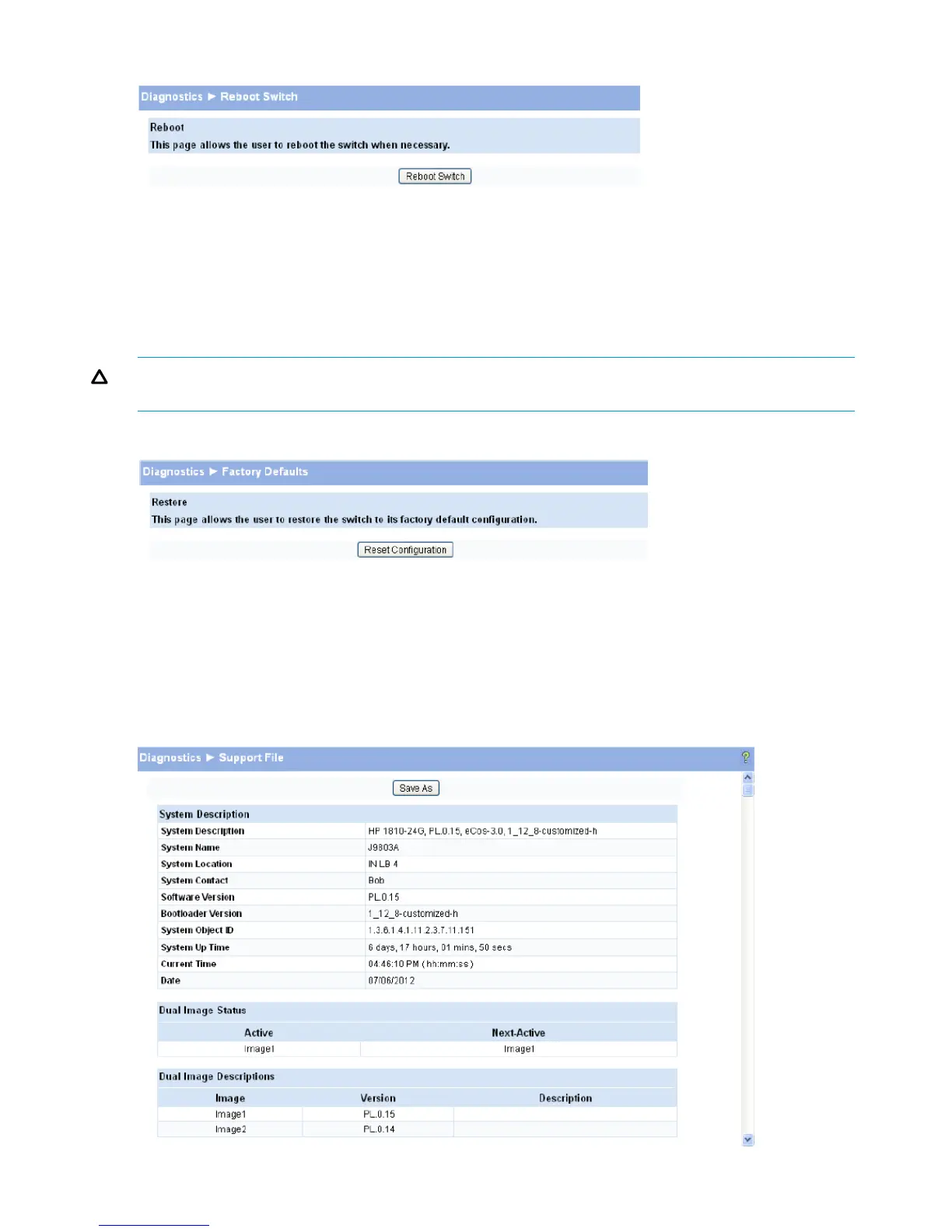Figure 42 Reboot Switch Page
Click Reboot Switch to reboot the switch.
Factory Defaults
Two configuration files are kept in system memory: one contains custom settings; the other contains
the factory defaults. Use this page to restore all settings to the factory defaults.
To display the Factory Defaults page, click Diagnostics > Factory Defaults.
CAUTION: Backup the current configuration file prior to restoring the factory defaults configuration.
See “Backup Manager” (page 59) for instructions.
Figure 43 Factory Defaults Page
Click Reset Configuration to restore the system to the default settings.
Support File
Use the support file page to display summary information for the switch on a single page.
To display the Support File page, click Diagnostics > Support File in the navigation pane.
Figure 44 Support File Page
56 Diagnostics
