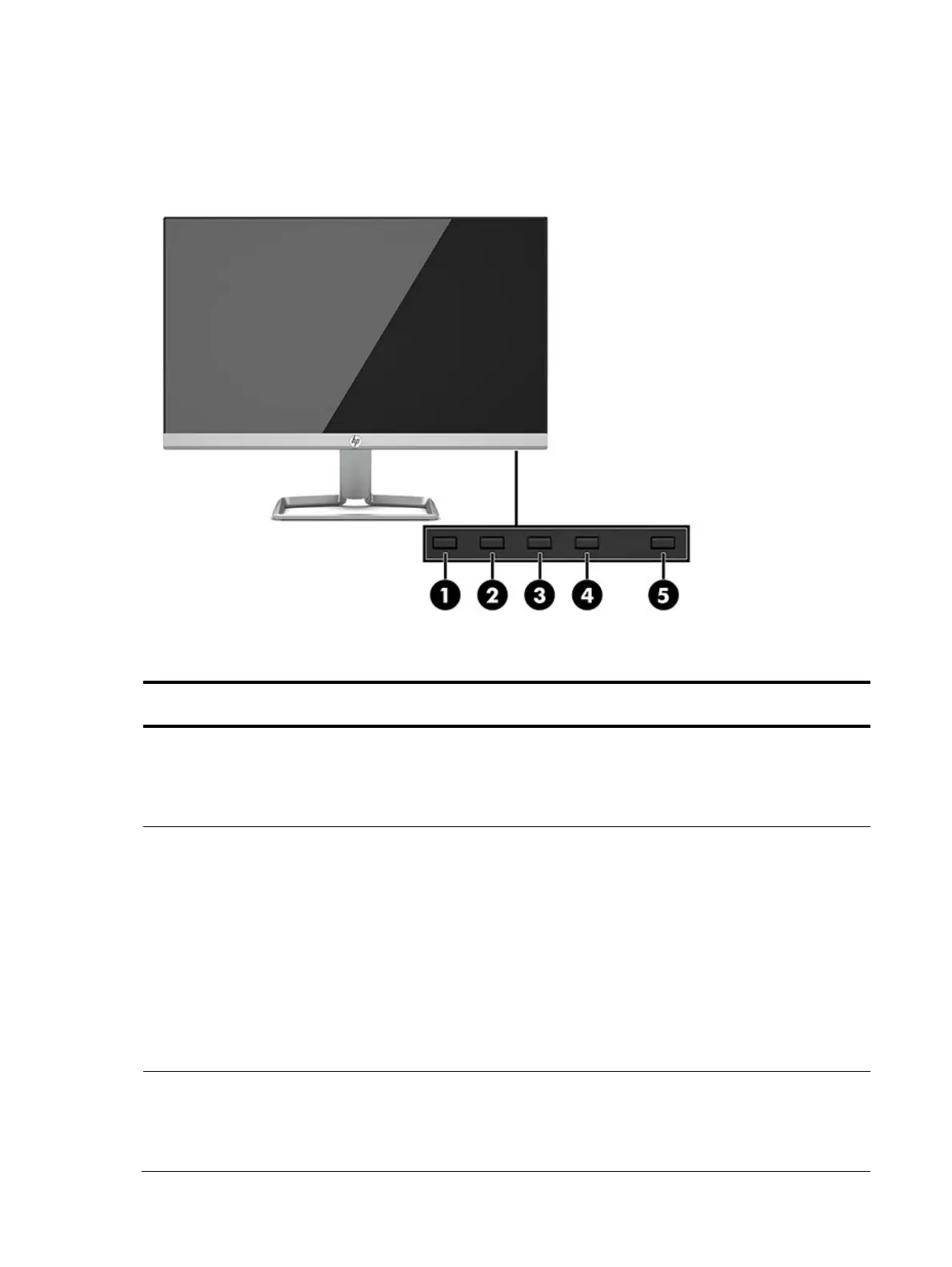4
Front components
To identify the components on the front of the monitor, use this illustration and table.
<
Table 2-1>
Table 2-1: Front components and their descriptions
Component Function
1
Menu
/
OK
Menu
: If the OSD menu is closed, opens the OSD
main menu.
OK
: If the OSD menu is open, selects an item in the
OSD menu.
2
Information
/
Auto-Adjustment
/
Minus
Function button 3—assignable
Information
: If the OSD menu is closed and HDMI is
the primary video source,
opens the Information menu.
Auto-Adjustment
: If the OSD menu is closed and VGA
is the primary video source,
activates the auto-adjustment feature to optimize
the screen image.
Minus
: If the OSD menu is open, navigates backward
through the OSD menu and
decreases adjustment levels.
3
Input
/
Plus
Function button 2—assignable
Input
: If the OSD menu is closed, switches to the
next video input port (VGA or HDMI).
Plus
: If the OSD menu is open, navigates forward
through the OSD menu and