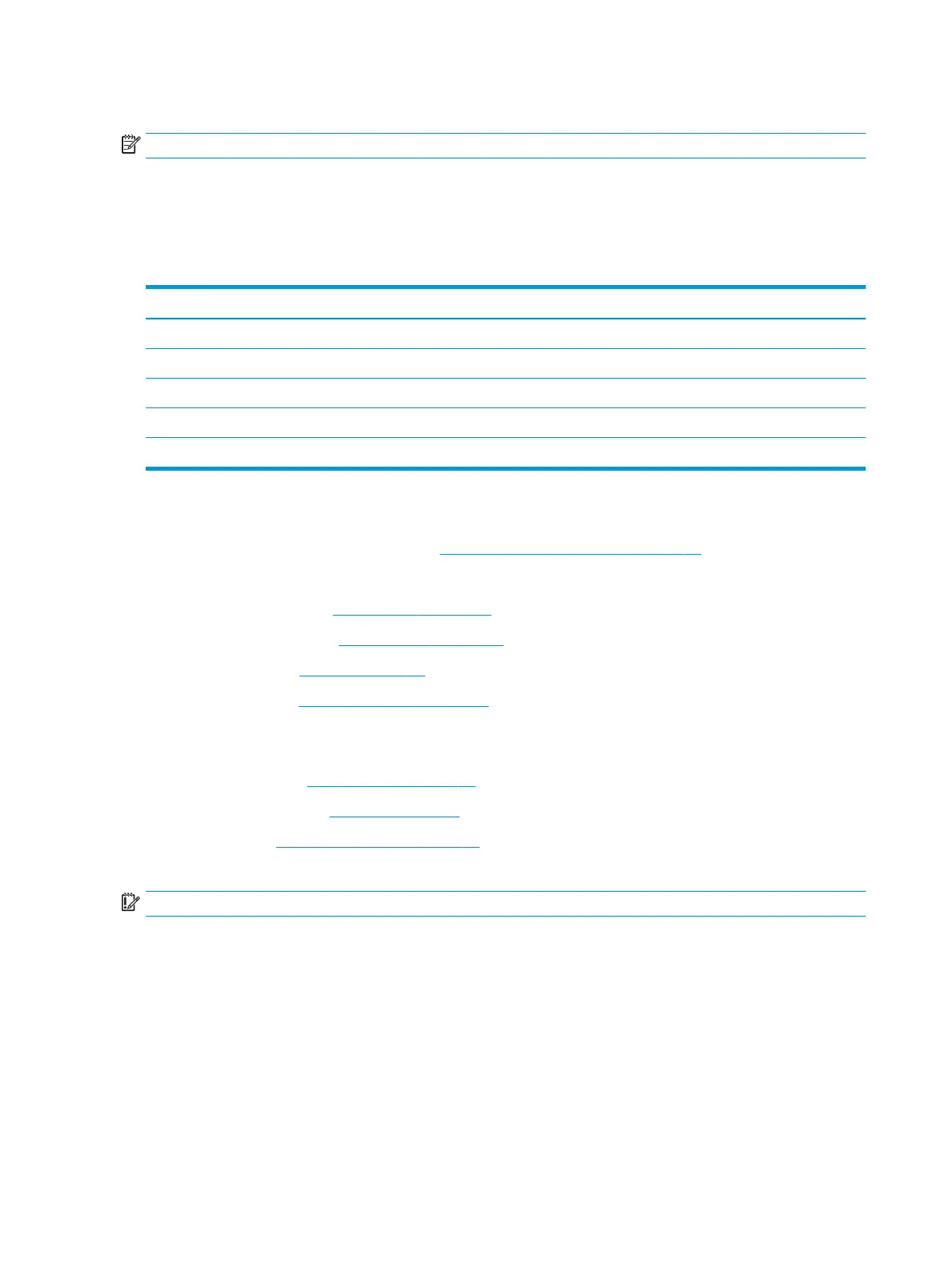System board
NOTE: All system board spare part kits include replacement thermal material.
All system boards use the following part numbers:
xxxxxx-001: Non-Windows operating systems
xxxxxx-601: Windows operating system
Table 6-14 Spare part description and number
Description Spare part number
AMD Ryzen 3-2200U processor L50003-xx1
AMD A9-9425 processor L50004-xx1
AMD A6-9225 processor L50005-xx1
AMD A4-9125 processor L54792-xx1
AMD E2-9000e processor L50006-xx1
Before removing the system board, follow these steps:
1. Prepare the computer for disassembly (Preparation for disassembly on page 27).
2. Remove the following components:
a. Optical drive (see Optical drive on page 28)
b. Bottom cover (see Bottom cover on page 31)
c. Battery (see Battery on page 33)
d. Display (see Display assembly on page 53)
When replacing the system board, be sure to remove the following components (as applicable) from
the defective system board and install them on the replacement system board:
●
WLAN module (see WLAN module on page 42)
●
Memory modules (see Memory on page 35)
●
Heat sink (see Heat sink assembly on page 49)
Remove the system board:
IMPORTANT: Make special note of each screw size and location during removal and replacement
1. Disconnect the following cables from the system board:
(1): Keyboard backlight cable
(2): Hard drive connector cable
(3): Speaker cable
(4): USB/card reader board cable
(5): Keyboard cable
(6): TouchPad button board cable
62 Chapter 6 Removal and replacement procedures for Authorized Service Provider parts
